Mitsubishi Outlander GS45X. Manual - part 162
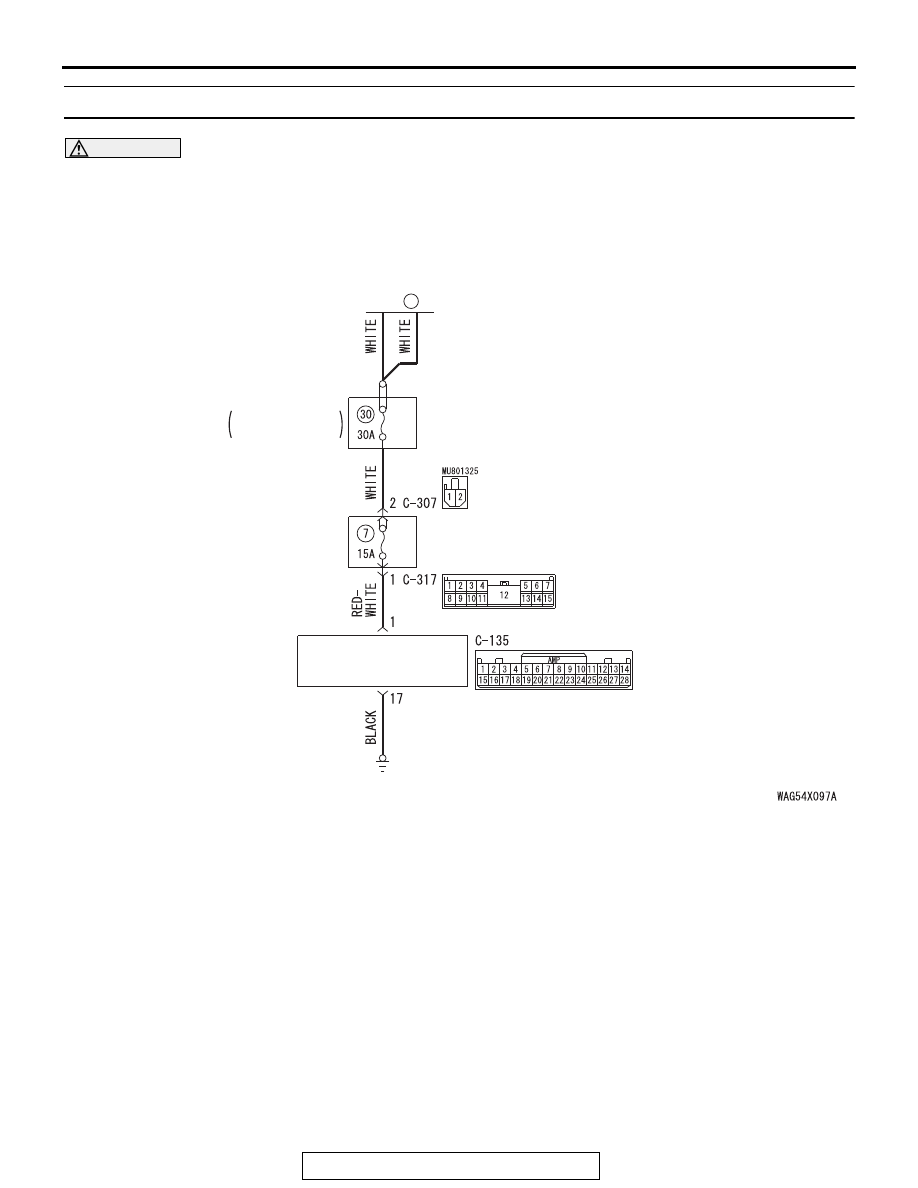
USB BOX
TSB Revision
CHASSIS ELECTRICAL
54A-645
The USB adapter data cannot be replayed. <Vehicles with MMCS>
CAUTION
Before replacing the USB box, ensure that the power supply circuit, the ground circuit and the com-
munication circuit are normal.
USB Box Power Supply Circuit
FUSIBLE
LINK
36
USB BOX
ENGINE
COMPARTMENT
RELAY BOX
ETACS-
ECU