Mitsubishi Outlander GS45X. Manual - part 160
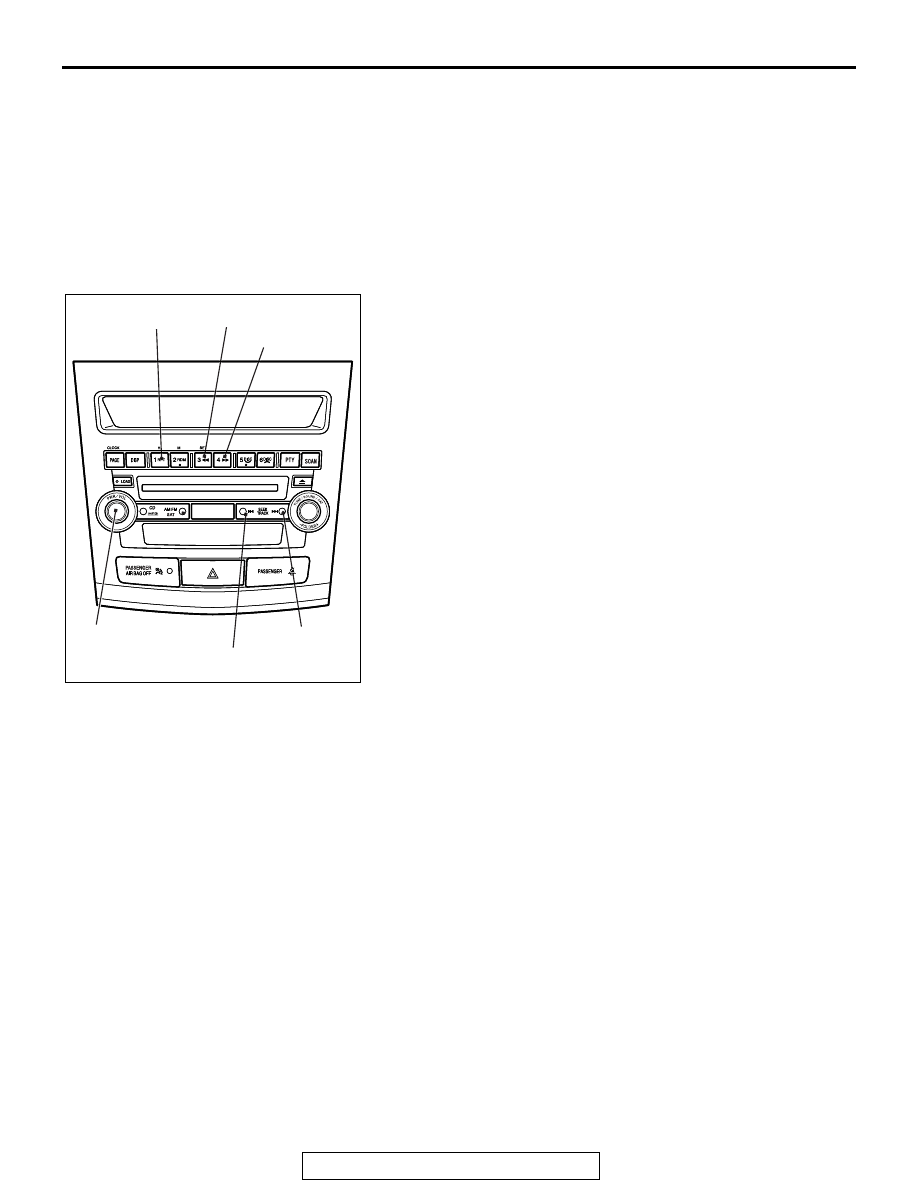
USB BOX
TSB Revision
CHASSIS ELECTRICAL
54A-637
TROUBLESHOOTING
STANDARD FLOW OF DIAGNOSTIC TROUBLESHOOTING
M1549100400014
Refer to GROUP 00, Troubleshooting contents
DIAGNOSIS MODE <VEHICLES WITH RADIO AND CD PLAYER>
M1549101600152
Enter the diagnosis mode according to the following steps:
1. Turn the Ignition switch to the "ACC" or "ON" position and
switch off the radio and CD player.
2. Press the following buttons in that order within sixty seconds
from step (1).
(1) [CH1] button.
(2) Rewind button.
(3) Fast-forward button.
(4) [CH4] button.
NOTE: When the "Power" button of the radio and CD player is
pressed during the diagnosis mode, the diagnosis mode will be
cancelled, thus switching off the radio and CD player.
3. "USB - BOX DIAG" is displayed.
AC703737
AF
[CH1]
[CH4]
Fast-forward
Rewind
Power
[CH3]
AC703737