Frelander 2. Manual - part 468
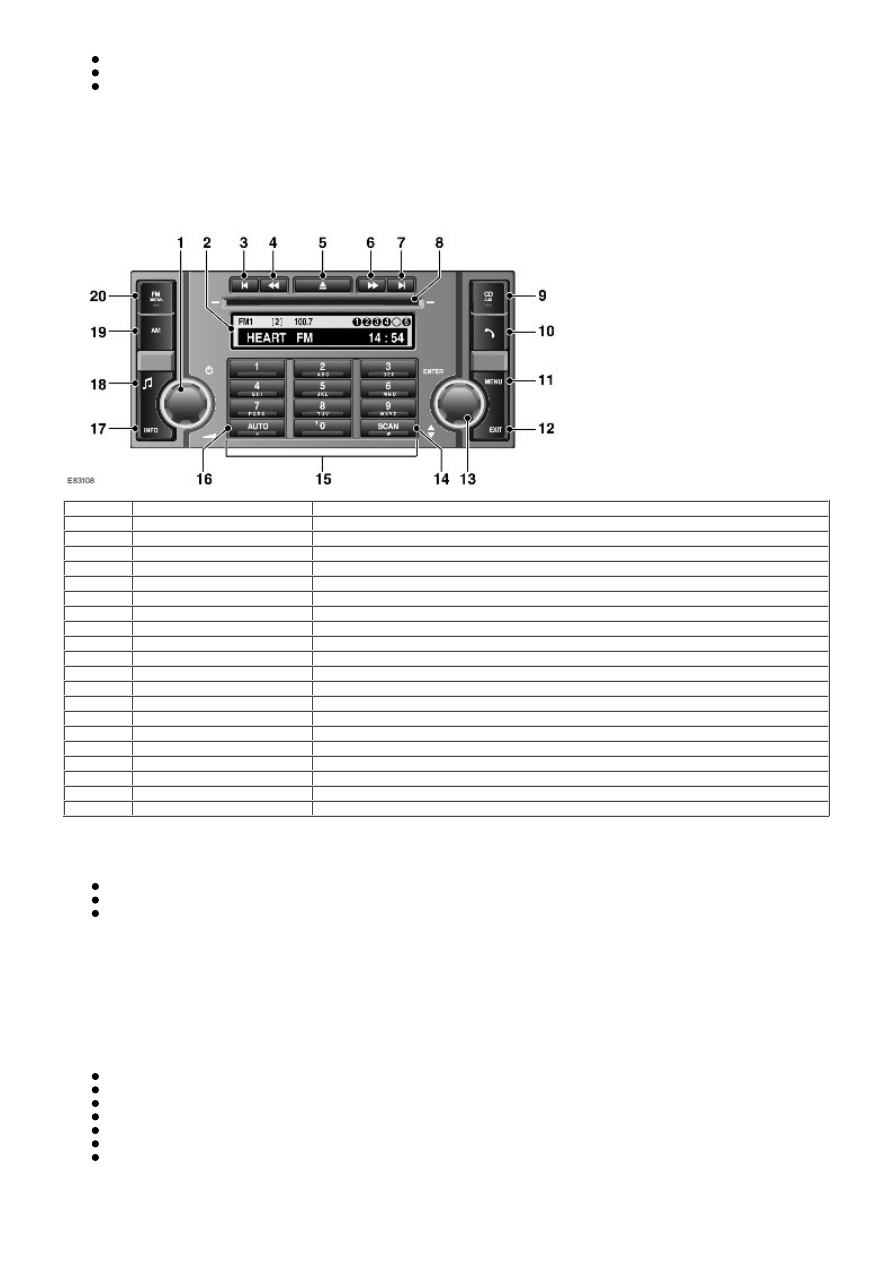
Clock
Antenna power
Light Emitting Diode (LED) illumination.
In transit mode the CAN port and the ON/OFF switch are the only circuits that are left active.
The CAN port is left open to allow the EXIT from transit mode signal to be received. The ON/OFF switch is left active to
allow feedback to the driver via the head unit LCD (liquid crystal display), that the unit is in transit mode should the driver
attempt to power up the head unit. This will only occur when the vehicle engine is running and the battery is above 12.3
Volts.
HIGH LINE AUDIO SYSTEM
Item
Part Number
Description
1
-
On/Off volume control
2
-
Information display
3
-
Seek down/previous track
4
-
Manual tuning down/CD previous track
5
-
CD eject
6
-
Manual tuning up/CD next track
7
-
Seek up/next track
8
-
CD slot
9
-
Mode button
10
-
Telephone mode button
11
-
Audio menu button
12
-
Exit button
13
-
Audio menu rotary controller
14
-
Scan button
15
-
Keypad
16
-
Autostore button
17
-
Info button
18
-
Tone/volume settings button
19
-
AM waveband button
20
-
FM waveband button
The High Line Audio system is based around an Integrated Audio Module (IAM) which communicates on the Media
Orientated System Transport (MOST). The ICM communicates on medium speed CAN and MOST buses.
The IAM contains the following functionality:
Radio tuner
CD player (Single CD or Six disc in dash changer)
Auxiliary input (for any device featuring a 3.5mm jack plug output).
The ICM is woken up by CAN bus activity. The IAM is woken up by the MOST ring.
The ICM is the Bus Master for the MOST system and contains the timing master for the MOST system.
TUNER
The IAM incorporates a AM/FM tuner which allows for 30 FM pre-sets (FM1 FM2 FM a) and 20 AM (10 AM and 10 AM a, for
Europe the 10 strongest LW and MW will be stored in frequency order). Pre-set stations are stored in the IAM and ICM
memory. The radio tuner also incorporates the following radio functions:
Auto tune
Traffic announcements (TA) – Europe only
Radio Data System (RDS) EON function (Radio Broadcast Data System RBDS in NAS markets)
Seek station
Tune up/down
Scan
PTY
• NOTE: On vehicles fitted with the HD radio module, the module replaces the AM/FM function in the IAM. AM and FM
antennae are connected directly into the HD radio module and not into the IAM; therefore the AM/FM functions in the IAM