Frelander 2. Manual - part 29
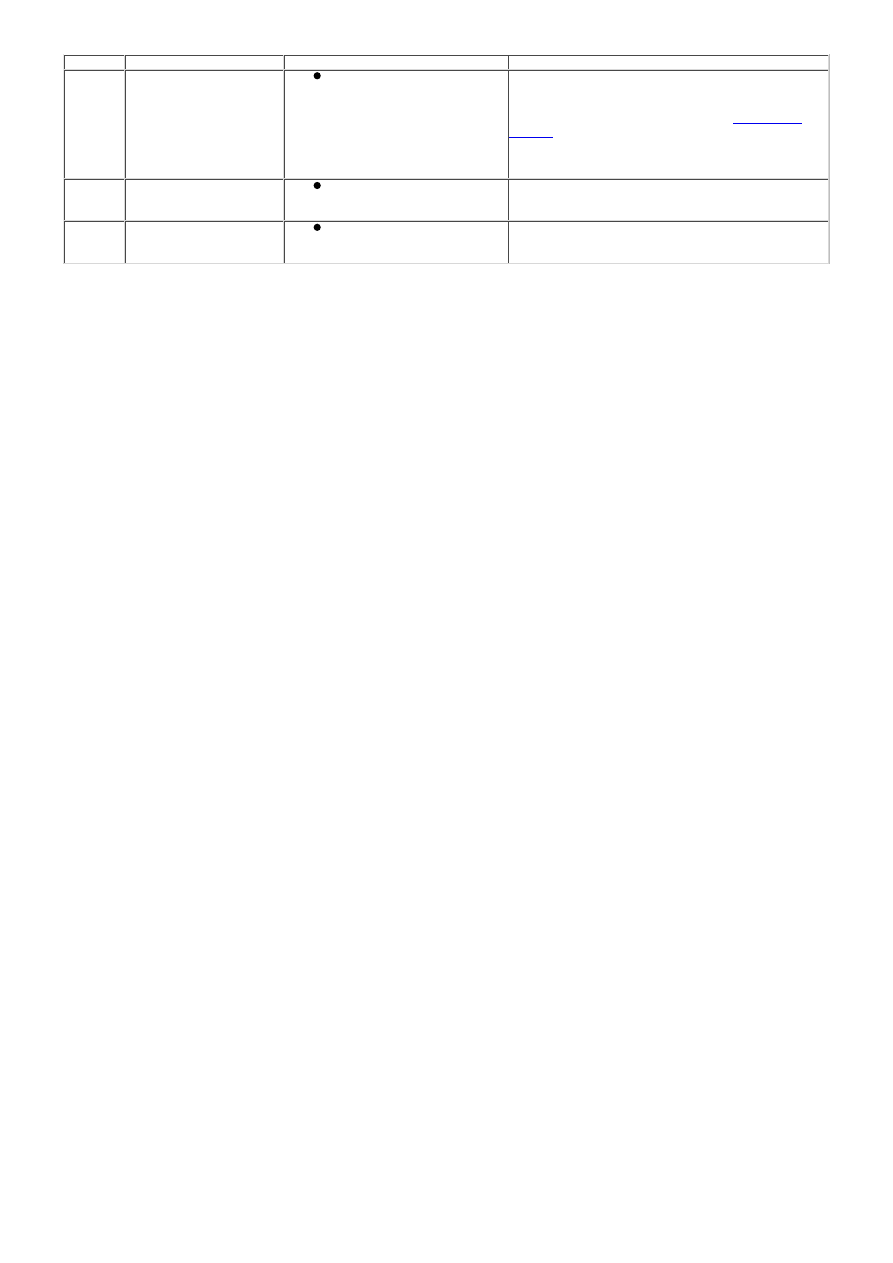
DTC
Description
Possible Cause
Action
U3000-48 Control Module
Internal application
software error detected
Check power and ground circuits to the instrument
cluster, clear DTC and re-test. If DTC remains,
install a new instrument cluster.
For additional information, refer to:
Instrument
Cluster
(413-01 Instrument Cluster, Removal and
Installation).
Refer to the new module/component installation
note at the top of the DTC Index
U3000-4B Control Module
Internal over temperature
Check for additional DTCs and refer to DTC Index,
clear DTC and re-test/monitor condition for
re-occurrence
U3003-17 Battery Voltage
Circuit voltage above
threshold
Carry out pinpoint tests associated with this DTC
using the manufacturer approved diagnostic
system