Frelander 2. Manual - part 28
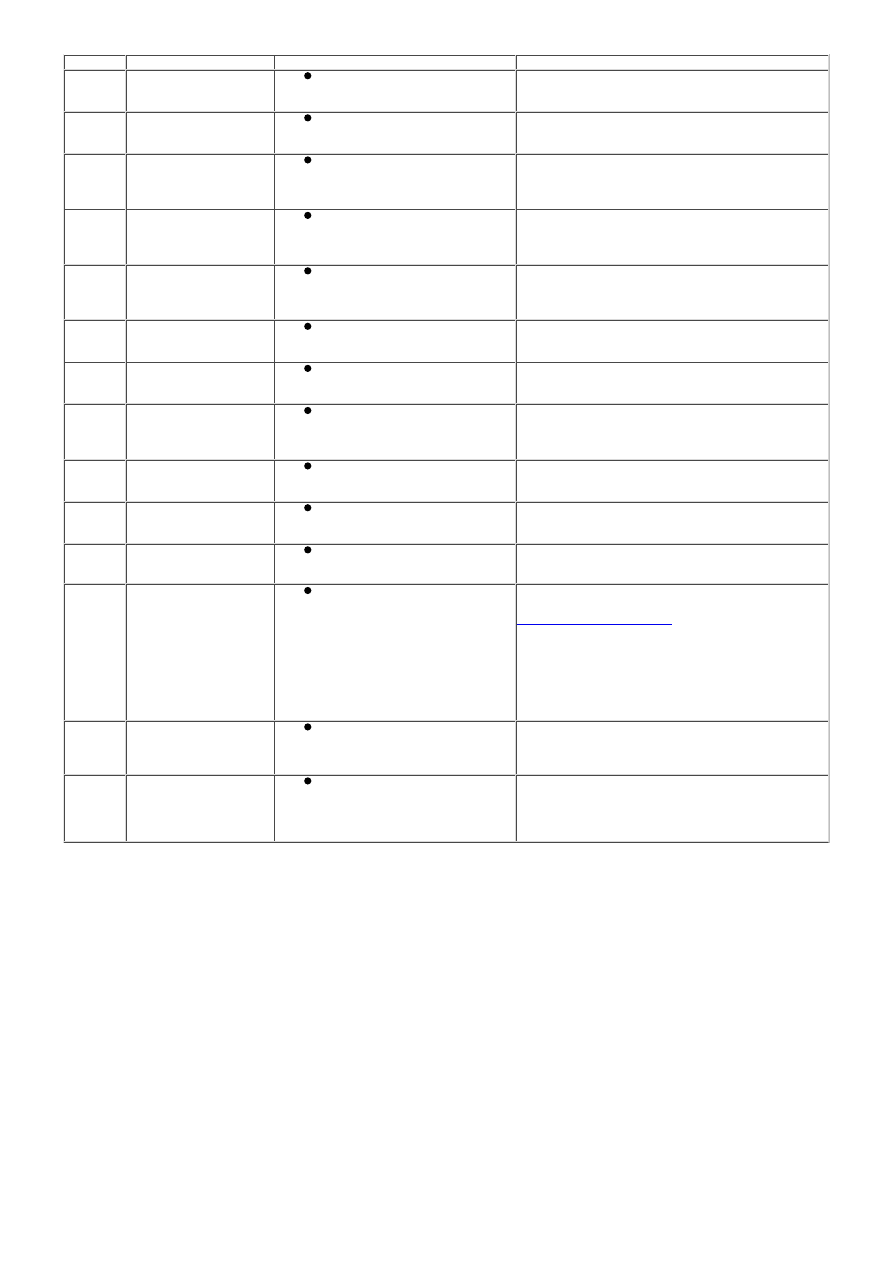
DTC
Description
Possible Cause
Action
U0193-00 Lost communications
with digital audio
control module 'A'
Lost communications
Carry out pinpoint tests associated with this DTC
using the manufacturer approved diagnostic
system
U0197-00 Lost communications
with telephone control
module
Lost communications
Carry out pinpoint tests associated with this DTC
using the manufacturer approved diagnostic
system
U0199-00 Lost communications
with DDM
Lost communications
Carry out MOST Network integrity tests using
manufacturer approved diagnostic system. Check
DDM for DTCs and refer to relevant DTC Index
below
U0200-00 Lost communications
with PDM
Lost communications
Carry out MOST Network integrity tests using
manufacturer approved diagnostic system. Check
PDM for DTCs and refer to relevant DTC Index
below
U0214-00 Lost communications
with remote function
actuation
Lost communications
Carry out CAN Network integrity tests using
manufacturer approved diagnostic system. Check
remote keyless entry module for DTCs and refer
to relevant DTC Index below
U0245-00 Lost communications
with entertainment
control module - front
Lost communications
Carry out MOST Network integrity tests GO to
Pinpoint Test ??. . Check for additional DTCs and
refer to relevant DTC Index
U0256-00 Lost communications
with front controls
interface module
Lost communications
Carry out MOST Network integrity tests GO to
Pinpoint Test ??. . Check for additional DTCs and
refer to relevant DTC Index
U0257-00 Lost communications
with front
controls/display
interface module
Lost communications
Carry out MOST Network integrity tests GO to
Pinpoint Test ??. . Check for additional DTCs and
refer to relevant DTC Index
U0300-00 Internal control module
software
incompatibility
Incorrect software
Check software level is correct to hardware level
U0300-51 Internal control module
software
incompatibility
Not programmed
Download the correct level of software using the
manufacturer approved diagnostic system
U3000-55 Control module
Incorrect car configuration data
received
Check/up-date Car Configuration File using
manufacturer approved diagnostic system
U3000-87 Control module
Missing message
Check CJB for DTCs and refer to DTC Index.
For additional information, refer to:
Communications Network
(418-00 Module
Communications Network, Diagnosis and
Testing).
Check information and entertainment module for
Car Configuration File and MOST network DTCs
and refer to relevant DTC Index. Carry out
MOST/CAN network tests using the manufacturer
approved diagnostic system
U3002-81 Vehicle Identification
Number
Incorrect VIN stored and
locked (module previously
installed to other vehicle)
Ensure correct component is installed to vehicle
U3003-62 Battery voltage
Mis-match in battery voltage,
of 2 volts or more, between
information and entertainment
control module and CJB
Carry out pinpoint tests associated with this DTC
using the manufacturer approved diagnostic
system