Defender (1999-2002). Manual - part 117
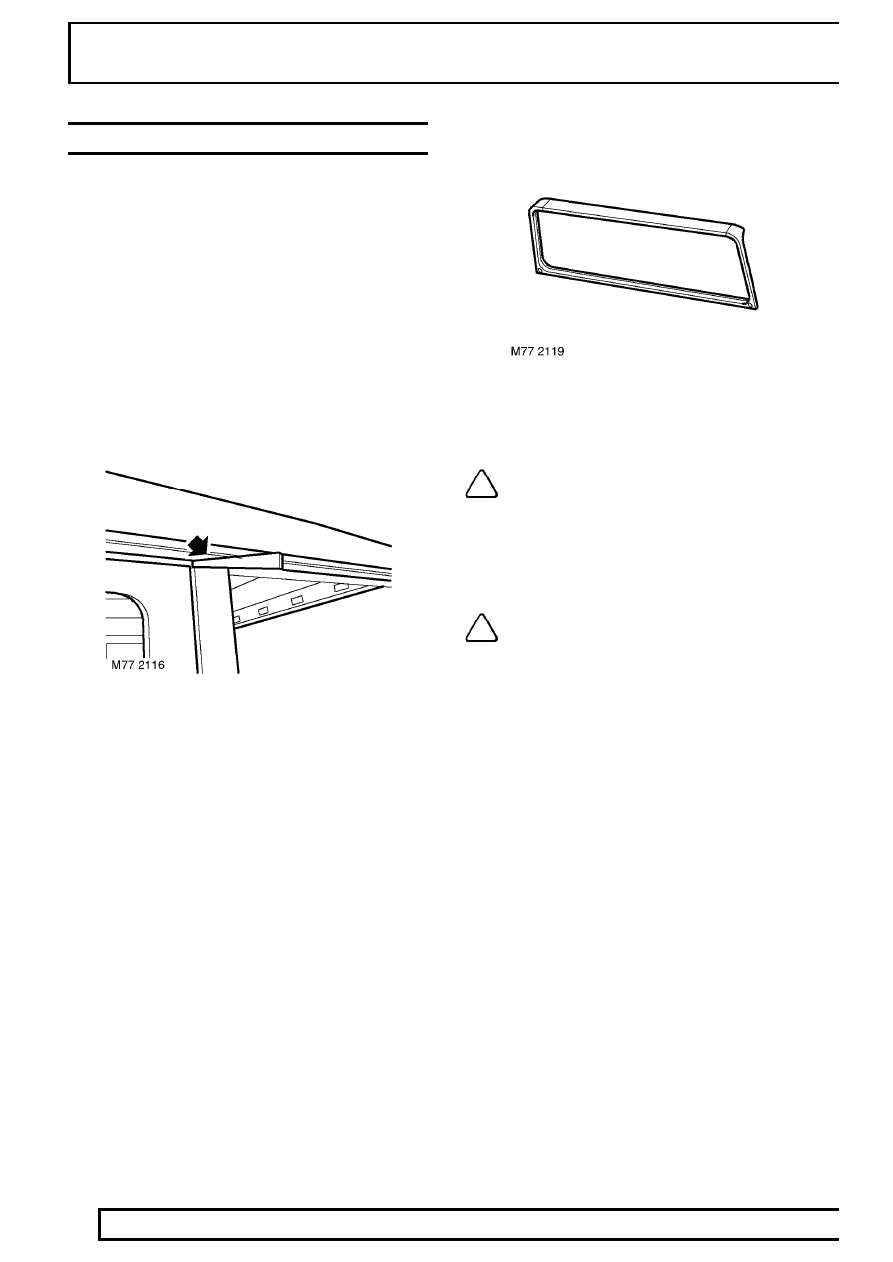
77
PANEL REPAIRS
4
REPAIR
SCREEN APERTURE
Remove
1. Disconnect both battery leads, negative lead
first.
2. Raise side of vehicle.
3. Remove front and centre headlining sections.
4. Remove both ’A’ post upper trims.
5. Remove front door aperture seals.
6. Release upper front corner of rear door aperture
seal.
7. Remove both wiper arms. See WIPERS AND
WASHERS, Repair.
8. Remove front screen.
9. Remove all roof fixings, back to the ’B/C’ post.
10. Release sealant securing front edge of roof.
11. Insert wedges into top of both ’B/C’ posts. This
will allow access for removal of screen aperture.
12. With assistance remove screen aperture.
Refit
13. Prepare and clean panel joint faces.
14. Reverse removal procedure. Fit new foam seal
to top edge of aperture.
NOTE: When refitting, ensure screen
aperture is correctly fitted onto location
pins in bulkhead.
15. When applying sealant to top edge of aperture,
the correct colour sealant must be used, see
note below.
NOTE: White roof vehicles use a white
sealant. Coloured roof vehicles use a
black sealant.