Defender Electric Diagrams. Manual - part 101
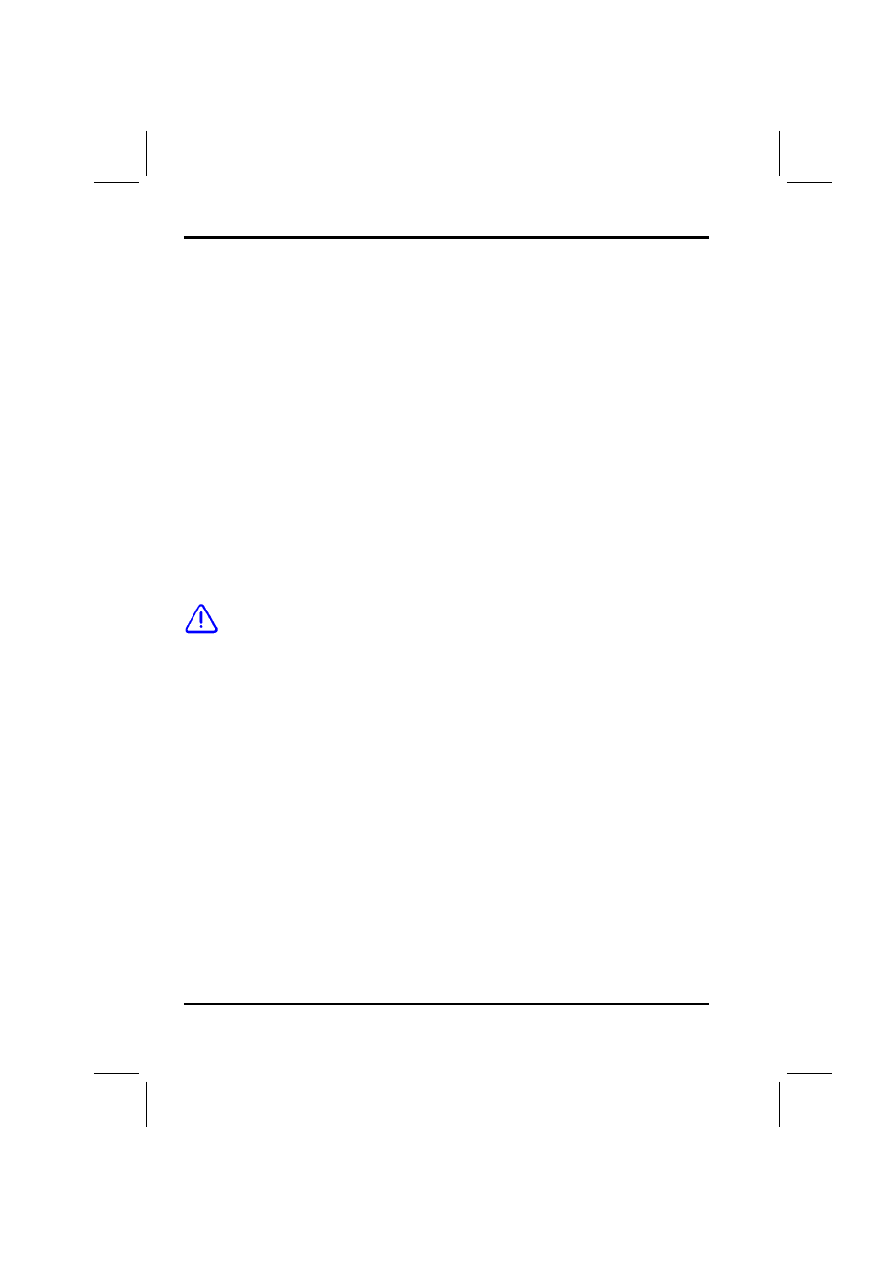
INTRODUCTION
1.4
DEFENDER 1999 MY
Connectors and Harnesses - The engine compartment of a vehicle is a
particularly hostile environment for electrical components and connectors.
Always ensure these items are dry and oil free before disconnecting and
connecting test equipment. Never force connectors apart either by using tools
or by pulling on the wiring harness. Always ensure locking tabs are disengaged
before removal and note orientation to enable correct reconnection. Ensure
that any protective covers and substances are replaced if disturbed.
Before removing a faulty component, refer to the Workshop Manual for removal
procedures. Ensure the starter switch is turned to the "OFF" position, the
battery is disconnected (see Battery disconnecting) and any disconnected
harnesses are supported to avoid any undue strain at terminals. When
replacing the component keep oily hands away from electrical connection
areas and push connectors home until any locking tabs fully engage.
Battery disconnecting
Before disconnecting the battery, switch off all electrical equipment. If the radio
is to be serviced, ensure the security code has been deactivated.
CAUTION: To prevent damage to electrical components ALWAYS
disconnect the battery when working on the vehicle electrical
system. The earth lead must be disconnected first and reconnected
last. Always ensure that battery leads are routed correctly and are not
close to any potential chafing points.
Battery charging
Recharge the battery out of the vehicle and keep the top well ventilated. While
being charged or discharged, and for approximately fifteen minutes afterwards,
batteries emit hydrogen gas. This gas is inflammable.
Always ensure any battery charging area is well ventilated and that every
precautions is taken to avoid naked flames and sparks.