Defender. Manual - part 226
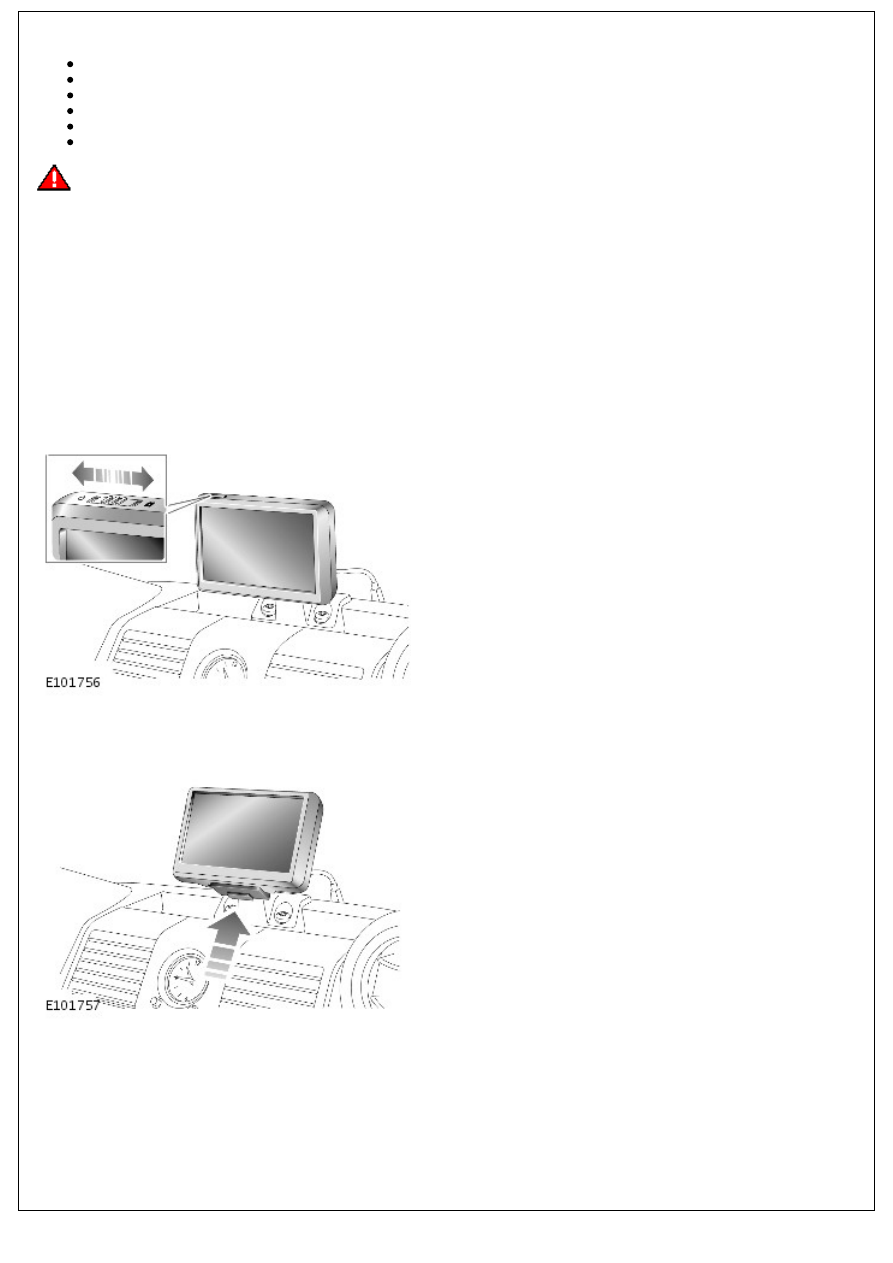
The Personal Travel Assistant is also equipped with additional features, which can be accessed via the Tools menu:
media player
picture viewer
calculator
language guide
currency converter
unit converter.
WARNING: In the interests of road safety, only operate, adjust or view the system when it is safe to do so.
The Personal Travel Assistant must be able to locate satellite signals in order to operate. The strength of these signals
can vary depending on the location. Near tall buildings or trees, the signal strength may be affected. When a strong
signal is being received, the bars at the top left of the main menu are green, when the signal deteriorates, the bars turn
red or become clear with a red 'x' appearing on the bars.
DESCRIPTION
On the SVX model, the satellite navigation unit is a 'Garmin™' manufactured unit with Land Rover specific software
installed. The unit is self-contained with its own internal battery. The vehicle wiring harness connections provide for
connection to the external speaker and the power supply for internal battery charging and powering the unit while it is
connected to the vehicle.
The unit uses a remote external speaker for the voice and audio output. The speaker is located below the driver's side
center air vent, behind the instrument panel. The unit however, also has its own internal speaker allowing the unit to be
used when not in the vehicle.
The unit can be switched on using a spring loaded switch on the top of the unit. To switch the unit on, push the switch
to the left. To subsequently switch the unit off, push the switch to the left a second time. The unit can be locked to
prevent inadvertent operation by sliding the switch on the top of the unit to the right.
The satellite navigation unit is mounted on a bracket which is secured to the top of the instrument panel with 2 bolts.
The bracket houses a cradle with a connector which allows the unit to be secured into position and also connected
electrically to the vehicle electrical system and the navigation speaker. The cradle is mounted on a ball which allows the
unit to be adjusted vertically and horizontally so that it can be moved to face the passenger or driver's seat positions.
The unit clips into position on the bracket and can be released by pressing a release catch on the bottom of the cradle,
tilting the top of the unit forwards and removing the unit from the cradle.
Garmin™ Nuvi 750 Unit Details