Defender. Manual - part 223
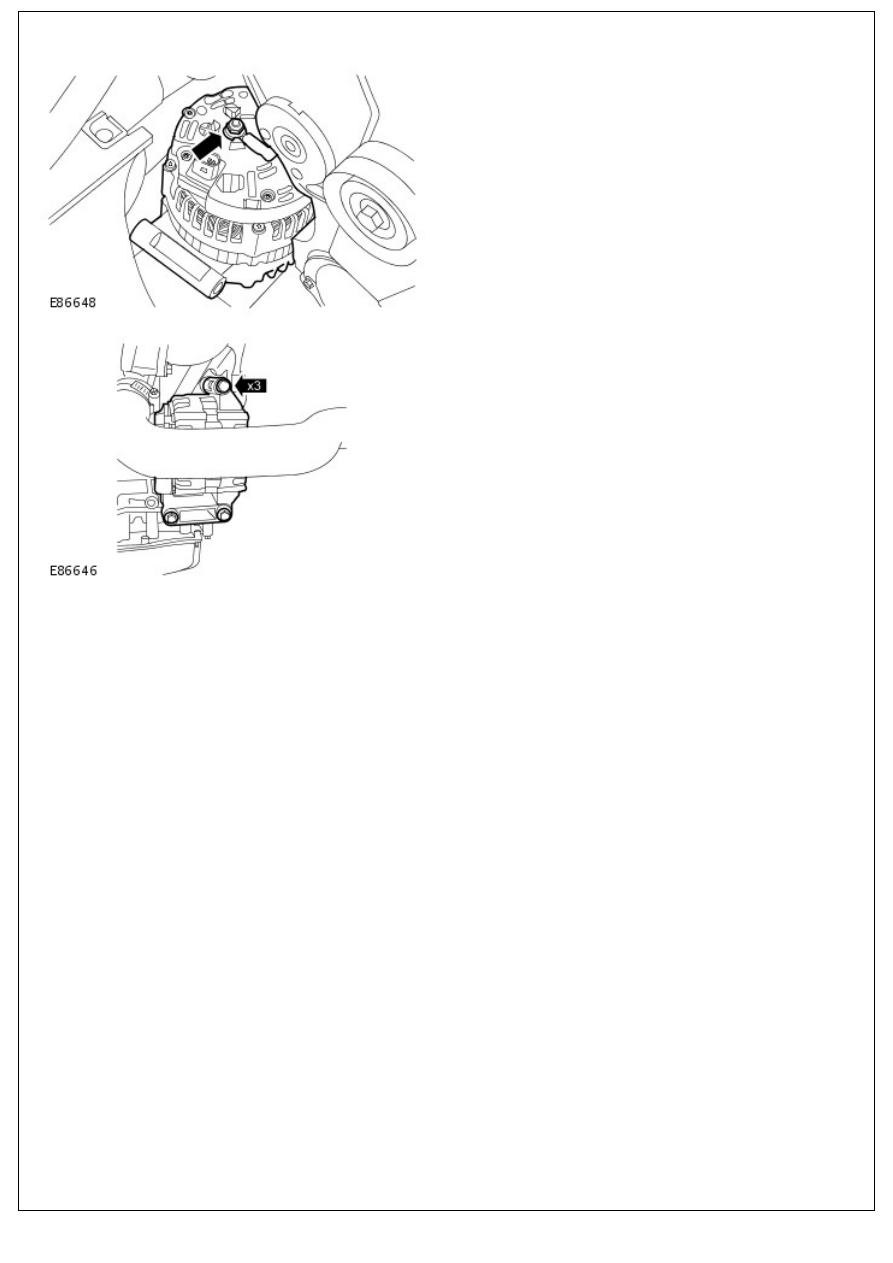
1. To install, reverse the removal procedure.
2. Tighten to 8 Nm (6 lb.ft).
3. Tighten to 48 Nm (35 lb.ft).
|
|
|
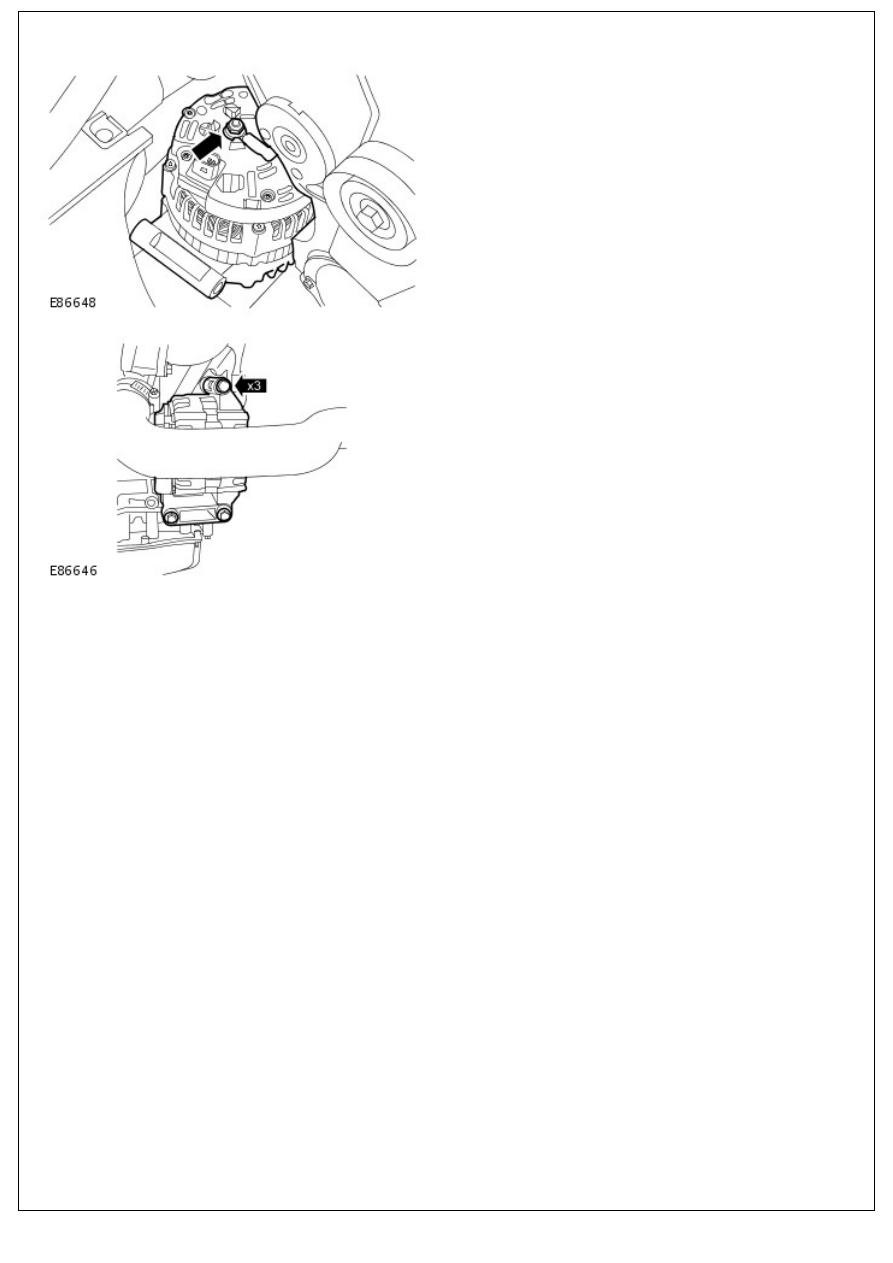
1. To install, reverse the removal procedure. 2. Tighten to 8 Nm (6 lb.ft). 3. Tighten to 48 Nm (35 lb.ft). |