Jeep Renegade (2018 year). Instruction - part 4
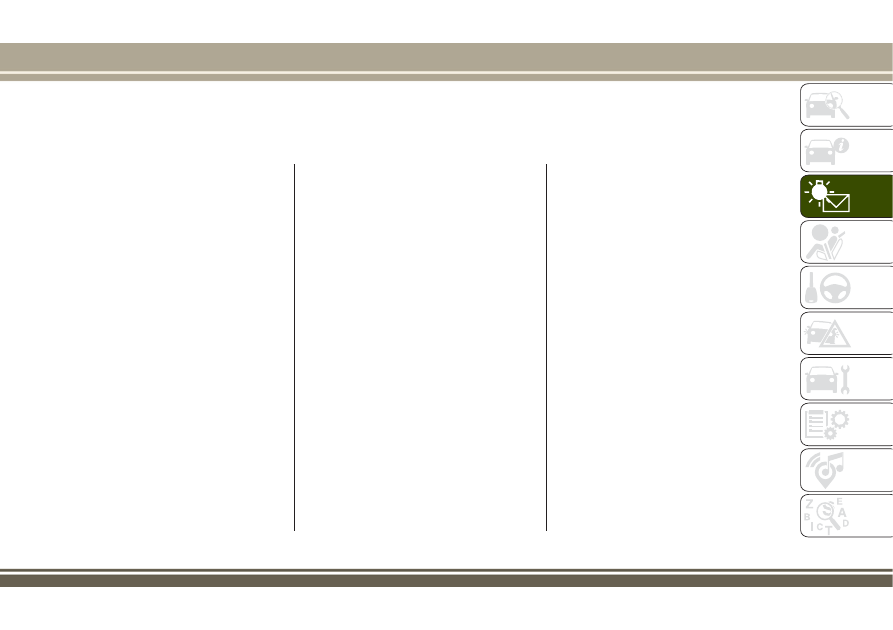
KNOWING THE INSTRUMENT PANEL
This section of the booklet gives you all
the information you need to understand,
interpret and use the instrument panel
correctly.
EOBD SYSTEM (European On Board
Diagnosis) . . . . . . . . . . . . . . . . . .62
CONTROL PANEL AND ON-BOARD
INSTRUMENTS . . . . . . . . . . . . . .63
DISPLAY. . . . . . . . . . . . . . . . . . .67
TRIP COMPUTER . . . . . . . . . . . . .70
WARNING LIGHTS AND MESSAGES .71
61