Index Jaguar Jaguar XJ - service repair manual 2008 year
|
|
|
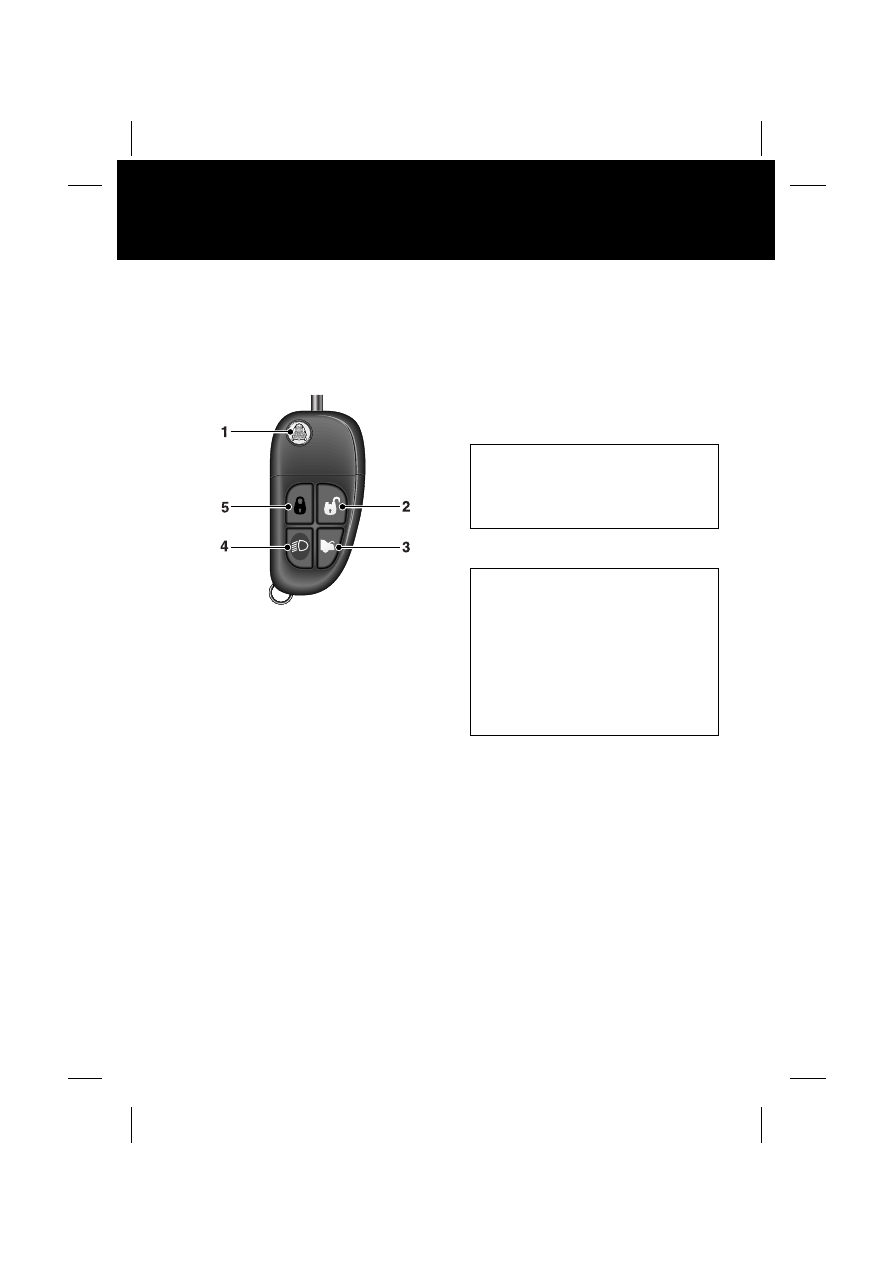
5 Quick Start R Quick Start LOCKING AND UNLOCKING Note: Dependent upon vehicle Remote handset 1. Press to release the door key. 2. Press once to disarm the alarm, unlock the driver’s door and unlock Press again to unlock remaining Press and hold to open the sunroof 3. Press to unlock and open luggage compartment. 4. Press once to switch the headlamps on for 25 seconds. Press three times in three seconds to 5. Press once to lock the vehicle and arm the alarm. Press twice within three seconds to Press and hold to close the sunroof E86118 Unlocking with the door key Two stage unlocking |