Content .. 1290 1291 1292 1293 ..
Jaguar XJ (X350). Manual - part 1292
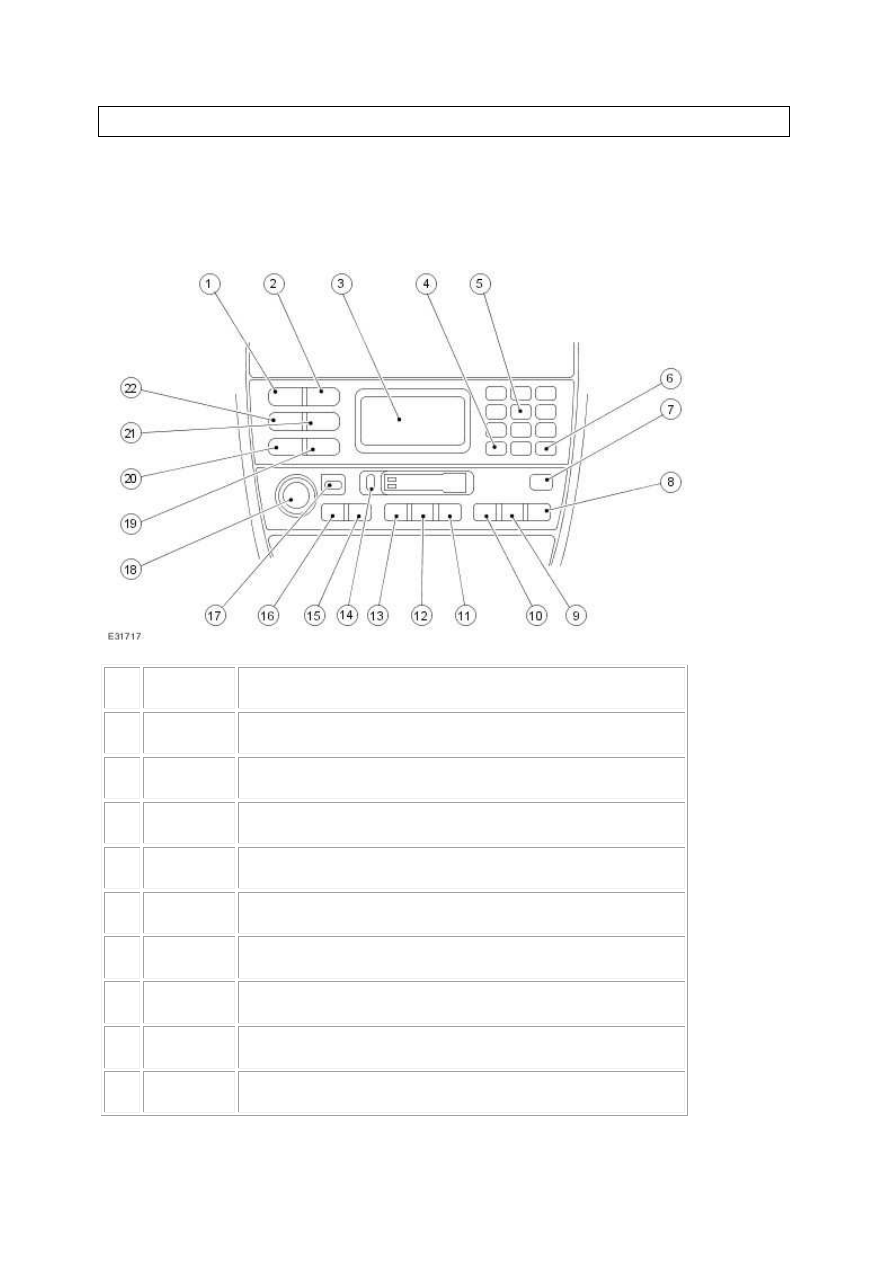
Description and operation
Audio System
Base cassette
Item
Part Number
Description
1
—
Dolby noise reduction button
2
—
Repeat CD button
3
—
Audio system display
4
—
Seek a stored number from the phones memory
5
—
Radio station pre-set buttons
6
—
Seek a stored number from the phones memory
7
—
CD track mix button
8
—
Priority programme type button
9
—
Traffic announcement button