Isuzu N-Series. Manual - part 250
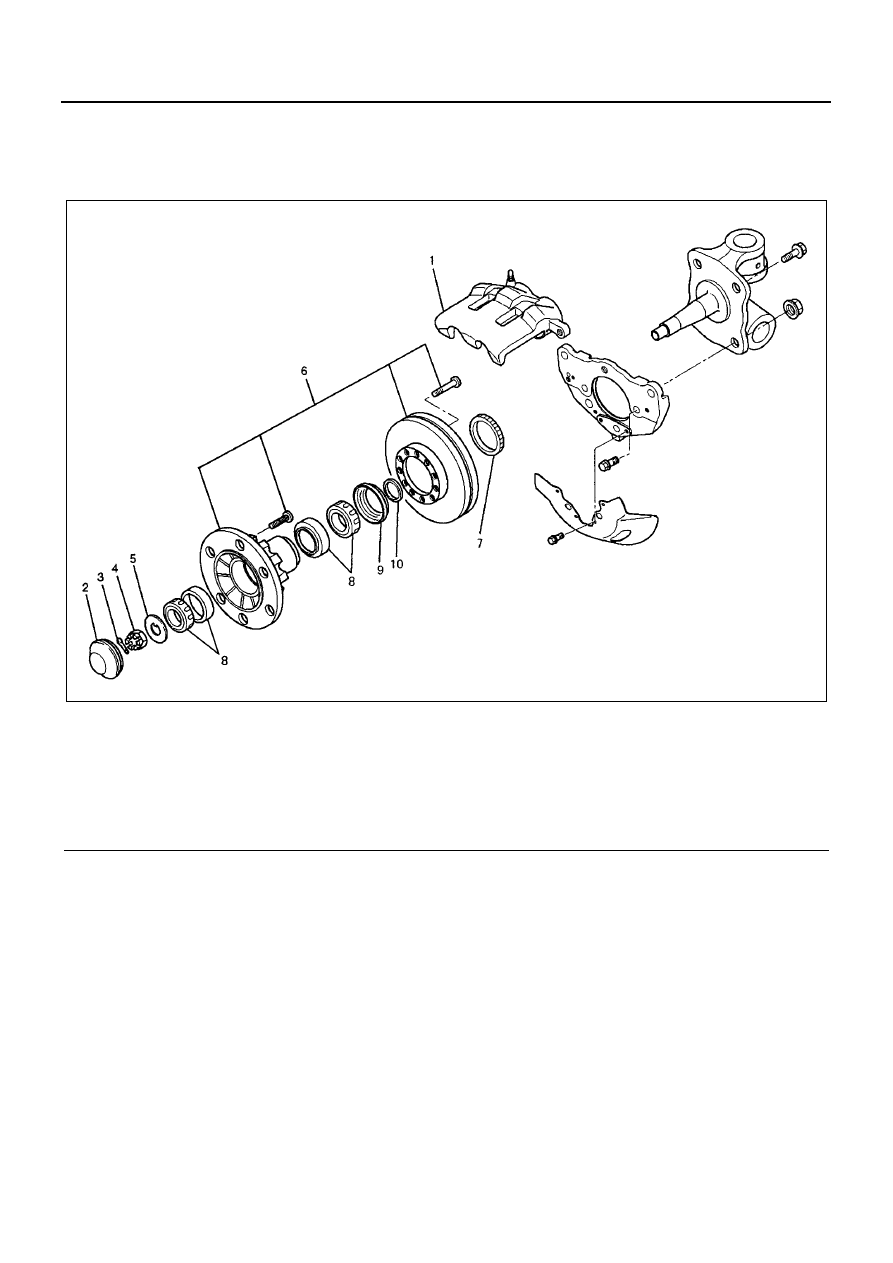
ANTI-LOCK BRAKE SYSTEM (ABS) 5A4-65
4. Connect speed sensor connector.
Front Speed Sensor Rotor
Components
Removal
1. Remove disc brake assembly and support the cal-
iper assembly so that the brake hose is not
stretched or damaged.
2. Remove hub cap.
3. Remove cotter pin and hub nut.
4. Remove washer.
5. Remove hub and disc assembly.
Legend
1. Disc Brake Assembly
6. Hub and Disc Assembly
2. Hub Cap
7. Speed Sensor Rotor
3. Cotter Pin
8. Inner Bearing and Outer Bearing
4. Hub Nut
9. Oil Seal
5. Washer
10. Spacer
N5A1052E