Hummer H2. Manual - part 772
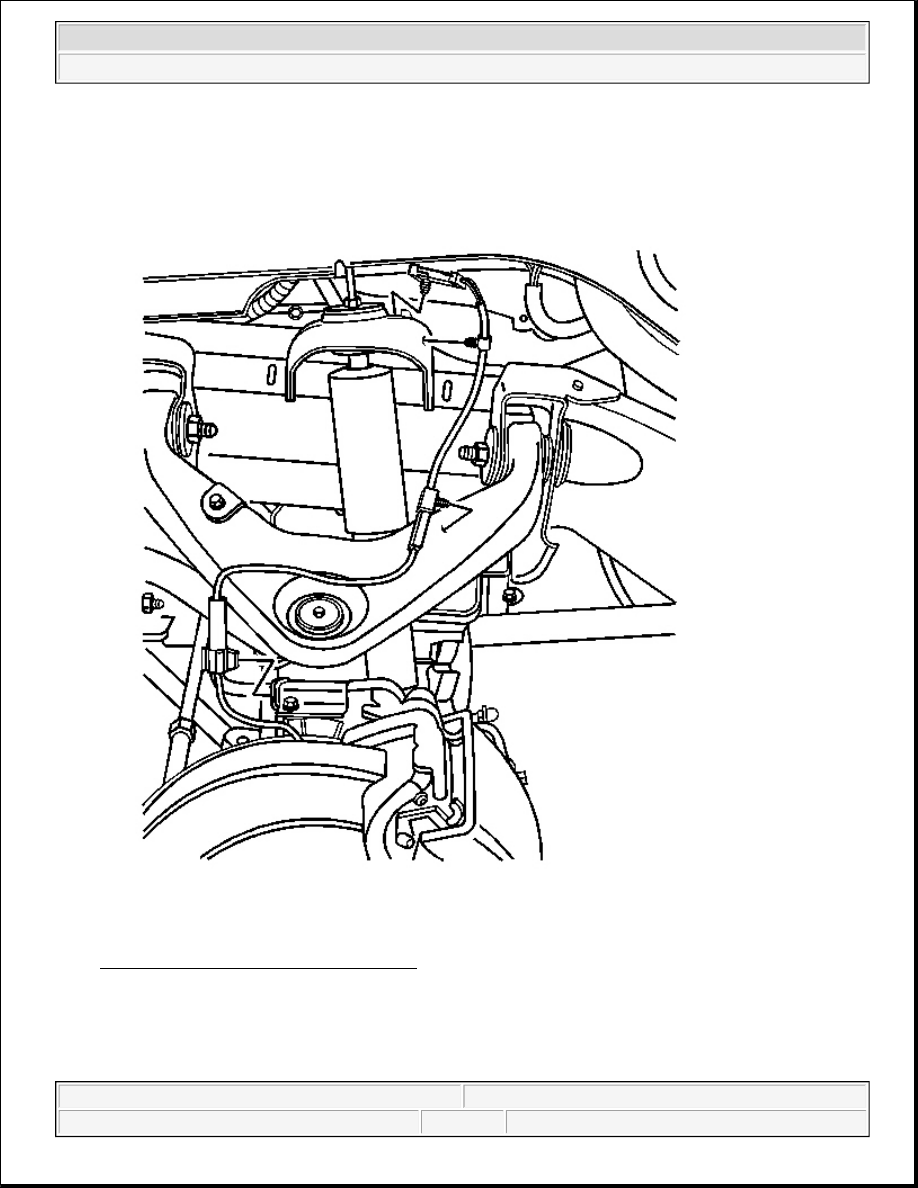
Tighten: Tighten the WSS mounting bolt to 18 N.m (13 lb ft).
Fig. 16: Front Wheel Speed Sensor Cable
Courtesy of GENERAL MOTORS CORP.
3. Install the WSS cable mounting clip to the knuckle.
4. Install the WSS cable mounting clip to the upper control arm.
5. Install the WSS cable mounting clip to the frame attachment point.
2004 Hummer H2
2004 BRAKES Anti-Lock Brake System - Hummer H2