Hummer H2. Manual - part 507
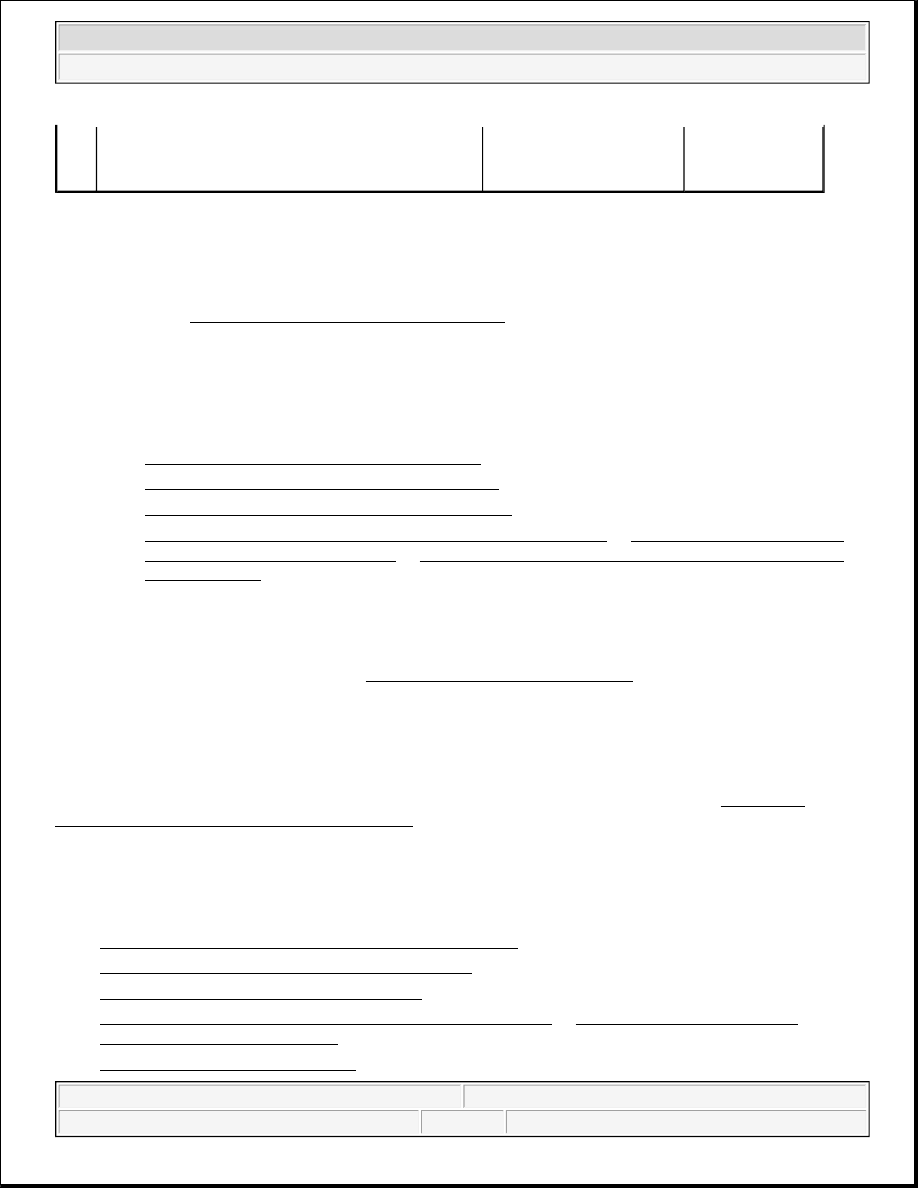
SYMPTOMS - DOORS
1. Perform the Diagnostic System Check - Door Systems before using the Symptom Tables in order to
verify that all of the following are true:
z
There are no DTCs set.
z
The control module(s) can communicate via the serial data link.
2. Review the system operation in order to familiarize yourself with the system functions. Refer to the
following system descriptions:
z
Power Windows Description and Operation
z
Power Door Locks Description and Operation
z
Door Ajar Indicator Description and Operation
z
Outside Mirror Description and Operation (Power Mirrors) or Outside Mirror Description
and Operation (Heated Mirrors) or Outside Mirror Description and Operation (Auto Day -
Night Mirrors)
Visual/Physical Inspection
z
Inspect for aftermarket devices which could affect the operation of the power door lock, power window
and power mirror systems]. Refer to Checking Aftermarket Accessories in Wiring Systems.
z
Inspect the easily accessible or visible system components for obvious damage or conditions which could
cause the symptom.
Intermittent
Faulty electrical connections or wiring may be the cause of intermittent conditions. Refer to Testing for
Intermittent Conditions and Poor Connections in Wiring Systems.
Symptom List
Refer to a symptom diagnostic procedure from the following list in order to diagnose the symptom:
z
Power Windows Inoperative - Express Down Function
z
Power Windows Inoperative - Lockout Function
z
Power Window Inoperative - Driver Door
z
Power Window Inoperative - Passenger Door (Front Door) or Power Window Inoperative -
Passenger Door (Rear Door(s))
z
Door Ajar Indicator Malfunction
supporting text.
Does the DTC reset?
Go to Step 2
System OK
IMPORTANT: The following steps must be completed before using the symptom tables.
2004 Hummer H2
2004 ACCESSORIES & EQUIPMENT Doors - Hummer H2