Hummer H1 (2002+). Manual - part 259
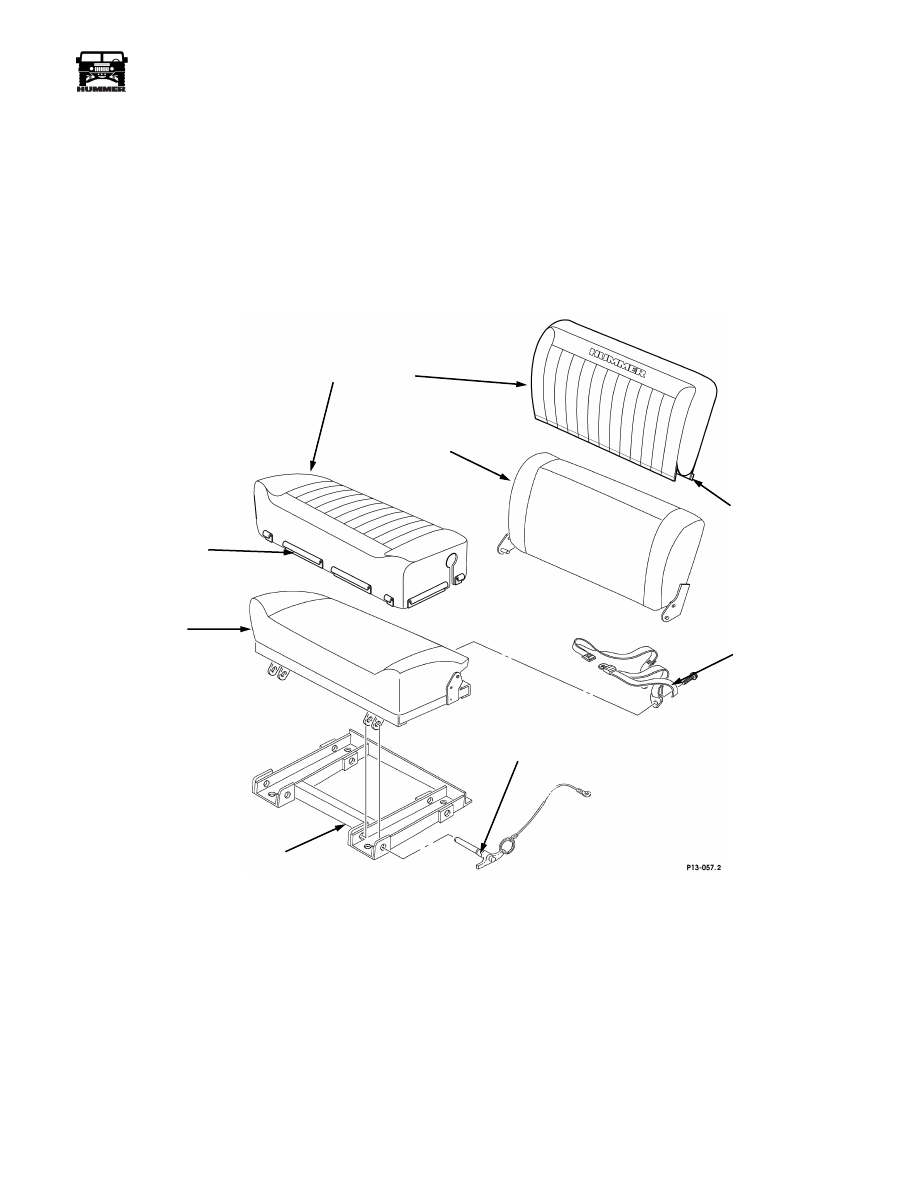
____________________________________________________________
Accessories 13-29
®
05745159
UPHOLSTERY, LEATHER AUXILIARY SEAT
Removal
1.
Remove the four locking pins securing the auxiliary seat to
the seat frame (See Figure 13-63).
2.
Remove the auxiliary seat from the seat frame.
3.
Seat Base:
a.
Remove the bolts securing the safety belts to the rear
of the auxiliary seat cushion frame.
b.
Remove the safety belts from the auxiliary seat
cushion frame.
c.
Release the plastic “J” retainers from the seat cushion
frame and remove the fabric from the seat cushion.
4.
Seat Back:
a.
Release the hook and loop securing the front portion
of the fabric to the rear fabric at the bottom of the seat
back.
b.
Pull the fabric upward and remove it from the seat
back.
Figure 13-63: Auxiliary Seat Cover Installation.
Installation
1.
Seat Base:
a.
Using the original fabric as a template, mark and cut
the leather seat cushion upholstery for the safety belt
mounting hardware.
b.
Position the leather on the seat cushion and secure the
plastic “J” retainers to the seat cushion frame.
c.
Install the safety belts through the leather upholstery
into the seat frame and torque the fasteners to 72-78
lb-ft (98-106 N•m).
2.
Seat Back:
a.
Slide the leather upholstery down onto the seat back
and secure the hook and loop at the bottom of the seat
back.
3.
Install the auxiliary seat on the seat frame and secure with
the four locking pins.
CAUTION:
Locking pins must be fully inserted into the seat
frame. The balls near the end of the pins must be visible at the
inboard side of the seat frame bracket.
SEAT
BACK
SEAT
CUSHION
SAFETY
BELT
SEAT
FRAME
LOCKING
PIN
PLASTIC
“J” RETAINER
HOOK
LEATHER
UPHOLSTERY
AND LOOP