Hummer H1 (2002+). Manual - part 218
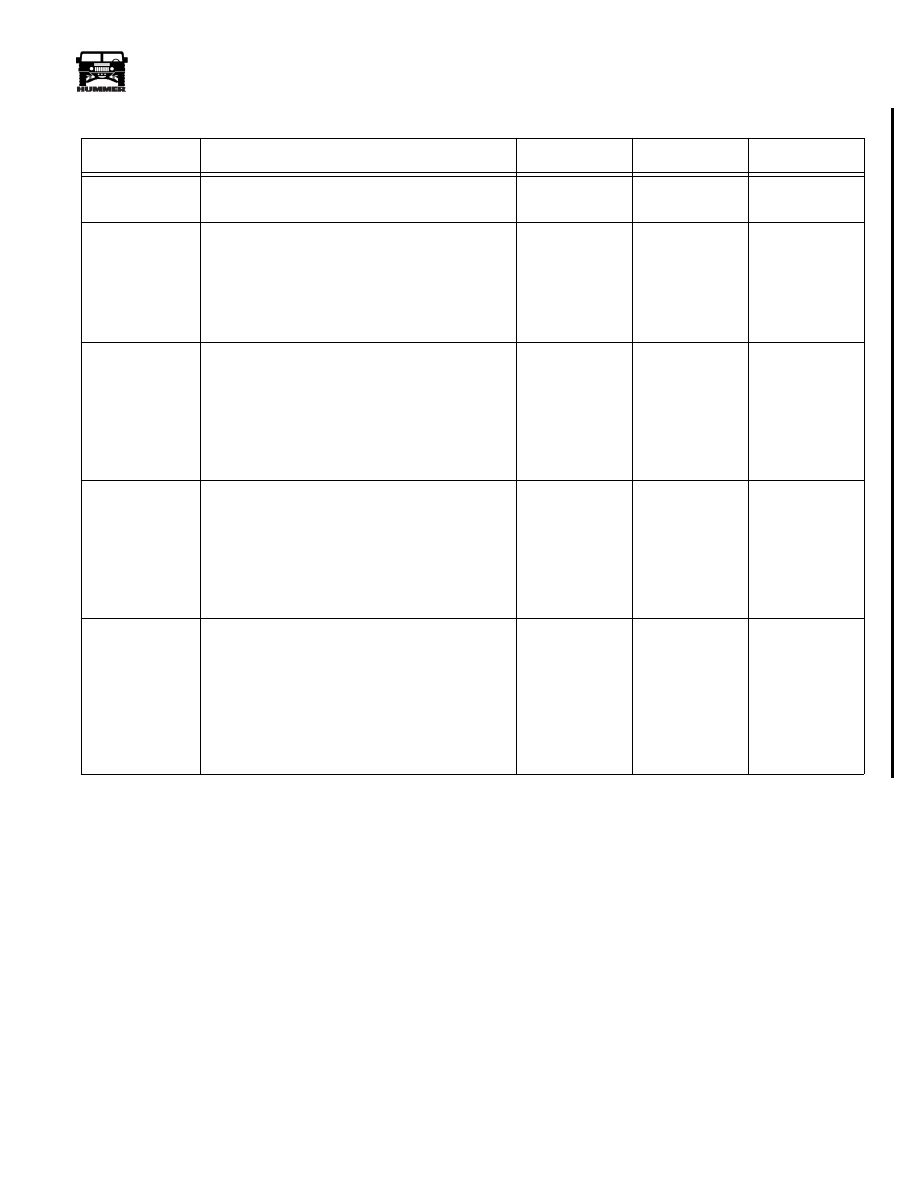
______________________________________________________
Electrical System 12-97
®
05745159
Drivers Window Inoperative
Step
Action
Value(s)
Yes
No
1
Do all the other windows operate as designed?
–––
Go to step 2.
Refer to proper
chart.
2
Remove the drivers power window switch and
harness from the bezel. With a DVOM check the
resistance to ground on cavities 2 (CKT 56) and 4
(CKT 56). Does the resistance on each wire meet
the specifications?
<.2
Ω
Go to step 3.
Repair the open
or bad connection
in CKT 56
between the
power window
switch and G4.
3
Turn the ignition switch to the ”Run” position and
check the voltage on terminal 3 (CKT 170). Is the
specified voltage present?
12v
Go to step 4.
Repair the open
or bad connection
on CKT 170
between the
power window
switch and relay
R4.
4
Connect the power window switch to the harness.
With the ignition in the “Run” position back probe
cavities 1 (CKT 227) and 5 (CKT 226) with a
DVOM set to measure voltage. Operate the window
switch and observe the voltage polarity. The voltage
should switch from +12v to -12v with the operation
of the switch. Does the polarity switch?
+12v to -12v
Go to step 5.
Replace the
drivers door
power window
switch.
5
Gain access to the window motor. Disconnect the
harness and with a DVOM check the wires for
polarity change when the power window switch is
operated. Does the polarity change?
+12v to -12v
Replace the
power window
motor.
Repair the open
or bad connection
on circuits 226
and 227 between
the power win-
dow switch and
the power win-
dow motor.
4-1-00