Honda Passport (2002 year). Instruction - part 11
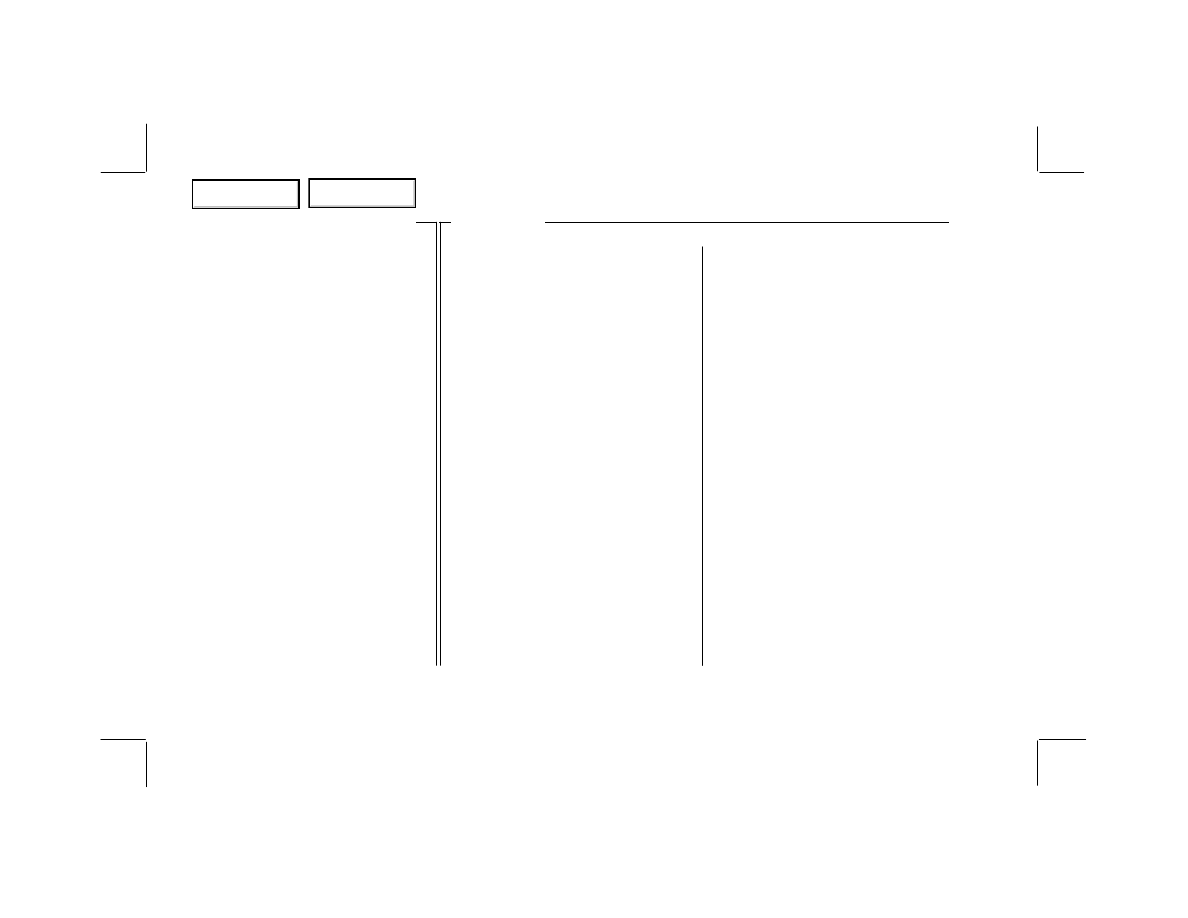
158
Driving Tips
You may drive your new vehicle
from its very first mile/kilometer
without following a formal
“break-in” schedule. However,
there are things you can do during
the first few hundred miles/
kilometers of driving that will add
to the future performance and
economy of your vehicle.
It is recommended that your speed
during the first 500 miles (800
kilometers) be limited to a
maximum of 55 mph (90 km/h)
and that you do not drive for long
periods at any one constant speed,
either fast or slow. During this
period, avoid full-throttle starts
and, if possible, avoid hard stops;
especially during the first 200
miles (320 kilometers) of driving.
Always drive at moderate speed
until the engine has completely
warmed up.
When leaving your vehicle
unattended:
•
Set the parking brake.
•
Place the shift lever in “
P
”
(Park) position for automatic
transmission.
•
When parking a vehicle equipped
with a manual transmission on an
upward slope, or on a level
surface, place the shift lever in
the “1st” position.
•
When parking a vehicle
equipped with a manual
transmission on a downward
slope, place the shift lever in
the “
R
” (Reverse) position.
•
Turn the key to the “
LOCK
”
position.
•
Remove the key. The beeper
will remind you.
•
Close all windows and lock all
doors.
•
Check to make certain the
lights are turned off. The
beeper will remind you.
•
If your vehicle is equipped with
a transfer case (4
WD
), make
sure the shift lever is in 4
H
or
4
L
.
Parking Tips
•
Never drive the vehicle with
the parking brake set. This can
overheat the rear brakes,
reducing their effectiveness and
causing excessive wear or
damage.
•
Always apply the parking brake
whenever you leave the vehicle,
whether it is equipped with a
manual or automatic transmission.
New Vehicle Break-In
Parking
Main Menu
Table of Contents