Citroen C-Elysee (2017 year). Instruction - part 3
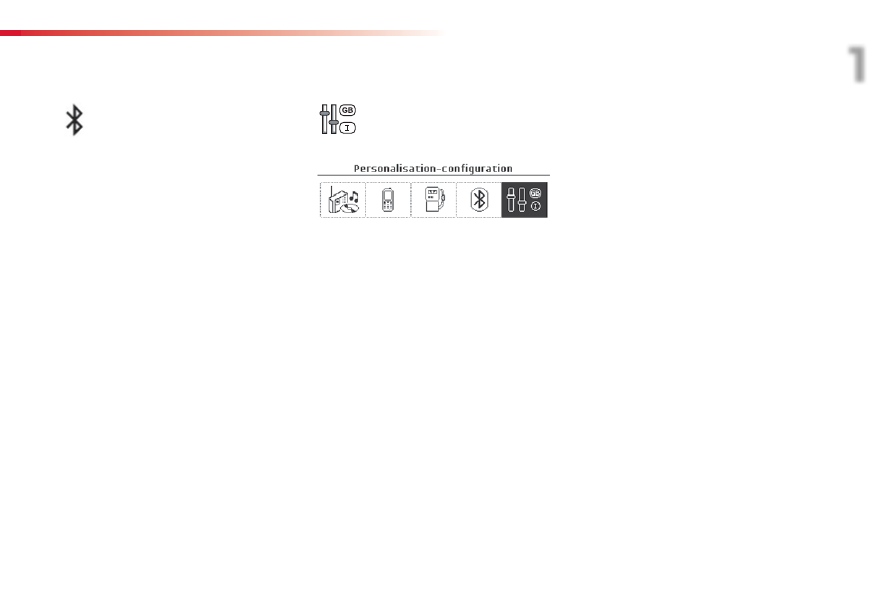
1
31
Monitoring
C-elysee_en_Chap01_controle-de-marche_ed01-2016
C-elysee_en_Chap01_controle-de-marche_ed01-2016
"Bluetooth
connection" menu
With the Audio system / Bluetooth switched
on, once this menu has been selected you
can connect or disconnect a Bluetooth device
(telephone, media player) and define the
connection mode (hands-free kit, playing
audio files).
For more information on the "Bluetooth
connection" application, refer to the Audio
system / Bluetooth part of the "Audio and
Telematics" section.
Once this menu has been selected, you can
gain access to the following functions:
- "Define the vehicle parameters",
- "Choice of language",
- "Display configuration".
"Personalisation-
Configuration" menu
Define the vehicle parameters
Once this menu has been selected, you can
activate or deactivate the following equipment,
classified by category:
- "Driving assistance",
- "Driving lighting",
- "Comfort lighting".