Chrysler Town & Country/Voyager, Dodge Caravan, Plymouth Voyager. Manual - part 148
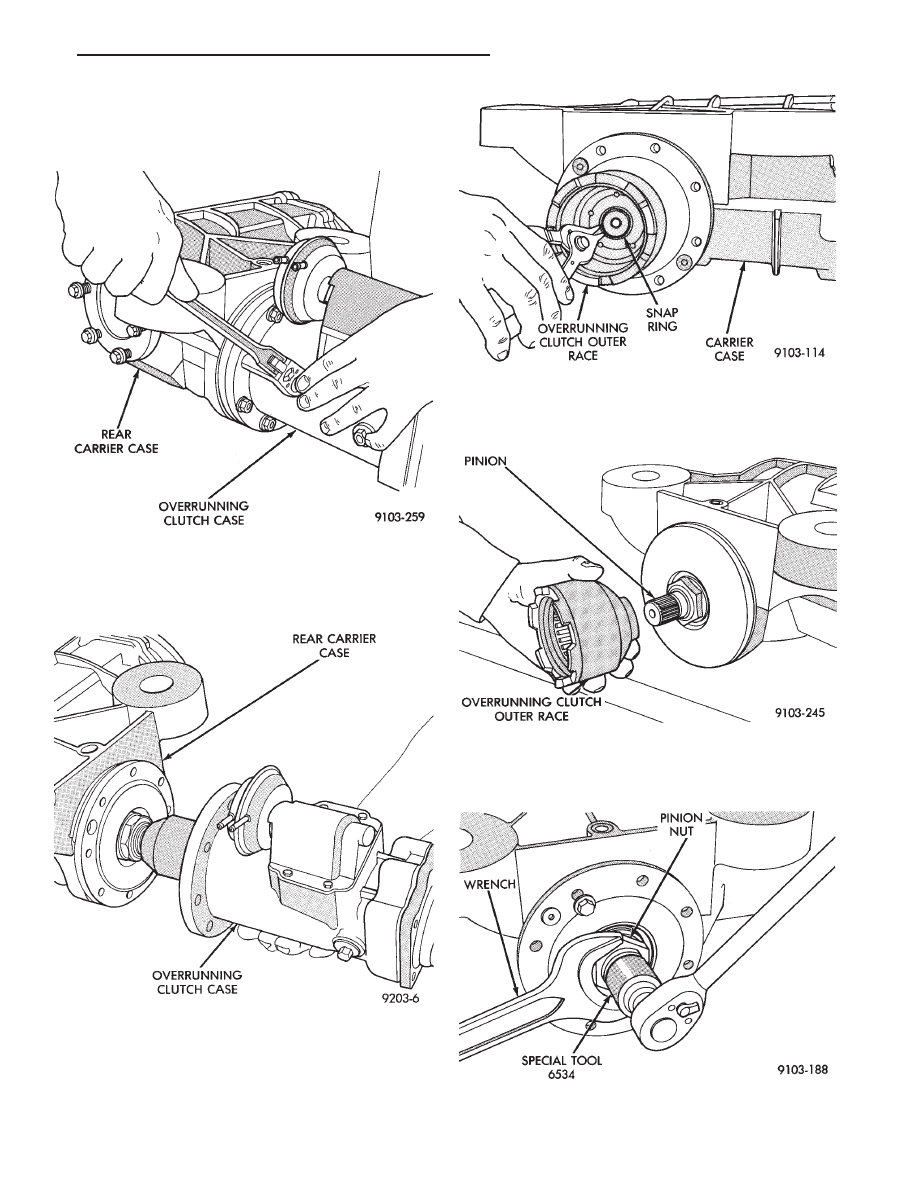
REMOVAL
(1) Remove rear drive line module from vehicle.
(2) Remove overrunning clutch case to rear carrier
bolts (Fig. 1).
(3) Separate overrunning clutch case from differen-
tial carrier case (Fig. 2).
(4) Remove overrunning clutch outer race snap ring
(Fig. 3).
(5) Slide overrunning clutch outer race off of shaft
(Fig. 4).
(6) Using Spline Socket Tool 6534 and a wrench,
remove pinion nut (Fig. 5).
Fig. 1 Overrunning Clutch Case to Rear Carrier
Bolts
Fig. 2 Separate Cases
Fig. 3 Overrunning Clutch Snap Ring Removal
Fig. 4 Overrunning Clutch Outer Race Removal
Fig. 5 Remove Pinion Nut
.
REAR SUSPENSION AND DRIVELINE
3 - 19