Acura RSX Honda Integra. Manual - part 29
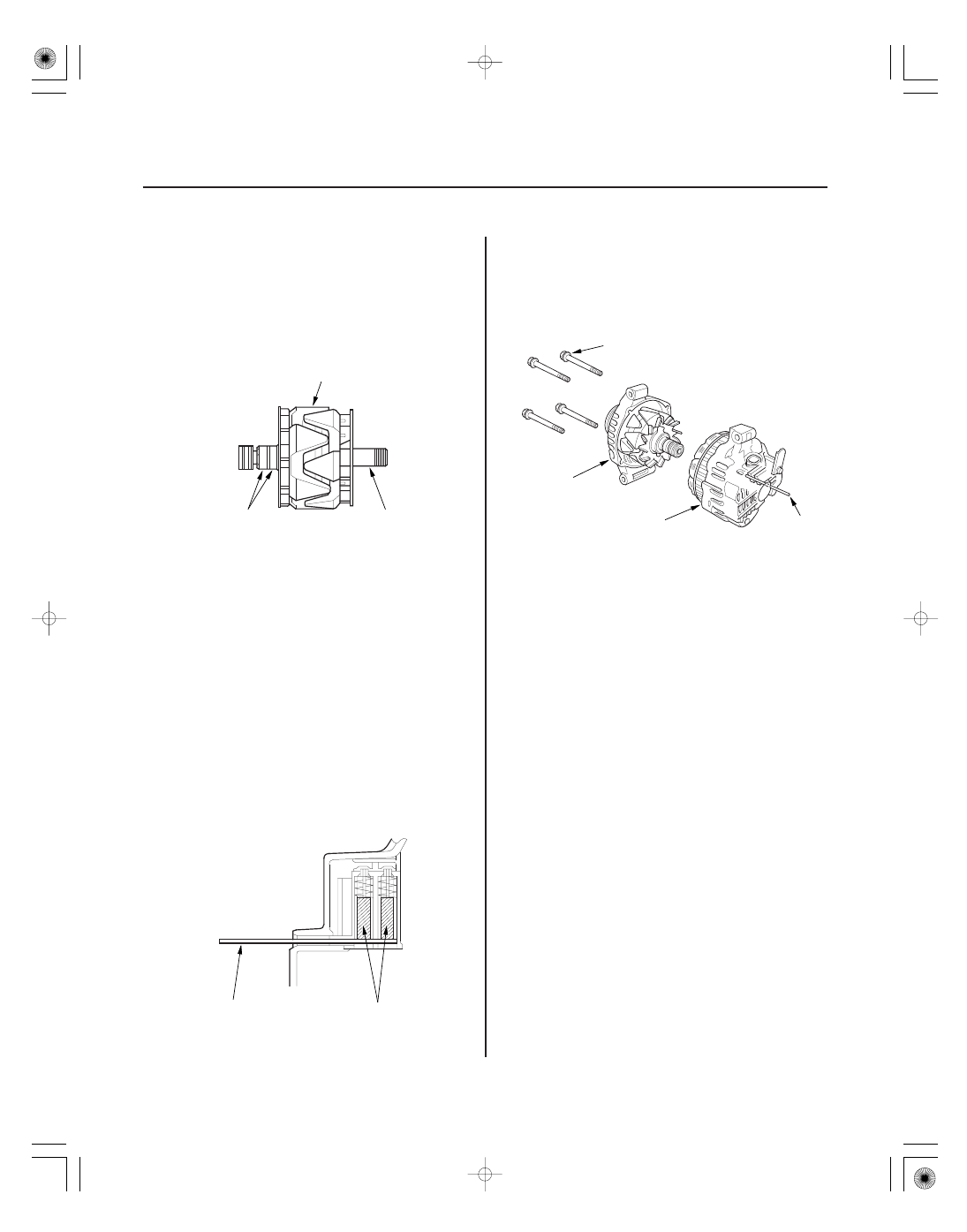
−
−
14
15
16
Rotor Slip Ring Test
Alternator Reassembly
4-52
Charging System
Alternator Overhaul (cont’d)
B
A
C
A
B
A
B
C
D
16. Check for continuity between the slip rings (A).
• If there is continuity, go to step 17.
• If there is no continuity, replace the rotor
assembly.
17. Check for continuity between each slip ring (A) and
the rotor (B) and the rotor shaft (C).
• If there is no continuity, replace the rear housing
assembly, go to step 18.
• If there is continuity, replace the rotor assembly.
18. If you removed the pulley, put the rotor in the drive-
end housing, then tighten its locknut to 111 N·m
(11.3 kgf·m, 81.7 lbf·ft).
19. Remove any grease or oil from the slip rings.
20. Push the brushes (A) in, then insert a pin or drill bit
(B) (about 1.8 mm (0.77 in.) diameter) to hold them
there.
21. Heat the rear bearing seat with a 1,000 W hair drier
for about 5 minutes (129
140 °F, 50
60 °C).
22. Put the rear housing assembly (A) and drive-end
housing/rotor assembly (B) together, tighten the
four through bolts (C), and pull out the pin (D).
23. After assembling the alternator, turn the pulley by
hand to make sure the rotor rotates smoothly and
without noise.
24. Install the alternator and drive belt (see page 4-46).