Acura RL (1996-2004 year). Manual - part 616
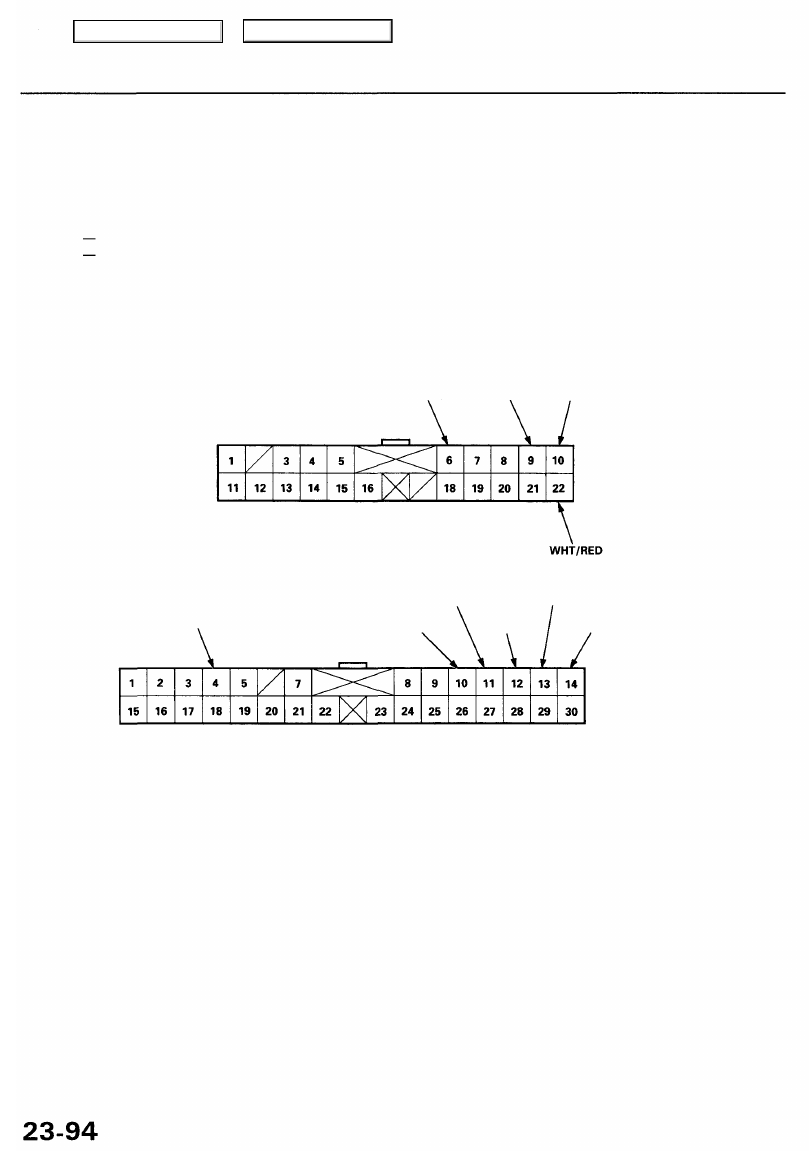
Safety Indicator
Indicator Input Test
1. Remove the gauge assembly (see page
).
2. Disconnect the connectors from the gauge assembly.
3. Inspect the connector and socket terminals to be sure they are all making good contact.
• If the terminals are bent, loose or corroded, repair them as necessary, and recheck the system.
• If the terminals look OK, make the following input tests at the connector.
If any test indicates a problem, find and correct the cause, then recheck the system.
If all the input test prove OK, the gauge printed circuit panel must be faulty; replace it.
22P CONNECTOR "A" (C508)
30P CONNECTOR "B" (C509)
WHT/GRN
Wire side of
female terminals
GRN/BLU
GRN/RED
GRN/YEL
GRN/ORN
GRN/BLK
Wire side of
female terminals
WHT/YEL BLK BLK
Main Menu
Table of Contents