Power Cab System Reference. Manual - part 16
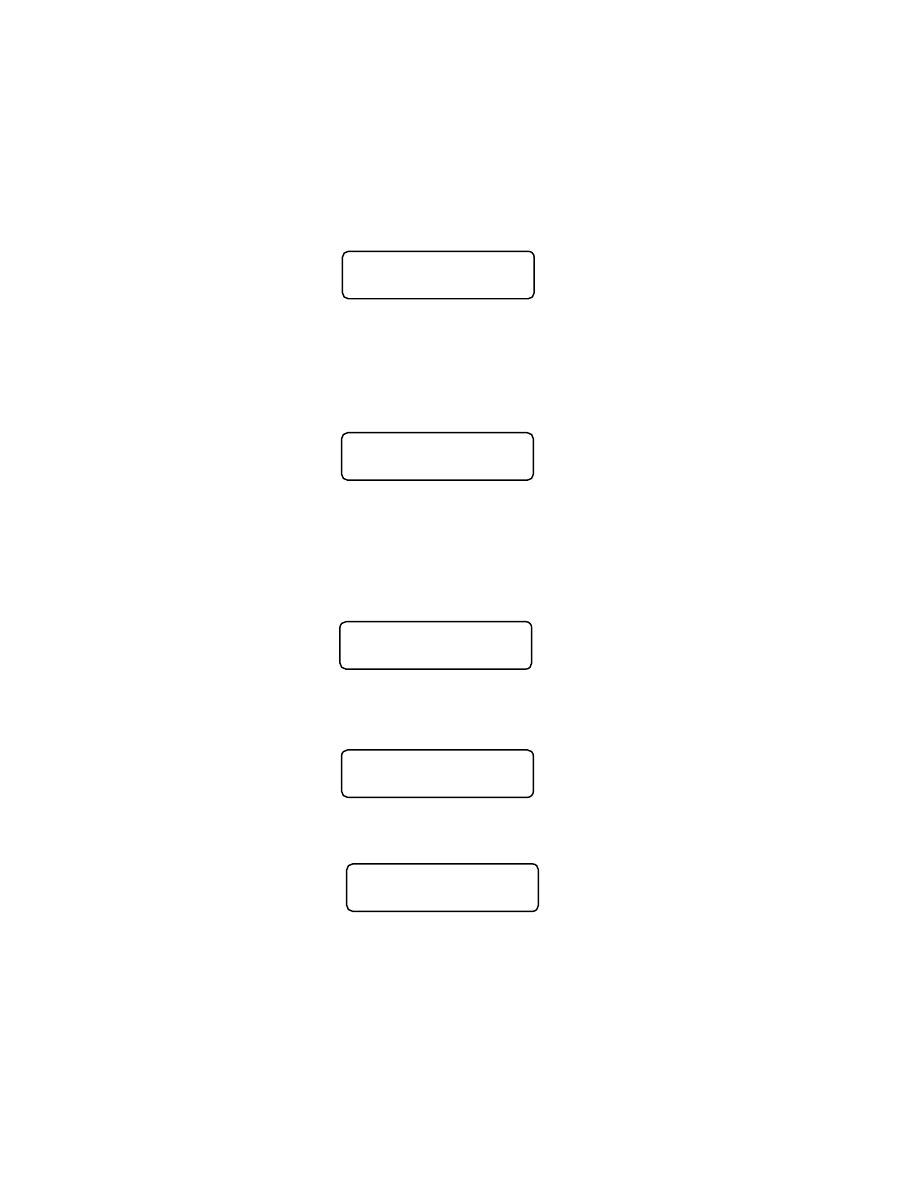
62
ENTER THE ACCESSORY ADDRESS
LINKING MACROS
Enter the Accessory Address that you want to control, and press ENTER. A macro
can be linked to another macro by entering an accessory address of 9999 at this
point. You will be prompted for the macro number to link.
MAC: 000 02:00PM
MAC: 000 02:00PM
MAC: 000 02:00PM
MAC: 000 02:00PM
MAC: 000 02:00PM
ACCESSORY #: _
ACCESSORY #: _
ACCESSORY #: _
ACCESSORY #: _
ACCESSORY #: _
You can chain as many macros together as you like but use caution. If you chain
macros in a ‘circular’ fashion the system will appear to crash (it is busy sending
macros continuously) until you press PROG/ESC on the cab that issued the macro.
If a computer is used the only solution is to cycle the power to the system and fix the
circular reference.
SELECT THE TURNOUT POSITION
Press 1 for Normal or 2 for Route.
MAC: 000 02:00PM
MAC: 000 02:00PM
MAC: 000 02:00PM
MAC: 000 02:00PM
MAC: 000 02:00PM
ACC: 001 1=N 2=R
ACC: 001 1=N 2=R
ACC: 001 1=N 2=R
ACC: 001 1=N 2=R
ACC: 001 1=N 2=R
The above two screens will repeat up to 8 times to allow you to enter up to 8
accessories. After 8 accessories have been entered the SELECT MACRO
PROGRAM OR REVIEW screen will be displayed. If you want to enter less than 8
accessories, leave the accessory # blank (just press ENTER).
If 2 is pressed on the SELECT MACRO PROGRAM OR REVIEW screen, the
following screen is displayed.
ENTER THE MACRO NUMBER TO BE REVIEWED
Enter the Macro number that you want to review (0-15), and press ENTER.
REVIEW: 02:00PM
REVIEW: 02:00PM
REVIEW: 02:00PM
REVIEW: 02:00PM
REVIEW: 02:00PM
MACRO NUMBER: _
MACRO NUMBER: _
MACRO NUMBER: _
MACRO NUMBER: _
MACRO NUMBER: _
REVIEW MACRO
The Accessory number and output will be shown. Press ENTER to see the next
Accessory in the Macro. If there are no more Accessories in the Macro, the following
screen will be displayed.
MAC: 000 02:00PM
MAC: 000 02:00PM
MAC: 000 02:00PM
MAC: 000 02:00PM
MAC: 000 02:00PM
ACCESSORY: 001=N
ACCESSORY: 001=N
ACCESSORY: 001=N
ACCESSORY: 001=N
ACCESSORY: 001=N
REVIEW END OF MACRO
After ENTER is pressed, the SELECT MACRO PROGRAM OR REVIEW screen will
be displayed.
MACRO: 02:00PM
MACRO: 02:00PM
MACRO: 02:00PM
MACRO: 02:00PM
MACRO: 02:00PM
—END OF MACRO—
—END OF MACRO—
—END OF MACRO—
—END OF MACRO—
—END OF MACRO—