Power Cab System Reference. Manual - part 7
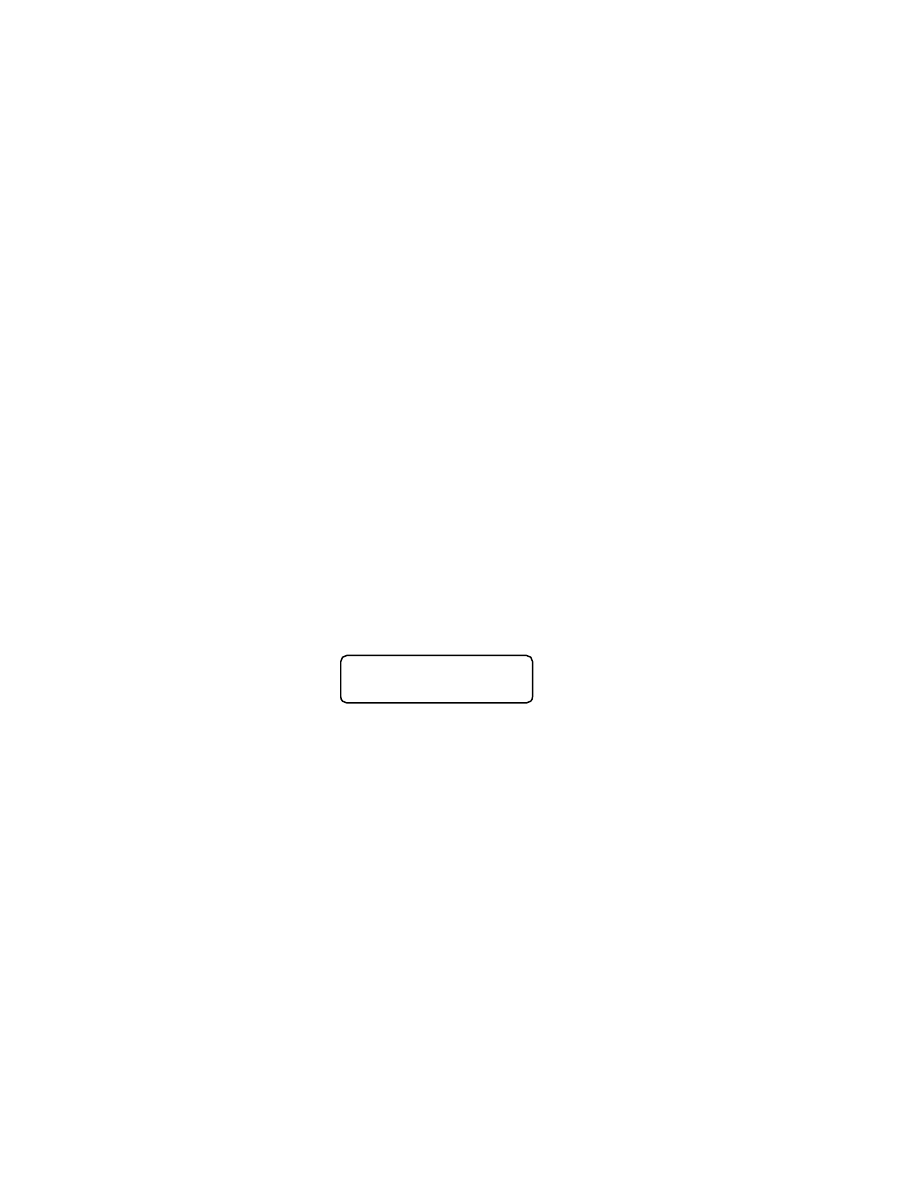
26
To select a locomotive for operation:
l
Press the SELECT LOCO button
l
Enter the 1 to 4 digit address of the loco/consist to be operated. A “Leading
Zero” is necessary for long addresses below 128. An asterisk will be displayed
before any long address below 128 (example below).
l
Press the ENTER key.
Locomotive address examples:
4421 = Long Address
006 = Long Address as entered.
*006 = Long Address as displayed
45 = Short Address as entered
045 = Short Address as displayed
LOC: will be displayed when addressing a single locomotive
CON: will be displayed when addressing a Consist.
CONTROLLING HEADLIGHTS AND
OTHER DECODER FUNCTIONS
Pressing HEADLIGHT will alternately toggle the headlight of the locomotive on and
off.
To toggle other functions simply press the number key that corresponds to the
function you wish to control. E.g. - The ‘1’ key controls function 1.
Your cab will display which functions are on and off on the lower right of the display.
The letter ‘L’ stands for Headlight (Function 0) and numbers 1-6 stand for functions
1-6 (functions 7 through 12 are not displayed on the cab but work if you push the
buttons). In the example below the headlight plus functions 2 and 6 are on.
LOC:4449 xx:xxPM
LOC:4449 xx:xxPM
LOC:4449 xx:xxPM
LOC:4449 xx:xxPM
LOC:4449 xx:xxPM
FWD:02 L-2---6
FWD:02 L-2---6
FWD:02 L-2---6
FWD:02 L-2---6
FWD:02 L-2---6