Saturn Astra (2008 year). Manual - part 5
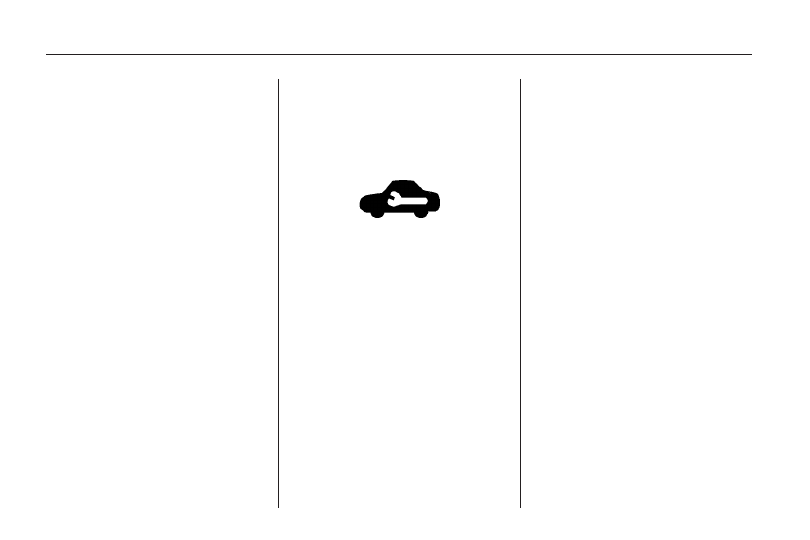
This device complies with RSS-210
of Industry Canada. Operation is
subject to the following two
conditions:
1. This device may not cause
interference.
2. This device must accept any
interference received, including
interference that may cause
undesired operation of the
device.
Changes or modifications to this
system by other than an authorized
service facility could void
authorization to use this equipment.
Immobilizer Operation
This vehicle has a passive
theft-deterrent system.
The system is automatically armed
when the key is removed from
the ignition.
The system is automatically
disarmed when the key is turned to
ON/RUN.
You do not have to manually arm or
disarm the system.
The service vehicle soon light,
located in the instrument panel
cluster, comes on if there is
a problem with arming or disarming
the theft-deterrent system.
The key uses a transponder that
matches an immobilizer control unit
in the vehicle. Only the correct
key starts the vehicle.
When starting the vehicle, the
service vehicle soon light comes on
briefly when the ignition is turned on.
If the engine does not start and the
service vehicle soon light flashes
there is a problem with the system.
Turn the ignition off and try again.
If the engine still does not start and
the service vehicle soon light
continues to flash, try another key.
If the engine still does not start
with the other key, the vehicle needs
service. If the vehicle does start,
the first key may be damaged.
See your dealer/retailer who can
service the theft-deterrent system
and have a new key made.
In an emergency, contact Roadside
Service. See Roadside Assistance
Program on page 11-5.
Do not leave the key or device that
disarms or deactivates the theft
deterrent system in the vehicle.
2-8
Keys, Doors and Windows