Saturn Ion (2007 year). Manual - part 10
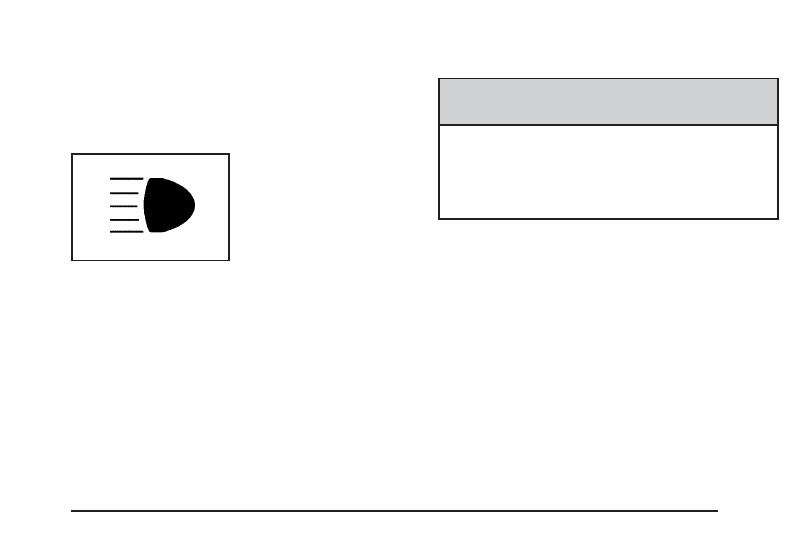
Headlamp High/Low-Beam Changer
Push the turn signal lever forward to change
the headlamps from low beam to high beam. Pull
the turn signal lever back and then release it
to change from high beam to low beam.
When the high beams
are on, this light on the
instrument panel
cluster will also be on.
Flash-to-Pass
This feature lets you use your high-beam
headlamps to signal a driver in front of you that
you want to pass.
To use it, pull the turn signal/multifunction lever
toward you until the high-beam headlamps
come on, then release the lever to turn them off.
Windshield Washer
{
CAUTION:
In freezing weather, do not use your
washer until the windshield is warmed.
Otherwise the washer fluid can form ice
on the windshield, blocking your vision.
L
(Washer Fluid): Pull the windshield wiper
lever toward you to operate the windshield wipers.
Washer fluid will squirt onto the windshield and
the wipers will run for a few cycles to clear
the windshield. For more wash cycles, pull the
lever toward you and hold it there.
145