содержание .. 7 8 9 10 ..
Nissan Tiida C11. Manual - part 9
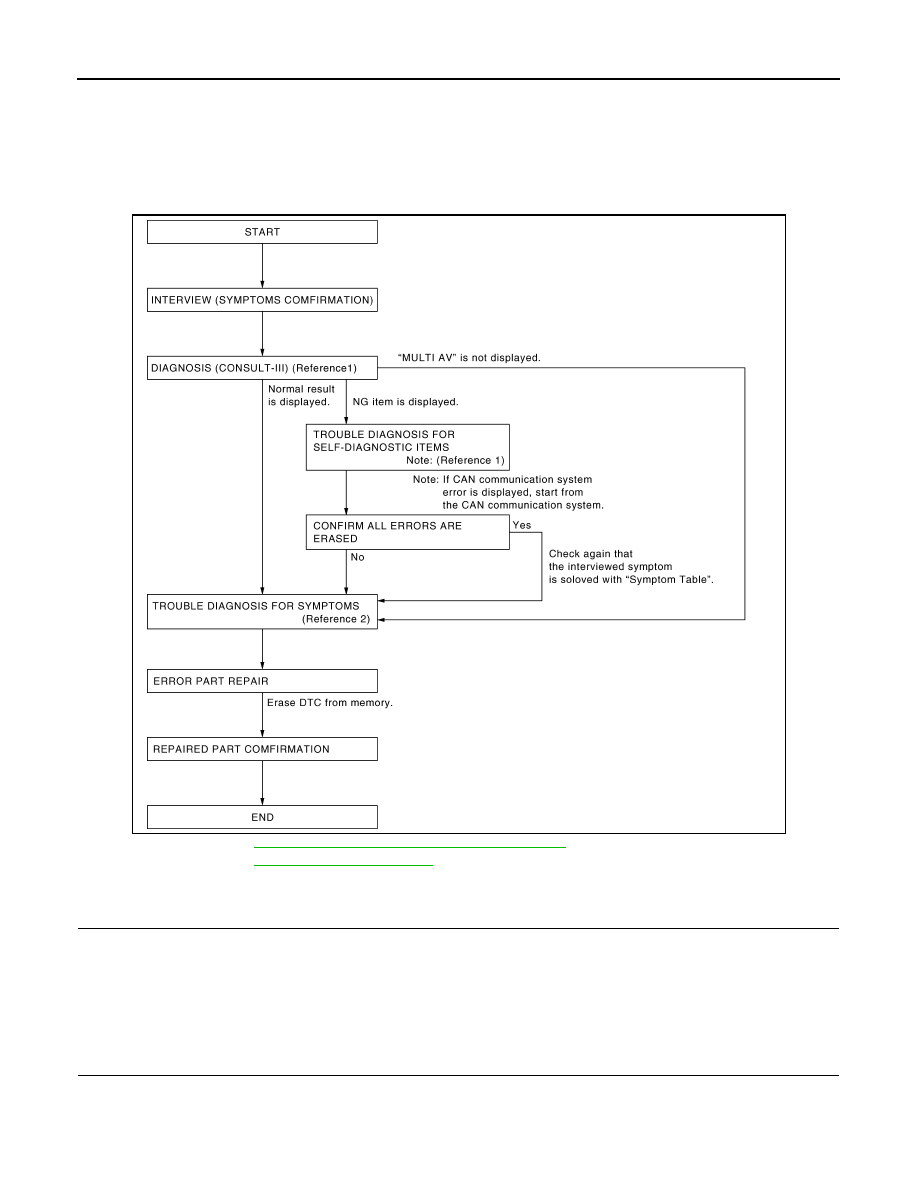
AV-30
< BASIC INSPECTION >
[AUDIO WITH NAVIGATION]
DIAGNOSIS AND REPAIR WORKFLOW
BASIC INSPECTION
DIAGNOSIS AND REPAIR WORKFLOW
Work Flow
INFOID:0000000001728626
OVERALL SEQUENCE
AV-48, "CONSULT - III Function (MULTI AV)"
.
DETAILED FLOW
1.
CHECK SYMPTOM
Check the malfunction symptoms by performing the following items.
• Interview the customer to obtain the malfunction information (conditions and environment when the malfunc-
tion occurred).
• Check the symptom.
>> GO TO 2
2.
SELF-DIAGNOSIS (CONSULT-III)
1.
Connect CONSULT-III and perform a self-diagnosis for “MULTI AV”.
NOTE:
Skip to step 4 of the diagnosis procedure if “MULTI AV” is not displayed.
2.
Check that any DTC No. is displayed in the self-diagnosis results.
JSNIA0039GB