Mazda 6. Manual - part 323
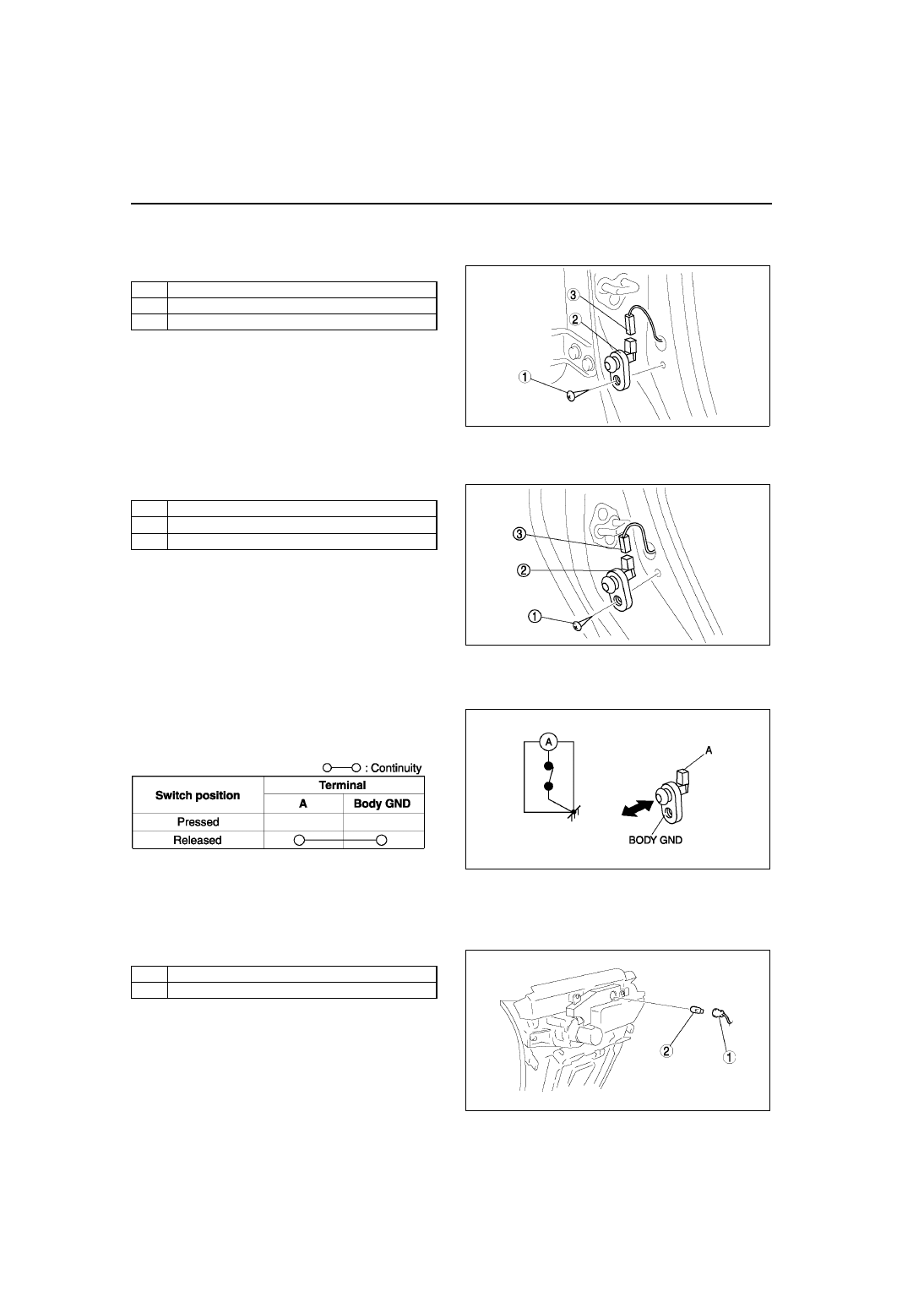
T–52
INTERIOR LIGHTING SYSTEM
DOOR SWITCH REMOVAL/INSTALLATION
A6E811466540W01
Front
1. Disconnect the negative battery cable.
2. Remove in the order indicated in the table.
3. Install in the reverse order of removal.
Rear
1. Disconnect the negative battery cable.
2. Remove in the order indicated in the table.
3. Install in the reverse order of removal.
End Of Sie
DOOR SWITCH INSPECTION
A6E811466540W02
1. Remove the door switch. (See
T–52 DOOR SWITCH REMOVAL/INSTALLATION
2. Inspect for continuity between the door switch
terminal and a body ground using an ohmmeter.
• If not as specified, replace the door switch.
End Of Sie
ASHTRAY ILLUMINATION BULB REMOVAL/INSTALLATION
A6E811455431W01
1. Disconnect the negative battery cable.
2. Remove the boot panel.
3. Remove in the order indicated in the table.
4. Install in the reverse order of removal.
1
Screw
2
Door switch
3
Connector
A6E8114W108
1
Screw
2
Door switch
3
Connector
A6E8114W109
A6E8114W115
A6E8114W122
1
Socket
2
Ashtray illumination bulb
A6E8114W106