Mazda 6. Manual - part 308
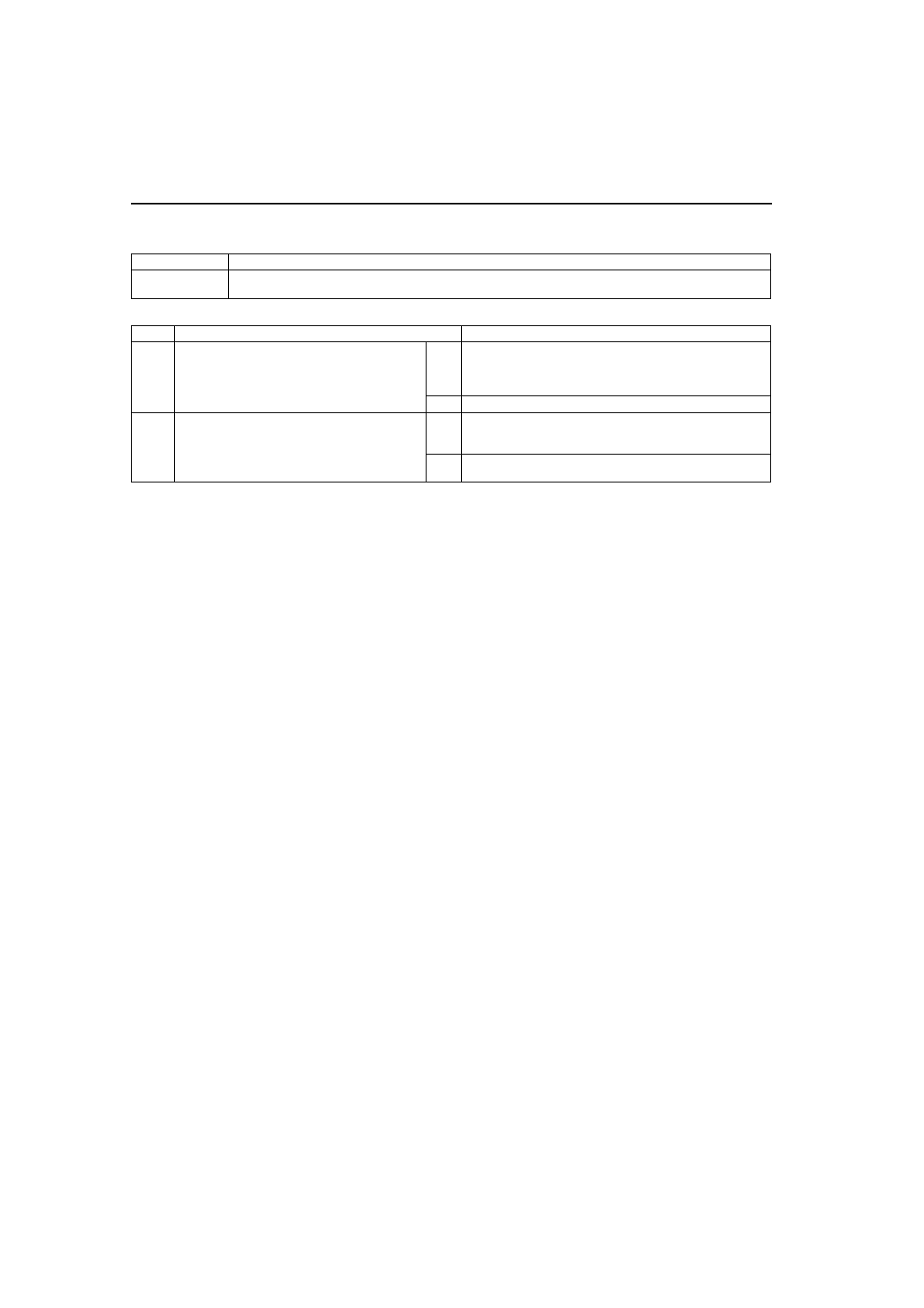
S–126
TROUBLESHOOTING [POWER WINDOW SYSTEM]
NO. 2 DRIVER-SIDE FRONT WINDOW DOES NOT REVERSE, EVEN WHEN ENCOUNTERING A FOREIGN
OBJECT IN ITS PATH
A6E778058000W06
Diagnostic procedure
End Of Sie
2
Driver-side front window does not reverse, even when encountering a foreign object in its path.
POSSIBLE
CAUSE
• Automatic window return range did not reset after battery disconnect: Step 2
STEP
INSPECTION
ACTION
1
CHECK FOR CUSTOMER COMPLAINT
• Did customer complain that driver-side front
window did not reverse when nearing
complete close?
Yes
• System normal.
• Explain to customer that automatic window return power
window system does not operate when nearing of
complete close.
No
Go to next step.
2
RESET REVERSE AREA STORED IN
DRIVER-SIDE FRONT WINDOW MOTOR
• Reset the main switch to recognize driver-
side front window fully closed position.
• Did malfunction disappear?
Yes
• Troubleshooting completed.
• Explain to customer that misadjustment of automatic
window return range was the problem.
No
Replace power window main switch.