Isuzu D-Max / Isuzu Rodeo (TFR/TFS). Manual - part 115
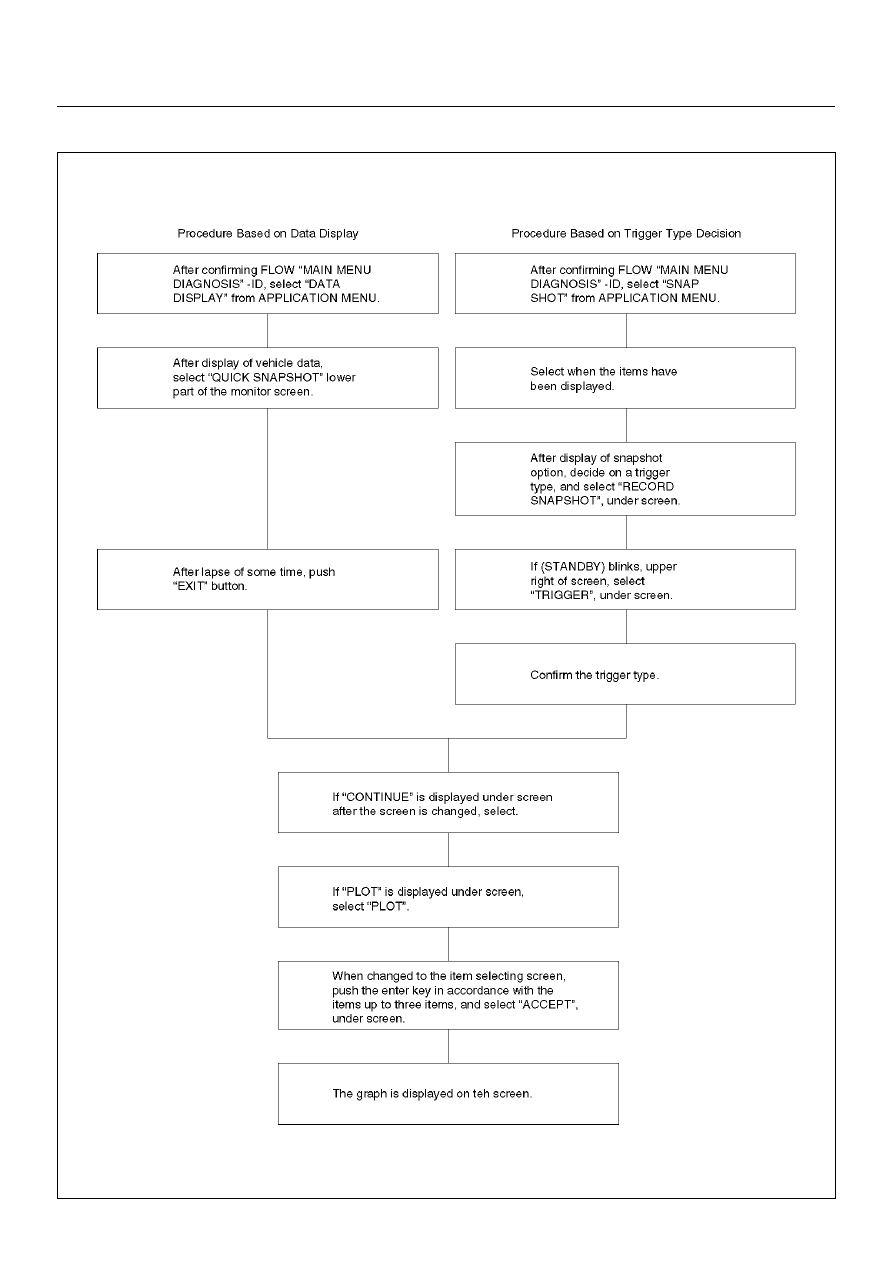
6E–64
4JH1 ENGINE DRIVEABILITY AND EMISSIONS
Plotting Graph Flow Chart (Plotting graph after obtaining vehicle information)
|
|
|
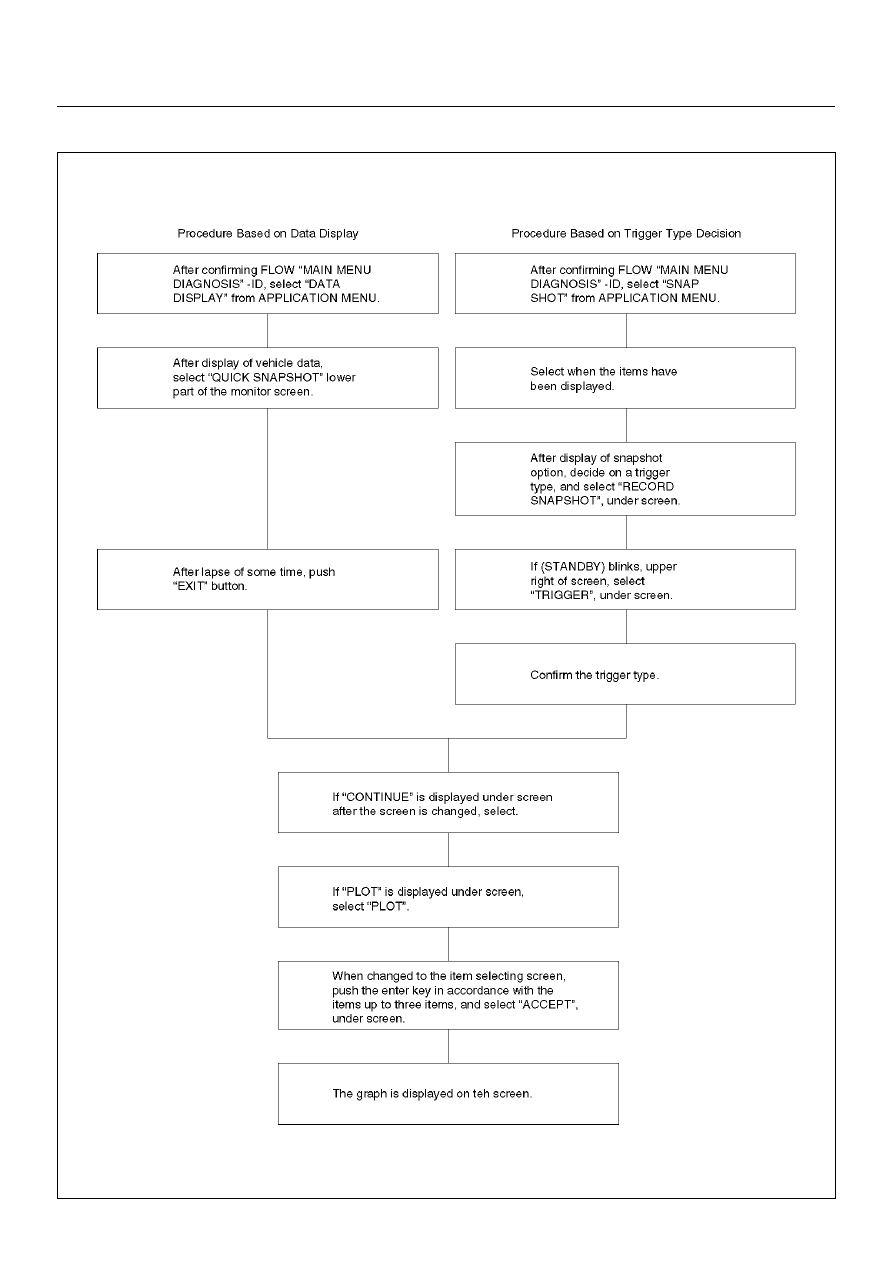
6E–64 4JH1 ENGINE DRIVEABILITY AND EMISSIONS Plotting Graph Flow Chart (Plotting graph after obtaining vehicle information) |