Content .. 1175 1176 1177 1178 ..
Dodge Dakota (ND). Manual - part 1177
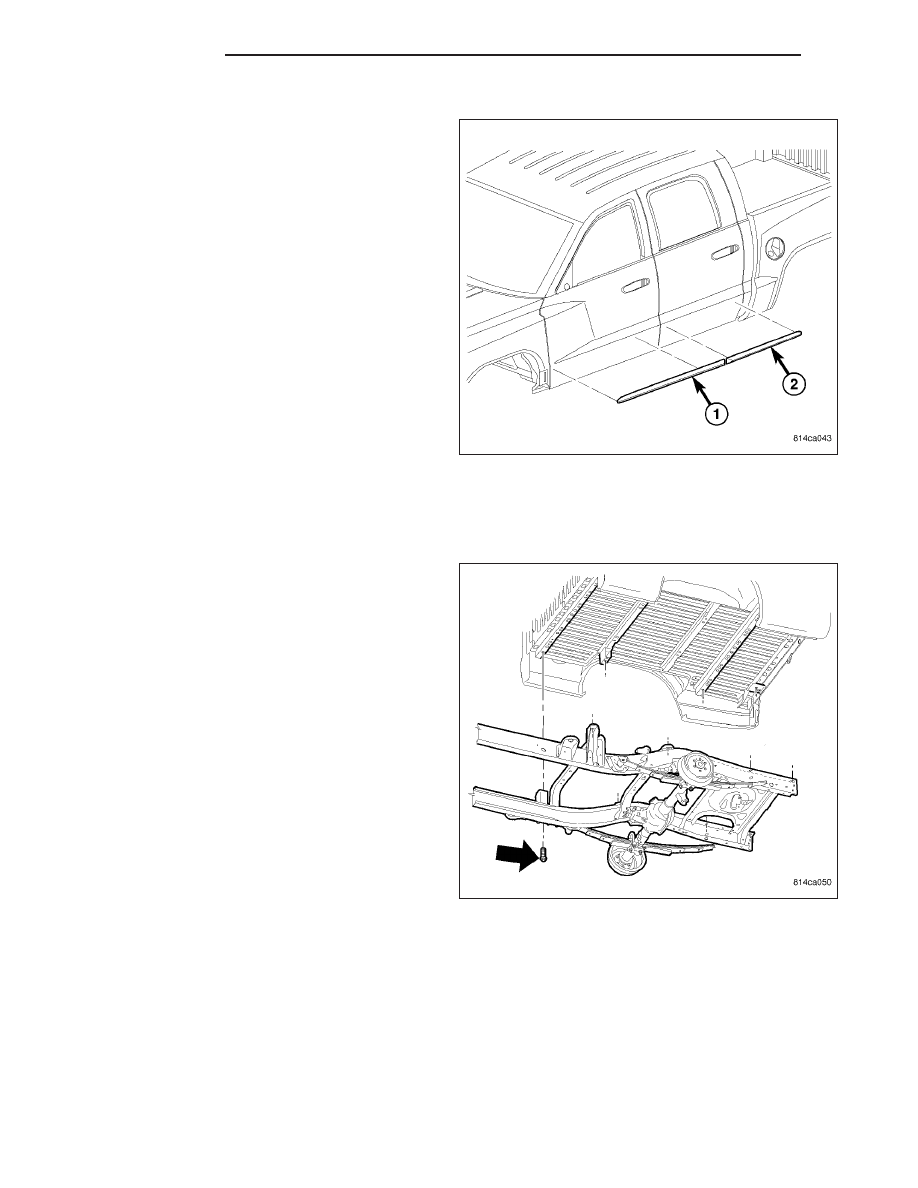
INSTALLATION
1. Clean body surface with MOPAR
T
Super Kleen sol-
vent or equivalent. Wipe surface dry with lint free
cloth.
2. Remove protective cover from tape on back of
molding. Apply molding to body below the masking
tape guide.
3. Remove masking tape guide and firmly press mold-
ing to body surface to assure adhesion.
CARGO BOX
REMOVAL
1. Disconnect the fuel fill hose and vent hose. (Refer
to 14 - FUEL SYSTEM/FUEL DELIVERY/FUEL
TANK - REMOVAL)
2. Disconnect the tail lamp wire harness.
3. Remove the cargo box bolts.
4. Remove the cargo box.
23 - 120
EXTERIOR
ND