Chrysler Sebring, Stratus sedan, Sebring Convertible. Manual - part 340
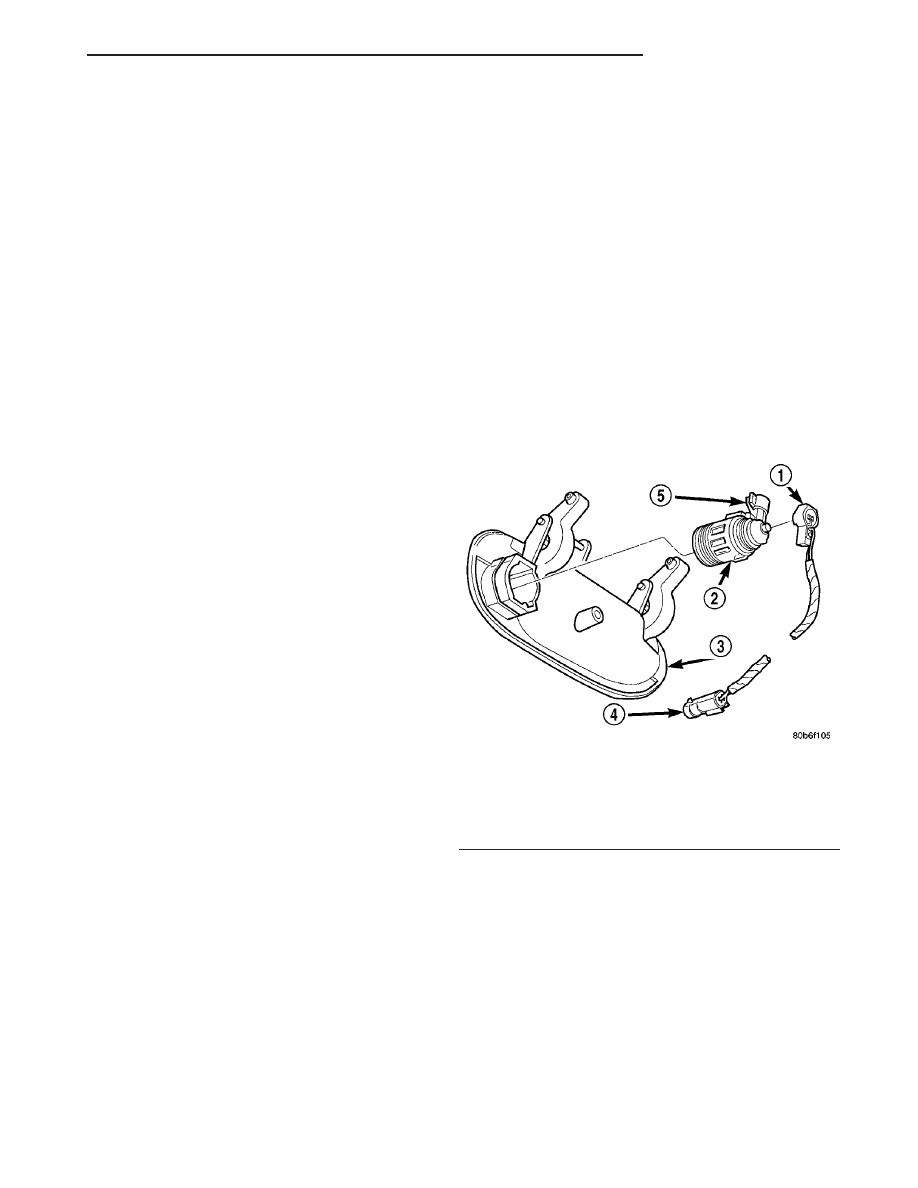
REMOTE KEYLESS ENTRY
The transmitter has four buttons for operation.
They are LOCK, UNLOCK, DECK LID RELEASE,
and PANIC.
• The UNLOCK button will unlock the driver’s
door and enable illuminated entry. Pushing and
releasing the button once will unlock the driver’s
door. Pushing and releasing the button two times,
within
a
five
second
interval,
will
unlock
all
doors.The unlock sequence can be toggled between
driver door first and all door unlock functions.
• Upon pressing the LOCK button, the horn will
sound a short CHIRP (if enabled) and flash the park
lamps to notify that the all door lock signal was
received and set. Illuminated entry is cancelled and
the interior lamps are faded to off.
• DECK LID RELEASE - The Deck Lid release
button changes from a default “press twice” actuation
to a “press and hold” (for approximately one third of
a second) default. Note that this is customer pro-
grammable to “no delay” if so desired.
• Pushing and holding the PANIC button will
cause the panic alarm to sound for three minutes,
until the panic button is pressed and held a second
time, or the vehicle reaches a speed of 15 mph.
The receiver is capable of retaining a Vehicle
Access Code (VAC) even when power is removed.
Each Remote Keyless Entry (RKE) module must
have at least one and no more than four transmit-
ters.
HORN CHIRP TOGGLE
This can be done using a DRB III
t scan tool or by
the customer. The horn chirp will enter the opposite
state of its current programmed state by receiving
this operation code. The BCM is responsible for keep-
ing track of the horn chirp status.
DIAGNOSIS AND TESTING - REMOTE KEYLESS
ENTRY
When trouble shooting problems with the Remote
Keyless Entry System, always verify that the power
door lock/unlock switches are functional. If the doors
do not lock/unlock with the power switches, the fol-
lowing components should be analyzed:
• Door Lock Switches
• Body Control Module
• Lock and unlock relays
• Door lock/unlock motors
• Remote keyless entry system
• Radio/clock
A blown fuse is the probable cause. The remote
keyless entry fuse 13 is located in the Junction
Block. If neither terminal measures battery voltage,
check for an open or shorted circuit to the Junction
Block, repair as needed. If battery voltage is still not
available, check the high current fuse G in the Power
Distribution Center, located in the engine compart-
ment.
To diagnose the Remote Keyless Entry (RKE) Sys-
tem, use a DRB III
t scan tool and refer to Power
Door Lock System in the proper Body Diagnostic Pro-
cedures manual.
DOOR CYLINDER LOCK
SWITCH
REMOVAL
(1) Disconnect and isolate the battery negative
cable.
(2) Remove door trim panel (Refer to 23 - BODY/
DOOR - FRONT/TRIM PANEL - REMOVAL).
(3) Disconnect the wiring clip and pigtail wire con-
nector (Fig. 1).
(4) Remove the Door Cylinder Lock Switch from
door lock cylinder.
INSTALLATION
(1) Install the Door Cylinder Lock Switch onto the
door lock cylinder.
(2) Connect the wiring clip and pigtail wire con-
nector.
(3) Install door trim panel (Refer to 23 - BODY/
DOOR - FRONT/TRIM PANEL - INSTALLATION).
(4) Connect the battery negative cable.
Fig. 1 DOOR CYLINDER LOCK SWITCH
1 - DOOR CYLINDER LOCK SWITCH
2 - LOCK CYLINDER
3 - DOOR HANDLE
4 - PIGTAIL CONNECTOR
5 - CLIP
JR
POWER LOCKS
8N - 3
POWER LOCKS (Continued)