Chrysler Sebring, Stratus sedan, Sebring Convertible. Manual - part 61
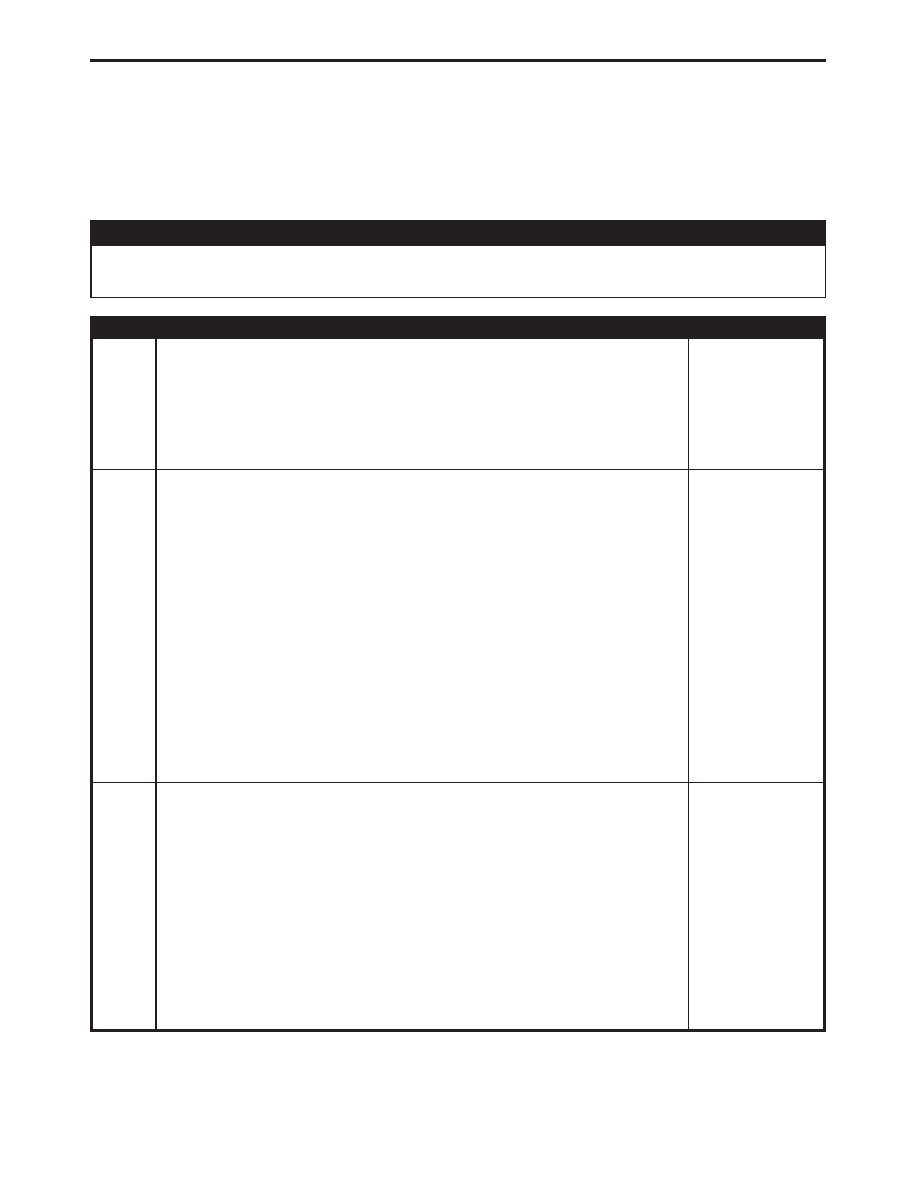
Symptom:
COMPASS FAILURE
POSSIBLE CAUSES
PCM MESSAGE NOT RECEIVED
COMPASS/MINI-TRIP COMPUTER
TEST
ACTION
APPLICABILITY
1
With the DRBIII
t, verify that no PCM communication failures are present in the
CMTC.
Is there a PCM communication failure present?
All
Yes
→ Refer to PCM MEASSAGE NOT RECEIVED before proceeding.
Perform BODY VERIFICATION TEST - VER 1.
No
→ Go To 2
2
Perform the Compass/Mini-Trip Computer Self Test.
Turn the ignition off.
Press and hold the Step and the Compass/Temp buttons.
Turn the ignition on.
NOTE: The Compass/Mini-Trip Computer Self Test can also be initiated
using the DRBIII
t.
During the Self Test the Compass/Mini-Trip Computer will perform the following
checks:
Illuminate all VF display segments
Check the CMTC memory, Communications, and Compass internal
Check the CMTC/UGDO communications (if equipped)
Display Pass, Fail, Bus, Bus 1, or Bus 2 when complete.
Did the Compass Mini-Trip Computer display
9Fail9?
All
Yes
→ Replace the Compass/Mini-Trip Computer in accordance with the
Service Information.
Perform BODY VERIFICATION TEST - VER 1.
No
→ Go To 3
3
Move the vehicle to an area away from any large metal objects or overhead power
lines.
Attempt to calibrate the compass.
Turn the ignition on.
Press and hold the STEP and US/M buttons at the same time until the CAL indicator
begins to flash then release.
Drive the vehicle in 3 complete 360 degree circles, at less than 5 MPH (8 KPH). The
CAL indicator should turn off.
Did the CAL indicator turn OFF?
All
Yes
→ Test Complete.
No
→ Replace the Compass/Mini-Trip Computer in accordance with the
Service Information.
Perform BODY VERIFICATION TEST - VER 1.
229
COMPASS/MINI-TRIP COMPUTER