Volvo S60 Cross Country (2018 year). Instruction - part 15
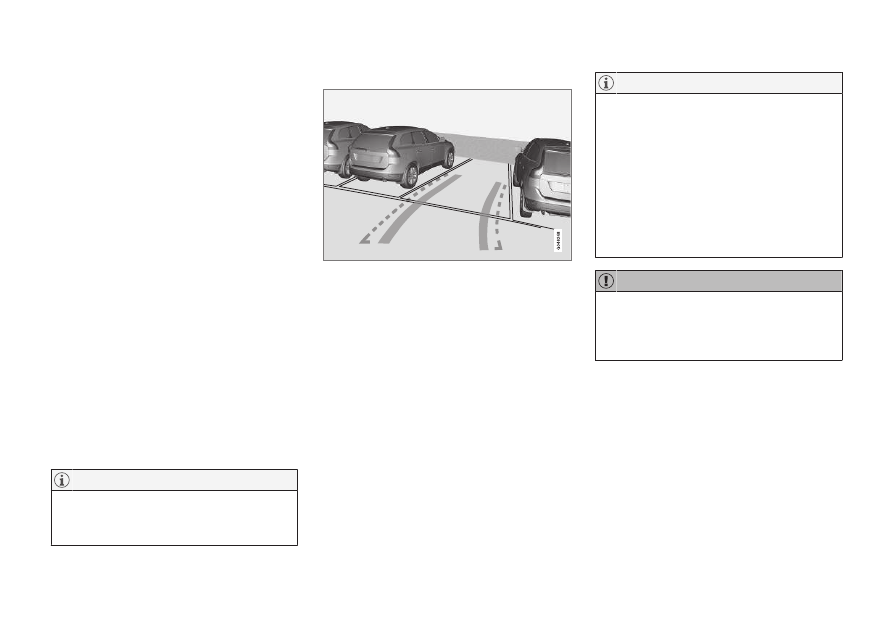
DRIVER SUPPORT
}}
* Option/accessory.
259
When reverse gear is selected, two unbroken
lines are shown graphically which illustrate where
the car's rear wheels will roll with the current
steering wheel angle - this facilitates parallel
parking, reversing into tight spaces and for hitch-
ing a trailer. The car's approximate external
dimensions are illustrated by means of dashed
lines. The park assist lines can be deactivated -
see section Settings (p. 261).
If the car is also equipped with Parking assis-
tance sensors (p. 254)
* then their information is
shown graphically as coloured areas in order to
illustrate distances to detected obstacles, see
heading "Cars with reversing sensors" later in the
text.
The camera is active approx. 5 seconds after
reverse gear has been disengaged or until the
car's speed exceeds 10 km/h (6 mph) forward or
35 km/h (22 mph) backward.
Light conditions
The camera image is adjusted automatically
according to prevailing light conditions. Because
of this, the image may vary slightly in brightness
and quality. Poor light conditions can result in a
slightly reduced image quality.
Keep the camera lens clear of dirt, snow and
ice to ensure optimum function. This is partic-
ularly important in poor light.
Park assist lines
Examples of how the park assist lines can be displayed
for the driver.
The lines on the screen are projected as if they
were at ground level behind the car and are
directly related to steering wheel movement,
which shows the driver the path the car will then
take - also when the car is turning.
•
When reversing with a trailer which is not
connected electrically to the car, the lines
on the display show the route the car will
take - not the trailer.
•
The screen shows no lines when a trailer
is connected electrically to the car's elec-
trical system.
•
The parking camera is deactivated auto-
matically when towing a trailer if a Volvo
genuine trailer cable is used.
Remember, that with the rear camera view
selected, the monitor only displays the area
behind the car. Be aware of the sides and
front of the car when manoeuvring in reverse.