Volvo XC90 Excellence (2018 year). Instruction - part 25
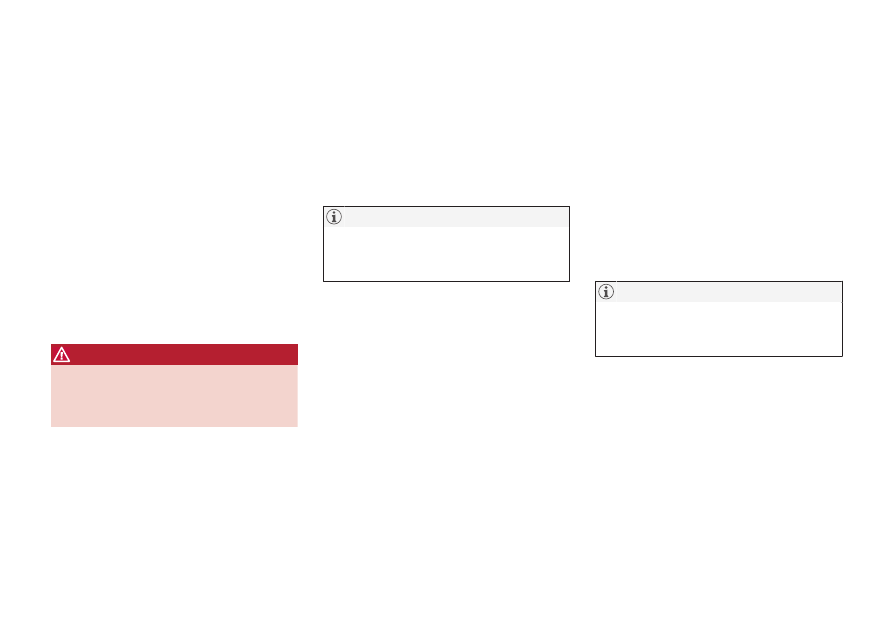
STARTING AND DRIVING
* Option/accessory.
412
Alcohol lock
*
The function of the alcohol lock is to prevent the
car from being driven by individuals under the
influence of alcohol. Before the engine can be
started the driver must take a breath test that
verifies that he/she is not under the influence of
alcohol. Alcohol lock calibration takes place in
accordance with each market's limit value in
force for driving legally.
The car has an interface for the electrical con-
nection of the different makes and models of
alcohol lock recommended by Volvo. The inter-
face facilitates alcohol lock connection, and gives
the option of an integrated function including
messages related to the alcohol lock in the car's
main display. For information about a specific
alcohol lock, please refer to its owner's manual.
WARNING
The alcohol lock is an aid and does not
exempt the driver from responsibility. It is
always the responsibility of the driver to be
sober and to drive the car safely.
Bypass of the alcohol lock
*
In the event of an emergency situation or the
alcohol lock is out of order, it is possible to
bypass the alcohol lock in order to drive the car.
For deactivation via the alcohol lock, see the sep-
arate instructions for that specific lock.
Activating the bypass function (Bypass)
All bypass activation is logged and saved in
the memory in the alcohol lock's control unit.
It is not possible to undo a bypass.
The message,
Blow into alcolock
Bypass
instead?
, is shown in the screen:
–
Select Bypass by pressing once on the O
button on the steering wheel's right-hand
keypad.
> The alcohol lock is now bypassed and the
car can be started.
The number of bypasses possible before service
is required is selected during alcohol lock instal-
lation.
Related information
•
Before starting the engine with the alcohol
lock (p. 412)
•
Before starting the engine with the
alcohol lock
The alcohol lock is activated automatically and is
then ready for use when the car is opened.
To bear in mind
In order to obtain correct function and as accu-
rate a measurement result as possible:
•
Avoid eating or drinking approx. 5 minutes
before the breath test.
•
Avoid excess windscreen washing - the alco-
hol in the washer fluid may result in an incor-
rect measurement result.
After a completed period of driving, the
engine can be restarted within 30 minutes
without a new breath test.
Related information
•
•