Volkswagen Golf GTI (2015 year). Instruction - part 3
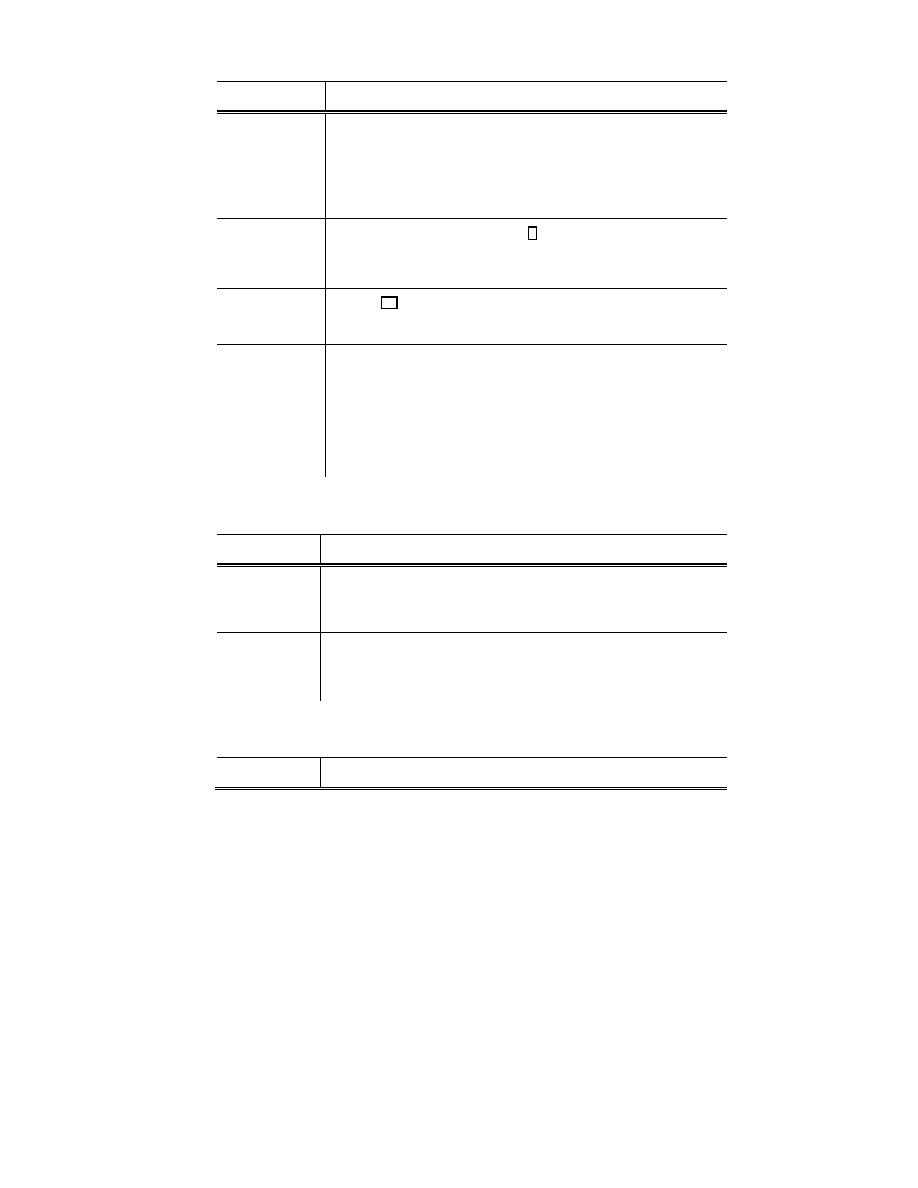
Safe & Secure:
Feature
Description
Automatic Crash
Notification (ACN)
Automatic Crash Notification is initiated in the event of airbag deployment or
rollover. When the feature is activated the Volkswagen Car-Net Response
Center is notified of your location and contacts your vehicle to determine the
risk of injury and to dispatch help. Help is dispatched even if the Volkswagen
Car-Net Response Center does not connect to the vehicle's occupants. Auto-
matic Crash Notification may be engaged for up to 6 months without activating
a trial or paid subscription.
Manual Emergency
Call
In the case of an emergency, press the
•
button in the 3-button module: The
Volkswagen Car-Net device initiates a connection to the Volkswagen Car-Net
Response Center. The location of the vehicle and customer data for identifica-
tion is sent at the same time.
Roadside
Assistance
Press the
button in the 3-button module: The vehicle will connect directly
to the Volkswagen Roadside Assistance Call Center. The vehicle’s location is
also transmitted in order to more quickly provide assistance.
Stolen Vehicle
Location Assis-
tance
For use by law
enforcement au-
thorities only. See
Terms of Service at
www.vw.com/carnet
for details.
After you have reported your vehicle as stolen to law enforcement, you may
provide the case information to the Volkswagen Car-Net Response Center.
Once the information has been verified, the VW Car-Net Customer Specialist
will be able to provide law enforcement with vehicle location data sent by the
VW Car-Net module.
Family Guardian:
Feature
Description
Boundary Alert
By logging on to your Volkswagen Car-Net account, you can designate an area
on a map as a “virtual fence.” The vehicle owner can then choose notification
channels (text message or email) for receiving alerts when the vehicle crosses
the defined boundary (texts and data rates apply).
Speed Alert
Volkswagen Car-Net can be configured to inform the vehicle owner whenever
the vehicle exceeds a speed set by the owner. The owner can select to be
informed through multiple channels, including text messages and email (text
and data rates apply).
Remote Vehicle Access:
Feature
Description