Toyota Prius (2021 year). Manual in english - part 6
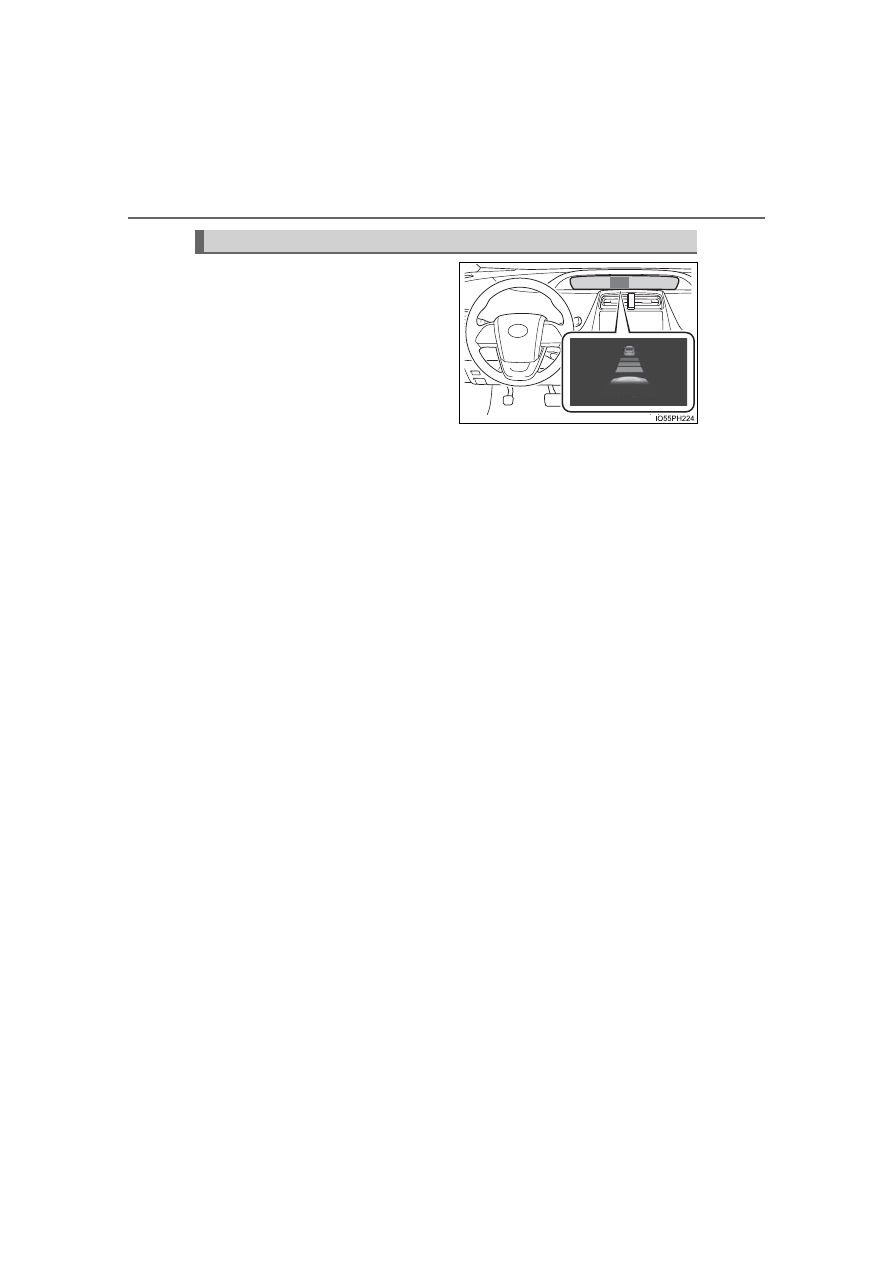
336
PRIUS_OM_OM47E09U_(U)
4-5. Using the driving support systems
When your vehicle is too close to
a vehicle ahead, and sufficient
automatic deceleration via the
cruise control is not possible, the
display will flash and the buzzer
will sound to alert the driver. An
example of this would be if
another driver cuts in front of you
while you are following a vehicle.
Depress the brake pedal to
ensure an appropriate vehicle-to-
vehicle distance.
■
Warnings may not occur when
In the following instances, warnings may not occur even when the
vehicle-to-vehicle distance is small.
●
When the speed of the preceding vehicle matches or exceeds
your vehicle speed
●
When the preceding vehicle is traveling at an extremely slow
speed
●
Immediately after the cruise control speed was set
●
When depressing the accelerator pedal
Approach warning (vehicle-to-vehicle distance control mode)