содержание .. 606 607 608 609 ..
Toyota Sequoia (2005). Manual - part 608
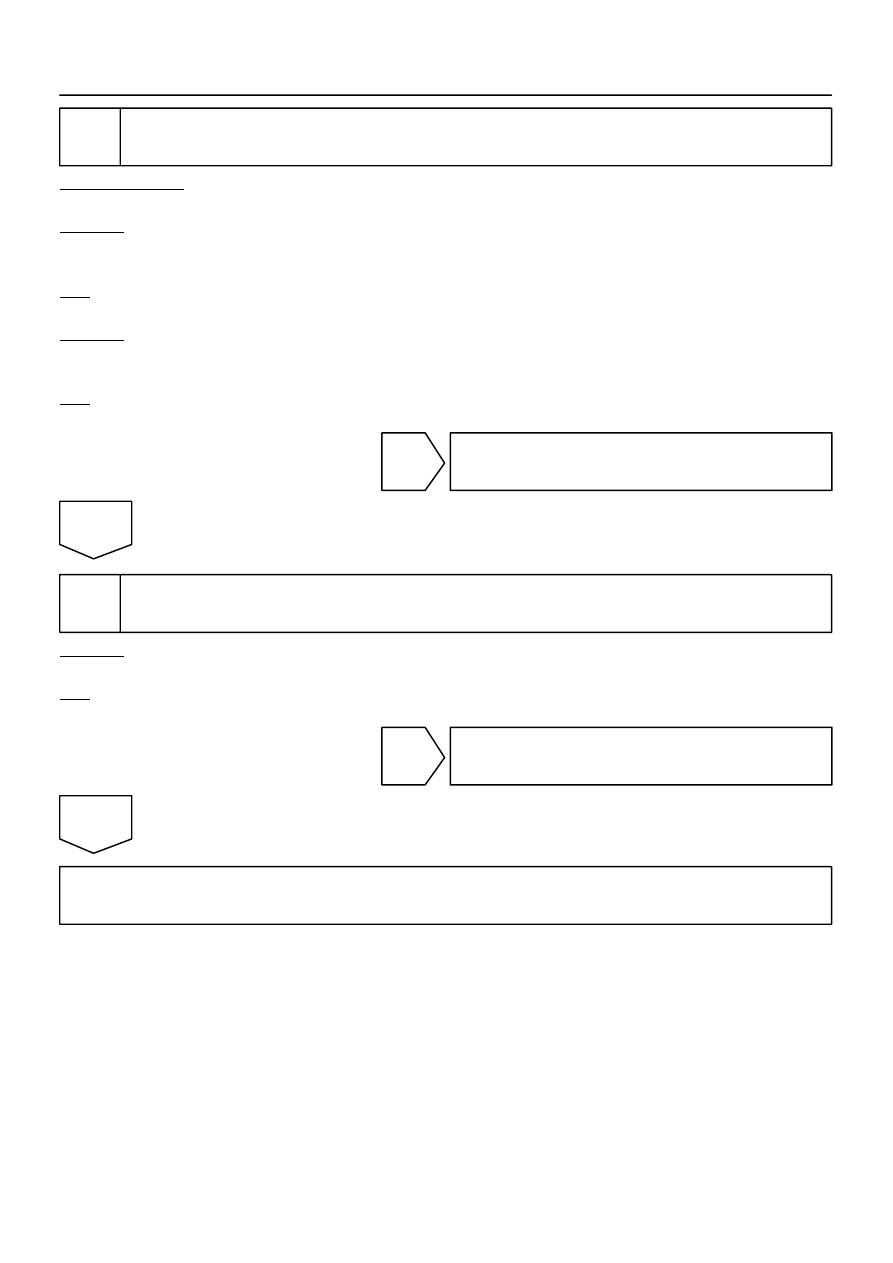
–
DIAGNOSTICS
NAVIGATION SYSTEM
DI–2227
2421
5
Check antenna cord sub–assy.
PREPARATION:
Remove the antenna plug of the radio and navigation assy and antenna assy.
CHECK:
Measure the resistance between the antenna assy and radio and navigation assy to check for an open circuit
in the antenna cord sub–assy.
OK:
Below 1
Ω
CHECK:
Measure the resistance between the antenna cord sub–assy and body ground to check for a short circuit
in the antenna cord sub–assy.
OK:
10 k
Ω
or higher
NG
Replace antenna cord sub–assy.
OK
6
Replace amplifier antenna assy.
CHECK:
Replace the amplifier antenna assy and check if it operates normally.
OK:
The amplifier antenna assy operates normally.
OK
Normal operation.
NG
Proceed to next circuit inspection shown in problem symptoms table (See page