содержание .. 99 100 101 102 ..
Toyota Highlander (2018 year). Manual - part 101
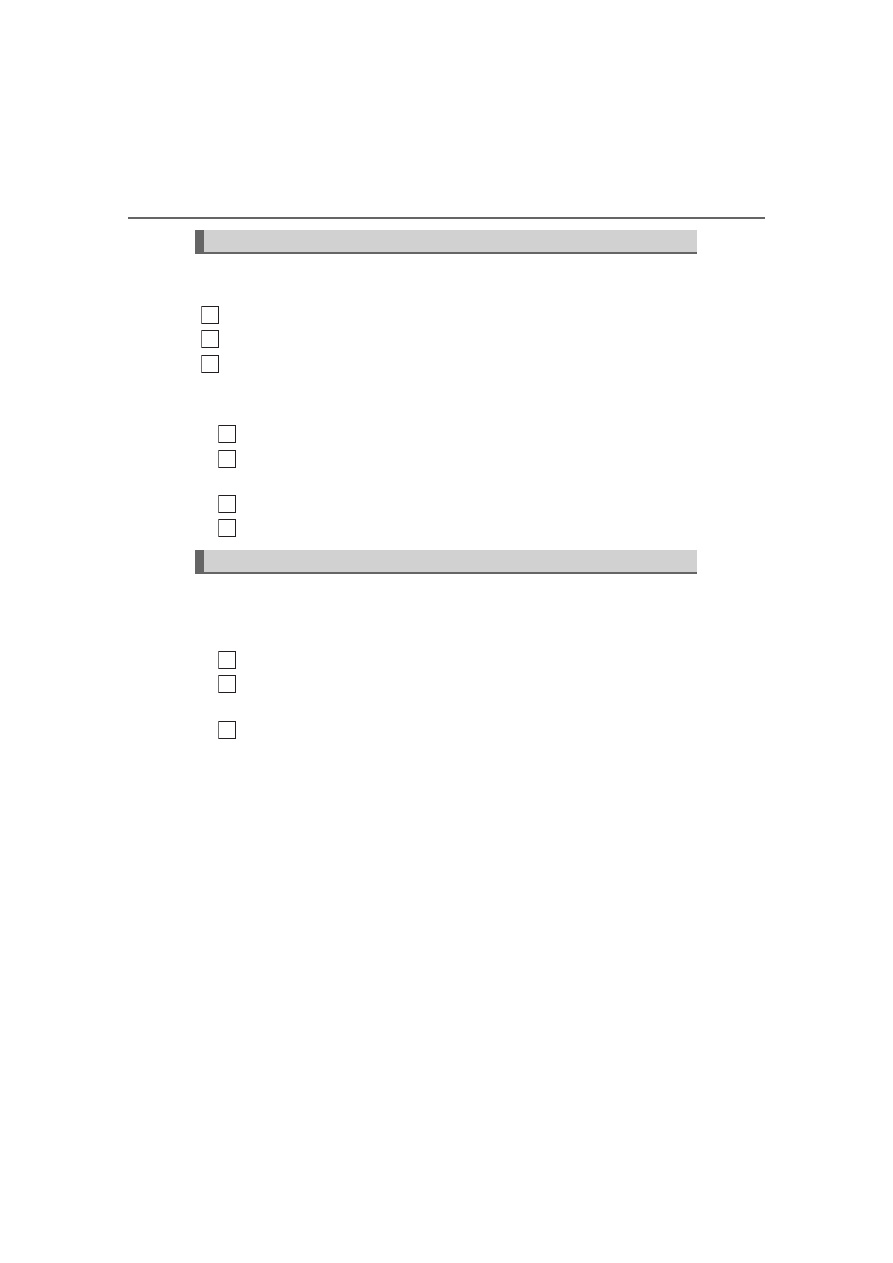
416
5-9. Bluetooth
®
phone
For PBAP compatible Bluetooth
®
phones, this function is available
when “Automatic Transfer” is set to off. (
Select “Delete Contacts”.
Select the desired contact and select “Delete”.
Select “Yes” when the confirmation screen appears.
■
Deleting the contact in a different way (From the “Contact
Details” screen)
Display the phone screen. (
Select the “Contacts”, “Call History” tab or the “Favorites” tab and
select the desired contact.
Select “Edit Contact”.
Select “Yes” when the confirmation screen appears.
Up to 15 contacts (maximum of 4 numbers per contact) can be regis-
tered in the favorites list.
■
Registering the contacts in the favorites list
Select “Add Favorite”.
Select the desired contact to add to the favorites list.
Dimmed contacts are already stored as a favorite.
Check that a confirmation screen is displayed when the opera-
tion is complete.
Deleting the contact data
Favorites list setting
1
2
13
1
2
3
4
1
2
3