Toyota Tundra. Manual - part 539
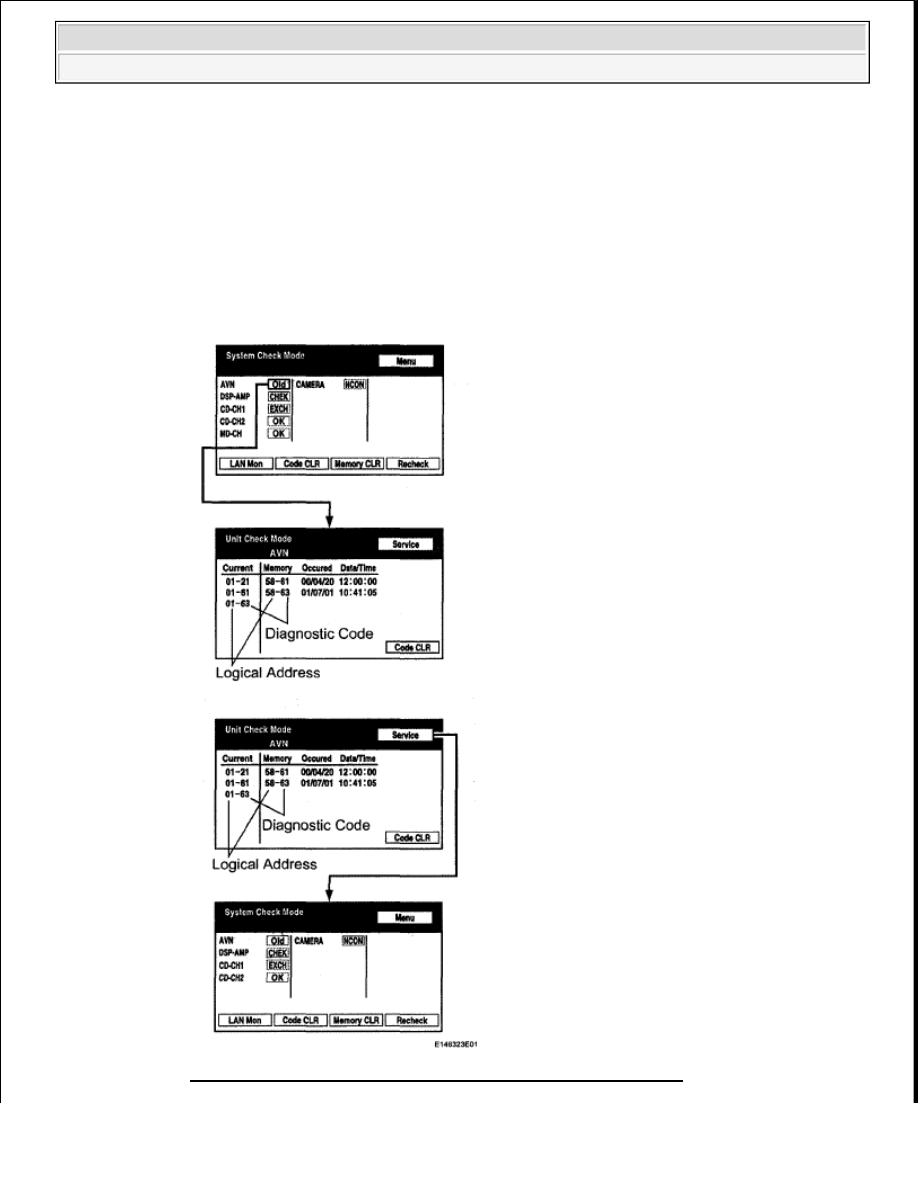
HINT:
If all check results are "OK", go to the communication DTC check.
If a device name is not known, its physical address is displayed.
HINT:
When proceeding to view the results of another device, press the "Service" switch to return to
the "System Check Mode" screen. Repeat this step.
Fig. 293: Diagnostic Menu Screen Display - System Check Mode
2009 Toyota Tundra
2009 ACCESSORIES AND EQUIPMENT Navigation - Tundra