содержание .. 107 108 109 110 ..
Toyota Camry (2018 year). Manual - part 109
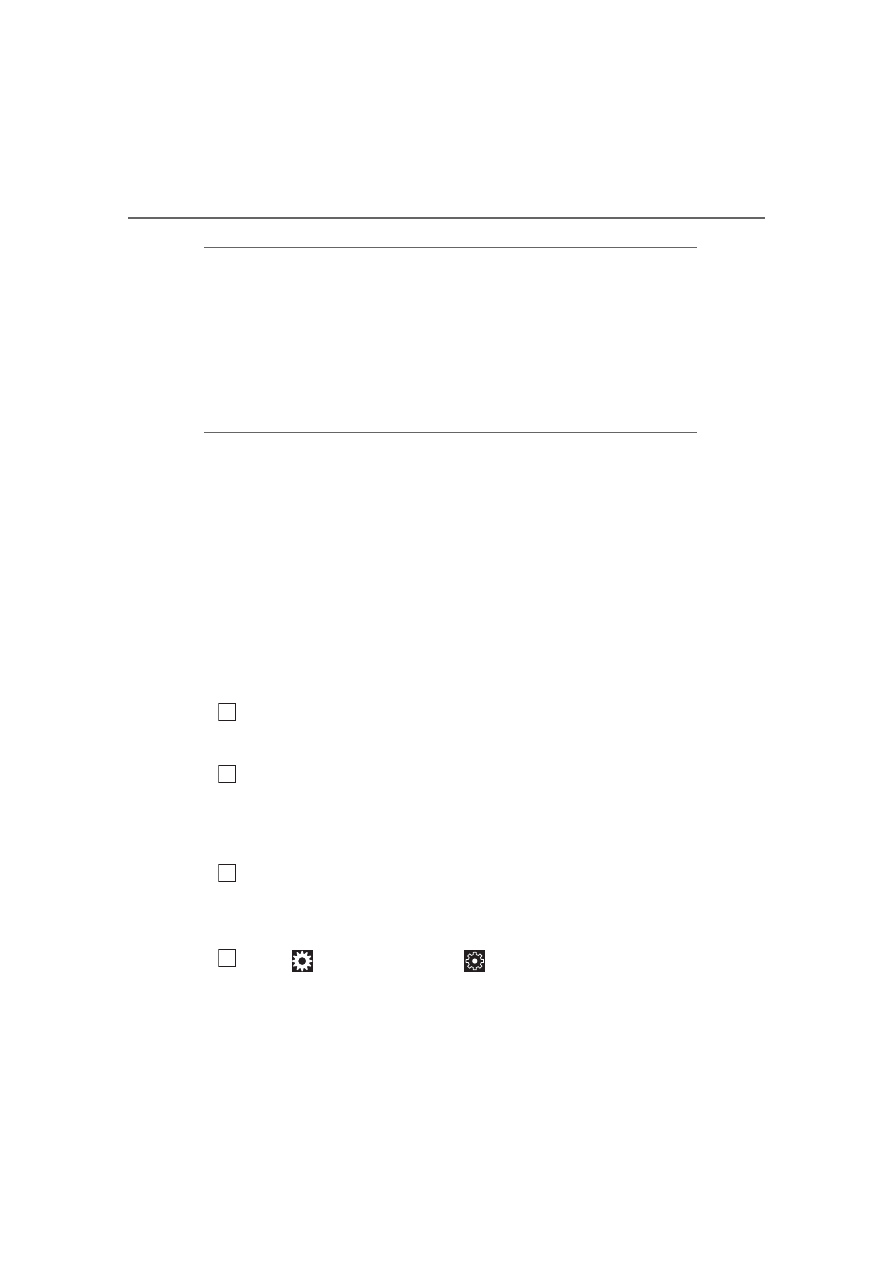
446
6-3. Do-it-yourself maintenance
Installing tire pressure warning valve and transmitters
When replacing the tires or wheels, the tire pressure warning valve
and transmitters must be installed to the wheels which will be
installed to the vehicle.
When new tire pressure warning valve and transmitters are
installed, new ID codes must be registered in the tire pressure
warning computer and the tire pressure warning system must be
initialized. (
◆
Initializing the tire pressure warning system
■
The tire pressure warning system must be initialized in the fol-
lowing circumstances:
● When the tire inflation pressure is changed such as when chang-
ing traveling speed or load weight.
● When the tire inflation pressure is changed such as when the tire
size is changed.
● When rotating the tires.
● Vehicles with a tire inflation pressure display function: After per-
forming the transmitter ID code registration procedure. (
When the tire pressure warning system is initialized, the current tire
inflation pressure is set as the benchmark pressure.
■
How to initialize the tire pressure warning system
Park the vehicle in a safe place and turn the engine switch off.
The initialization procedure cannot be started while the vehicle is
moving.
Adjust the tire inflation pressure to the specified cold tire inflation
pressure level. (
→P. 547)
Make sure to adjust the tire pressure to the specified cold tire infla-
tion pressure level. The tire pressure warning system will operate
based on this pressure level.
Vehicles without a smart key system:
Turn the engine switch to the “ON” position.
Vehicles with a smart key system:
Turn the engine switch to IGNITION ON mode.
Select
(4.2-inch display) or
(7-inch display) on the multi-
information display using the meter control switches on the steer-
ing wheel. (→P. 92, 104).
1
2
3
4