содержание .. 86 87 88 89 ..
Toyota Camry (2018 year). Manual - part 88
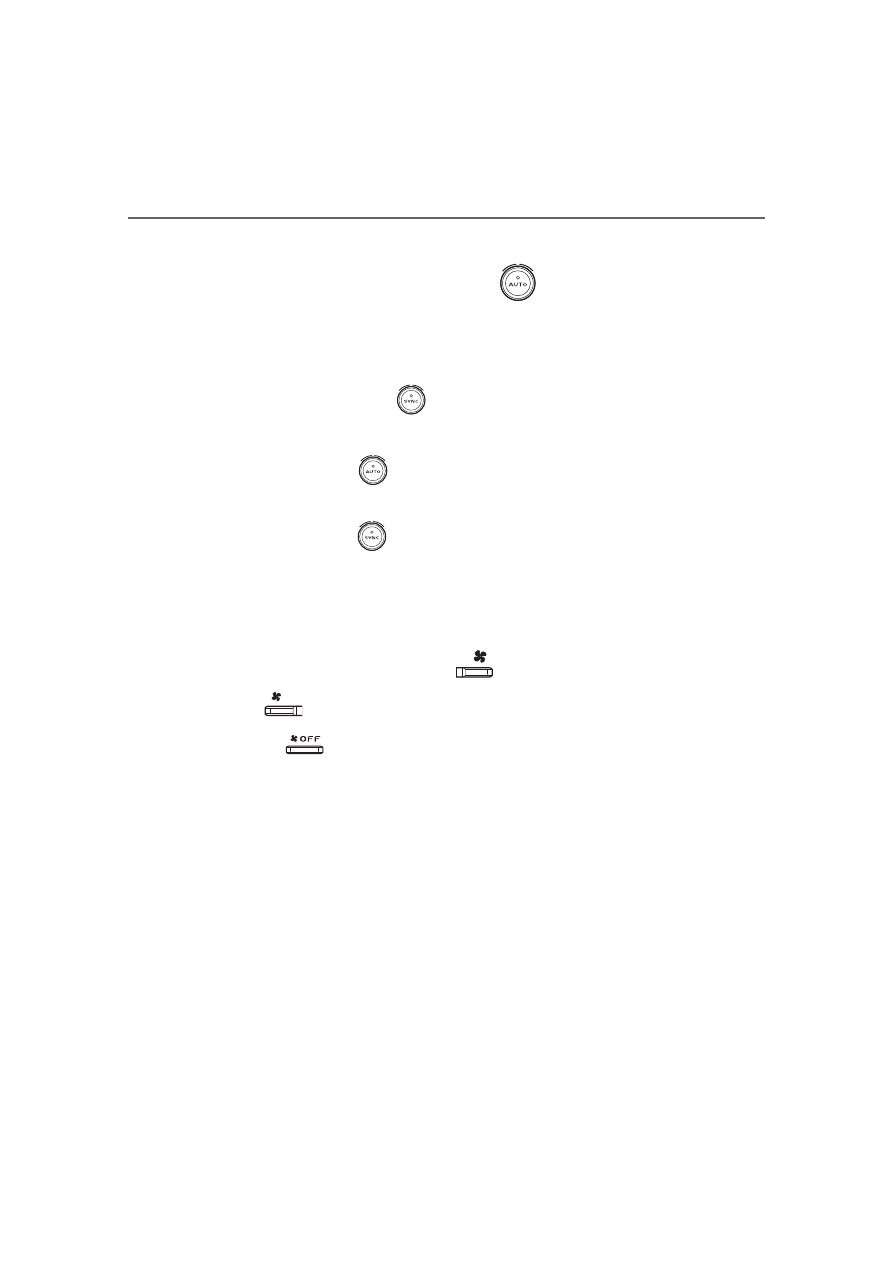
362
5-1. Using the air conditioning system and defogger
Adjusting the temperature setting
To adjust the temperature setting, turn
clockwise to increase
the temperature and counterclockwise to decrease the tempera-
ture.
The air conditioning system switches between individual and synchro-
nized modes each time
is pressed.
Synchronized modes (indicator on):
The driver’s side
dial can be used to adjust the temperature for
the driver’s and front passenger’s side. At this time, operate the front
passenger’s side
dial to enter individual mode.
Individual modes (indicator off):
The temperature for the driver’s and front passenger’s side can be
adjusted separately.
■
Fan speed setting
To adjust the fan speed, press
to increase the fan speed
and
to decrease the fan speed.
Press
to turn the fan off.