Subaru WRX STI (2019 year). Instruction - part 12
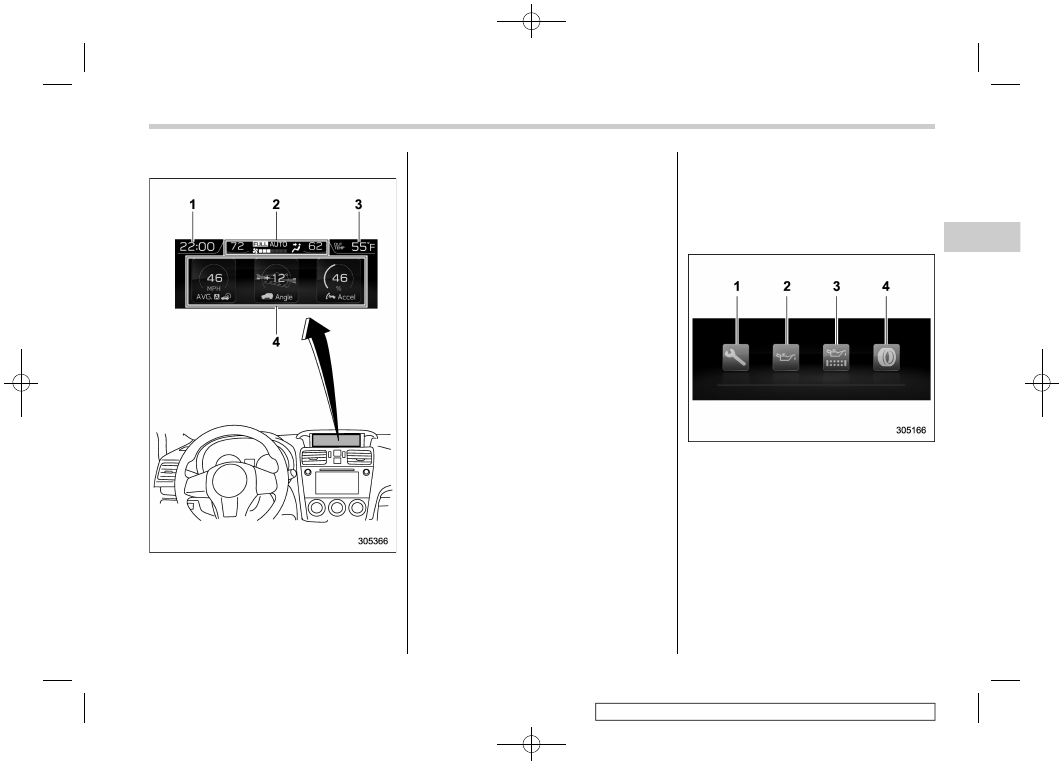
(185,1)
北米Model "A1720BE-A" EDITED: 2018/ 3/ 9
market and vehicle specifications.
Multi-function display
1)
Clock
2)
Climate control (displayed only when the
ignition switch is in the “ON” position)
3)
Outside temperature
4)
Information screen
NOTE
The outside temperature indicator
shows the temperature around the
sensor. Therefore, the temperature in-
dication may differ from the actual
outside air temperature.
&
Welcome screen
When the driver’s door is closed, the
welcome screen will appear for a short
time.
NOTE
.
The welcome screen will disappear
when the ignition switch is turned to the
“ON” position while the welcome
screen is displayed.
.
You can set the welcome screen to
on or off. For details, refer to “Bypass
screen setting” F3-57.
.
For a certain period of time after the
welcome screen has once appeared, it
may not appear again even when the
driver’s door is closed again. This does
not indicate a malfunction.
&
Self-check screen
When the ignition switch is turned to the
“ON” position, the vehicle self-check will
be performed. The screens corresponding
to the following items will appear one after
another for several seconds each.
1)
Inspection and maintenance: Checks the
interval of inspection and maintenance.
2)
Engine oil: Checks the interval of engine
oil replacement.
3)
Oil filter: Checks the interval of oil filter
replacement.
4)
Tires: Checks the interval of tire rotation.
When the checks are performed, the color
of the icon corresponding to the checked
item will turn as follows:
.
If the checked item has no notifications,
it turns green.
.
If the checked item has any mainte-
– CONTINUED –
Instruments and controls/Multi-function display (color LCD)
3-45
3