Subaru Legacy III (2000-2003 year). Manual - part 773
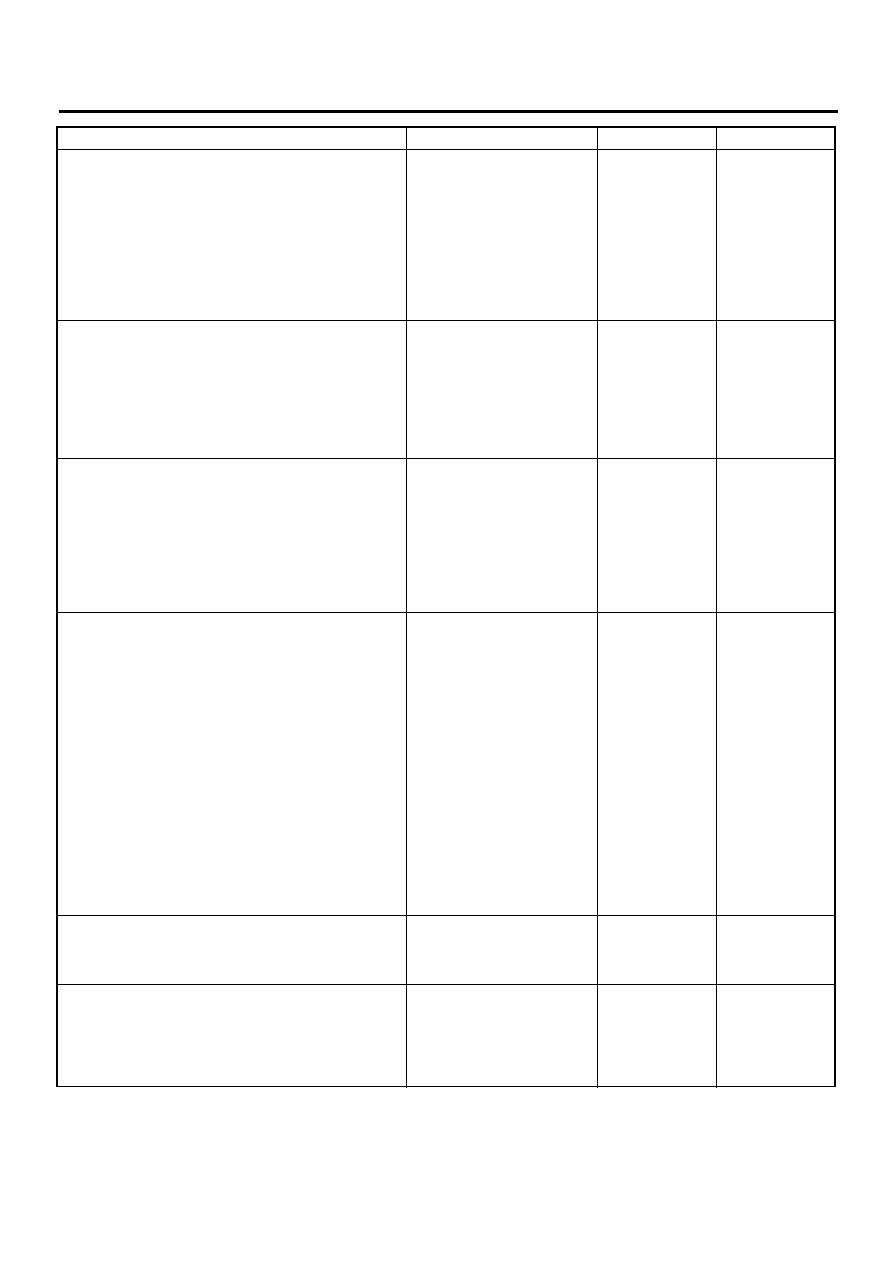
VDC-128
VDC (DIAGNOSTICS)
DIAGNOSTICS CHART WITH DIAGNOSIS CONNECTOR
7
CHECK GROUND SHORT OF HARNESS.
1) Turn ignition switch to OFF.
2) Disconnect connector from VDCCM.
3) Measure resistance between VDCH/U con-
nector and chassis ground.
Connector & terminal
(F91) No. 13 — Chassis ground:
(F91) No. 14 — Chassis ground:
Does the measured value exceed the spec-
ified value?
1 M
Ω
Repair harness
between VDCH/U
and VDCCM.
8
CHECK BATTERY SHORT OF HARNESS.
Measure voltage between VDCH/U connector
and chassis ground.
Connector & terminal
(F91) No. 13 (+) — Chassis ground (
−−−−
):
(F91) No. 14 (+) — Chassis ground (
−−−−
):
Is the measured value less than the specified
value?
0.5 V
Repair harness
between VDCH/U
and VDCCM.
9
CHECK BATTERY SHORT OF HARNESS.
1) Turn ignition switch to ON.
2) Measure voltage between VDCH/U con-
nector and chassis ground.
Connector & terminal
(F91) No. 13 (+) — Chassis ground (
−−−−
):
(F91) No. 14 (+) — Chassis ground (
−−−−
):
Is the measured value less than the speci-
fied value?
0.5 V
Repair harness
between VDCH/U
and VDCCM.
10
CHECK OUTPUT VOLTAGE OF PRESSURE
SENSOR.
1) Turn ignition switch to OFF.
2) Disconnect connector from VDCCM.
3) Remove cover from VDCCM. <Ref. to
VDC-19, REMOVE, VDCCM Connector
Cover.>
4) Connect connector to VDCCM.
5) Connect all connectors.
6) Turn ignition switch to ON.
7) Do not depress brake pedal.
8) Measure voltage between VDCCM connec-
tor terminals.
Connector & terminal
(F87) No. 77 (+) — No. 76 (
−−−−
):
(F87) No. 36 (+) — No. 76 (
−−−−
):
Is the measured value within the specified
range?
0.48 — 0.72 V
Replace VDCH/U.
<Ref. to VDC-8,
VDC Control Mod-
ule (VDCCM).>
11
CHECK BRAKE FLUID LEAKAGE.
Inspect fluid leakage between brake master
cylinder and VDCH/U.
Does brake fluid leak?
Fluid leaks.
Retighten or
replace.
12
CHECK BRAKE MASTER CYLINDER.
Inspect brake master cylinder hydraulic pres-
sure. <Ref. to BR-36, OPERATION CHECK
(WITH GAUGES), INSPECTION, Brake
Booster.>
Is hydraulic pressure normal?
Normal.
Replace master
cylinder.
Step
Value
Yes
No