Smart fortwo (2016). Service Manual - part 4
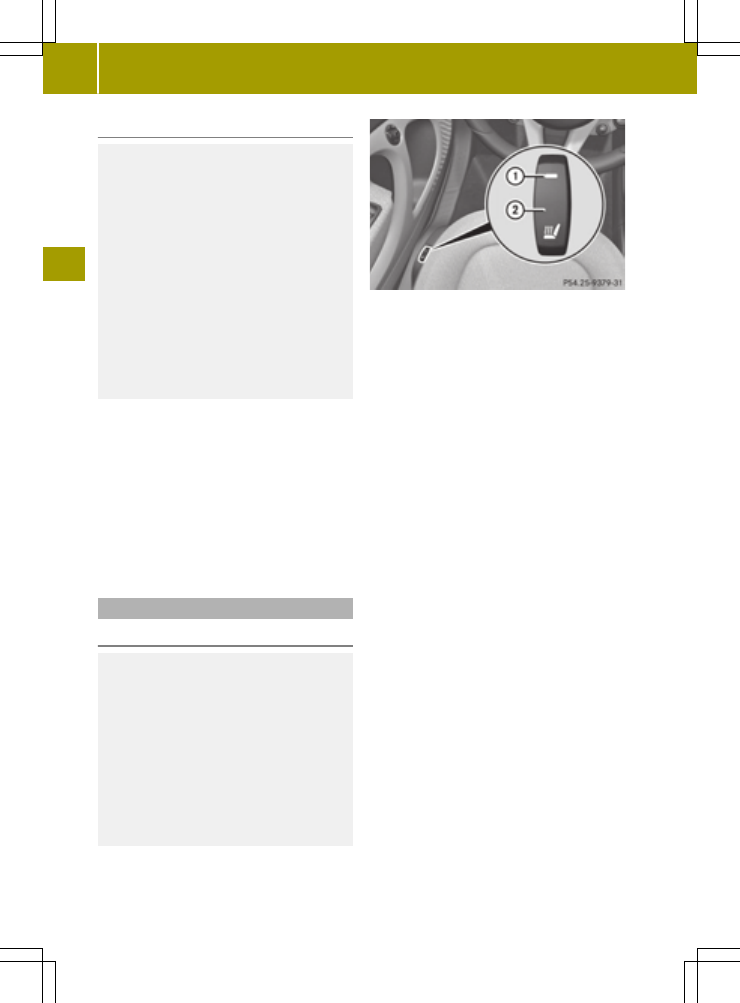
Folding back
G
WARNING
If the seat backrest is not engaged, it may
fold forwards, e.g. during braking or in the
event of an accident.
R
As a result, a backrest which is not
engaged would press you into the seat
belt. The seat belt can no longer offer the
intended level of protection and can even
cause injuries.
R
The backrest cannot restrain objects or
loads in the trunk.
There is an increased risk of injury.
Before every journey, make sure that the
backrest is engaged as described.
Variant 1:
X
Turn handwheel : back until the desired
seat backrest position is achieved
Variant 2:
X
Pull release lever :.
The backrest is released.
X
Fold the backrest backwards.
X
Ensure that the seat backrest is engaged
again.
Switching the seat heating on/off
Activating/deactivating
G
WARNING
Repeatedly switching on the seat heating
can cause the seat cushion and backrest
pads to become very hot. The health of per-
sons with limited temperature sensitivity
or a limited ability to react to excessively
high temperatures may be affected or they
may even suffer burn-like injuries. There
is a risk of injury.
Therefore, do not switch the seat heating on
repeatedly.
X
Turn the SmartKey to position 2 in the igni-
tion lock (
Y
page 87).
X
To switch on: press button ;.
Indicator lamp : in the button lights up.
X
To switch off: press button ;.
Indicator lamp : in the button goes out.
i
If the battery voltage is too low, the seat
heating may switch off.
The seat heating switches off automati-
cally after about 10 minutes.
64
Seats
>>
Seats,
steering
wheel
and
mirrors.