Peugeot Expert (2006 year). Instruction - part 2
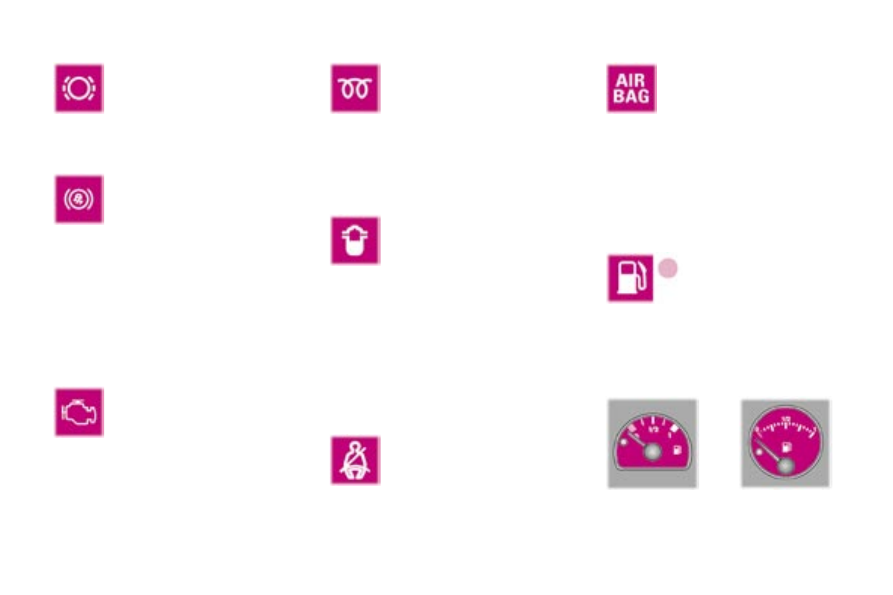
20 - Instruments and controls
Front brake pad wear
warning light
For your safety, have the
four front brake pads re-
placed as soon as the
warning light comes on.
Anti-lock braking system
(ABS) warning light
This comes on for 3 sec-
onds each time the ignition
is switched on.
If the warning light remains on or
comes on above 8 mph (12 km/h),
this indicates an ABS malfunction.
However, the vehicle retains conven-
tional servo-assisted braking.
Lighting of this warning light is
accompanied by an audible signal.
Consult a PEUGEOT dealer.
Engine diagnostics
warning light
This comes on each time
the ignition is switched on.
If it comes on with the engine running,
this indicates incorrect operation of
the injection, ignition or emission
control system. There is a risk of
damage to the catalytic converter
(petrol engine only).
Consult a PEUGEOT dealer.
Seat belt not fastened
warning light*
When
the
ignition
is
switched on, this indicator
light comes on if the driver
has not fastened his seat belt.
Diesel engine pre-heat
warning light
Wait until the warning light
goes out before starting the
engine.
If the temperature is high enough,
the warning light comes on for less
than one second. You can start the
engine without waiting.
Front and side* air bags
warning light
The light will come on for a
few seconds when the igni-
tion is switched on.
With the engine running, illumination
of this warning light indicates a fault
in the air bags.
Consult a PEUGEOT dealer.
Low fuel level
warning light
When this light first
comes on, you have
enough fuel left to drive
approximately 30 miles (50 km)
(The tank capacity is approximately
80 litres).
Water in diesel filter
indicator light*
Lighting of this warning light
indicates the presence of
water in the diesel filter.
For the indirect injection Diesel en-
gine, bleed the circuit at the filter.
For the direct injection Diesel en-
gines, consult a PEUGEOT dealer
as soon as possible.
There is a risk of damage to the in-
jection system.
* According to country.
Fuel gauge
Each time the engine is started, the
warning light comes on for a few sec-
onds and the needle moves to test
the operation of the gauge.