Peugeot 106 Dag (2001.5). Instruction - part 2
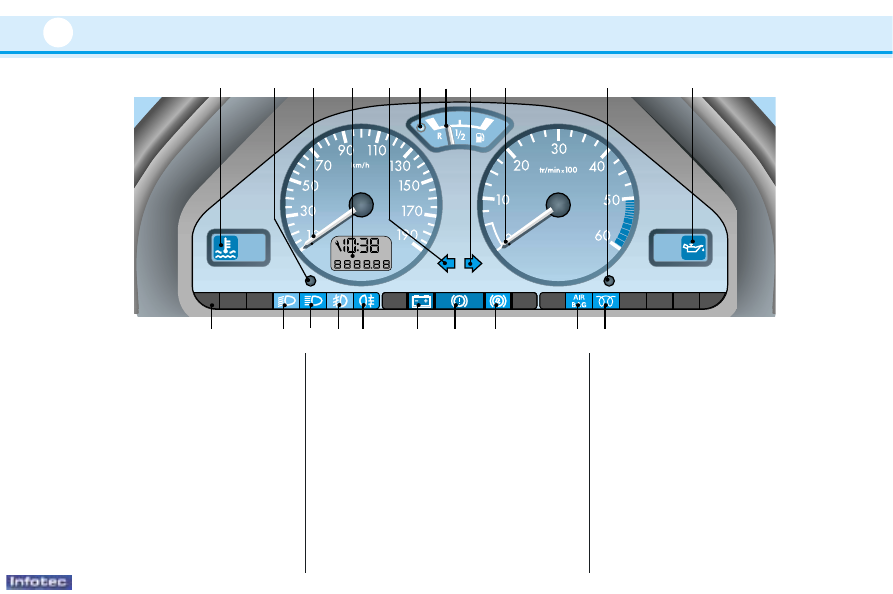
I N ST RU M EN T S AN D CON T ROLS
20
1
2
3
4
5
9
10
11
8
13
12
14
15
16
17
18
19
20
21
6
7
Instrument panel (Diesel)
1 - Maximum coolant temperature
2 - Display control:
- total distance display
- trip recorder - trip recorder reset
- service indicator
3 - Speedometer
4 - Display:
- digital clock
- service indicator
- total distance
- trip recorder
5 - Left-hand indicator
6 - Low fuel level
7 - Fuel gauge
8 - Right-hand indicator
9 - Rev. counter
10 - Clock adjustment, lighting rheostat
11 - Oil pressure
12 - Pre-heat (diesel)
13 - Front* and side** airbag warning
light and passenger airbag
disarm*
14 - ABS* (Anti-lock Braking System)
15 - Handbrake, low brake fluid level
and engine not running
16 - Battery charge
17 - Rear fog lamp
18 - Front fog lamps*
19 - Main beam
20 - Dipped beam
21 - Passenger airbag disarm
* According to specification or country.
** According to model.
06-05-2002