Nissan Note E12. Manual - part 95
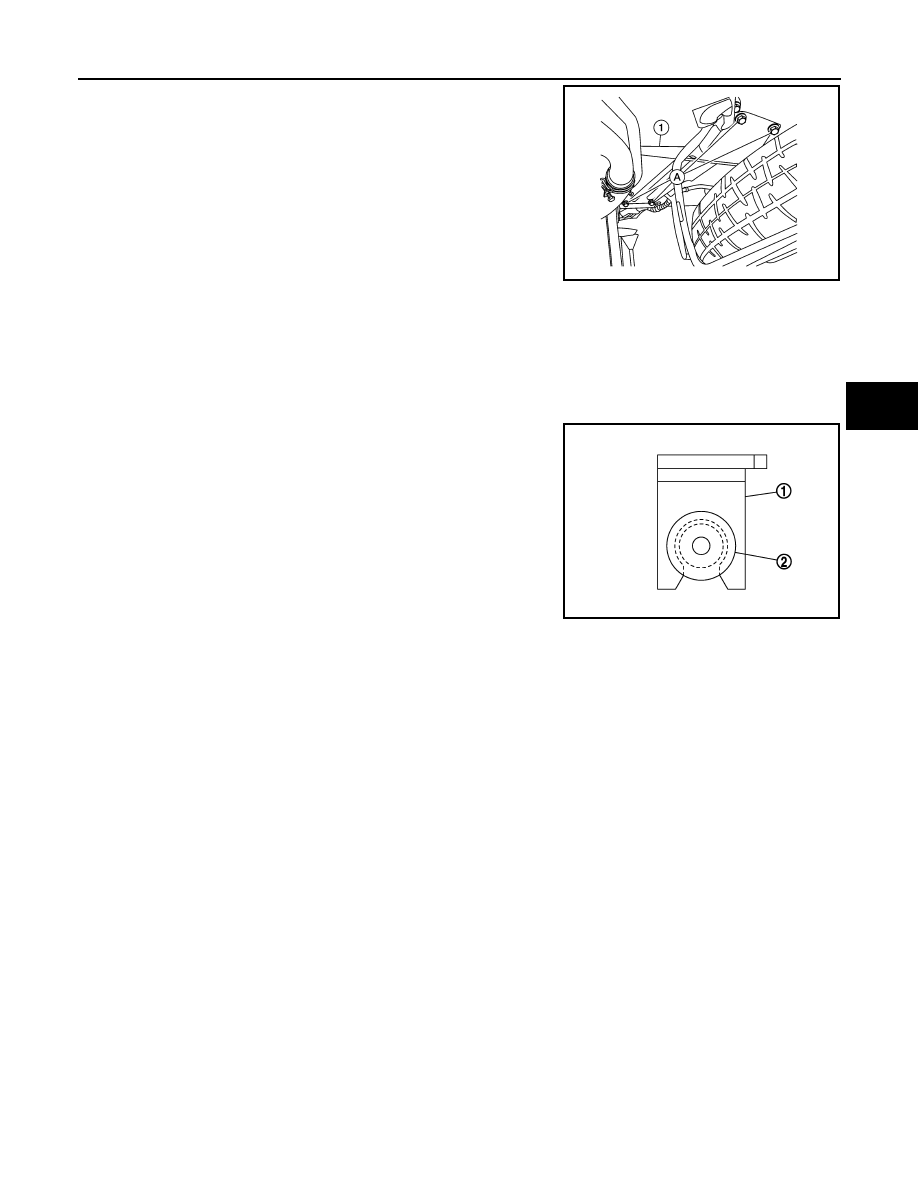
WHEEL SENSOR
BRC-71
< REMOVAL AND INSTALLATION >
[ABS]
C
D
E
G
H
I
J
K
L
M
A
B
BRC
N
O
P
1. Remove bolts (A) and support bracket (1) (LH side only).
2. Disconnect the harness connector from the rear wheel sensor.
3. Release rear wheel sensor harness clips from the vehicle.
4. Remove bolts and rear wheel sensor from back plate.
INSTALLATION
Installation is in the reverse order of removal.
CAUTION:
Do not twist rear wheel sensor harness when installing rear
wheel sensor. Check that grommet (2) is fully inserted to
bracket (1). Check that rear wheel sensor harness is not twisted
after installation.
ALFIA0391ZZ
JPFIC0209ZZ