Content .. 1081 1082 1083 1084 ..
Nissan Maxima. Manual - part 1083
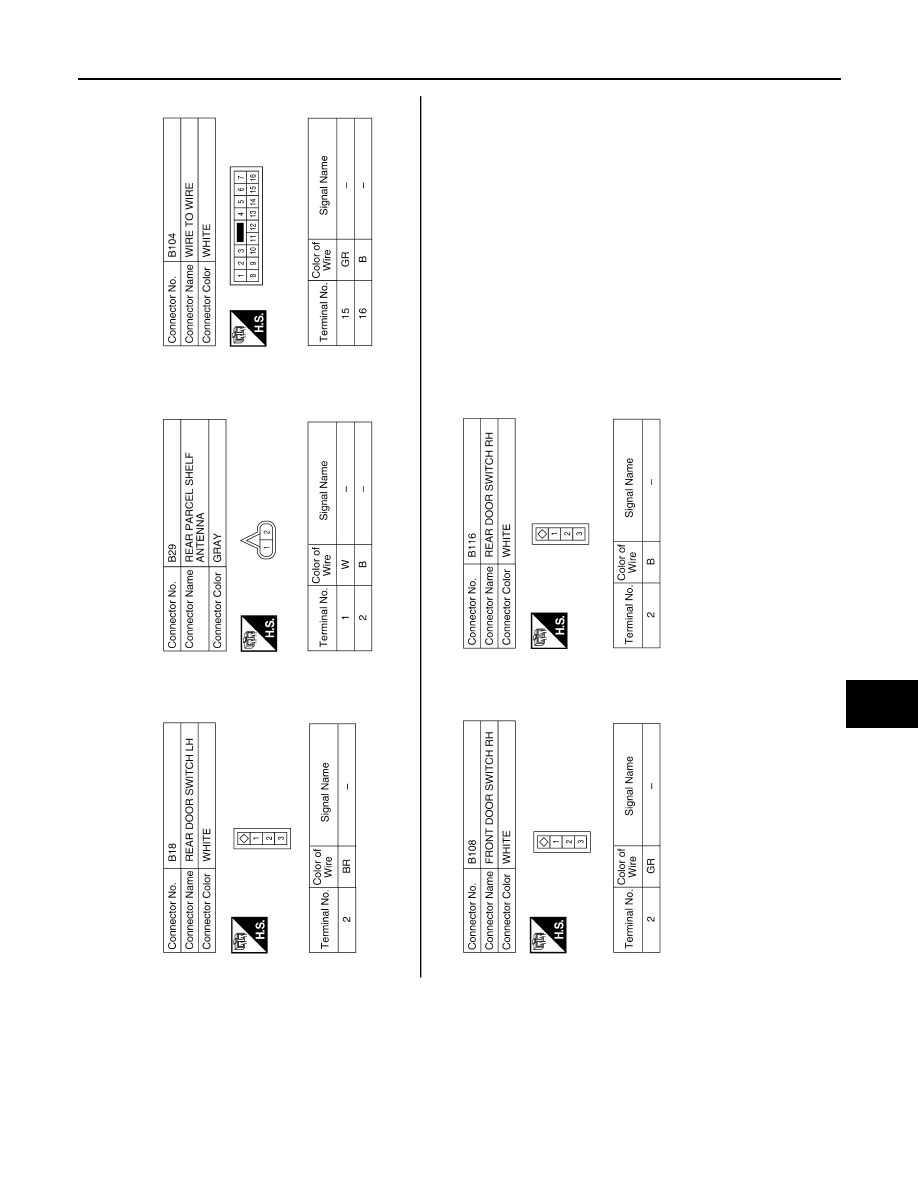
INTELLIGENT KEY SYSTEM/ENGINE START FUNCTION
SEC-157
< WIRING DIAGRAM >
C
D
E
F
G
H
I
J
L
M
A
B
SEC
N
O
P
ABKIA2749GB
|
|
|
Content .. 1081 1082 1083 1084 ..
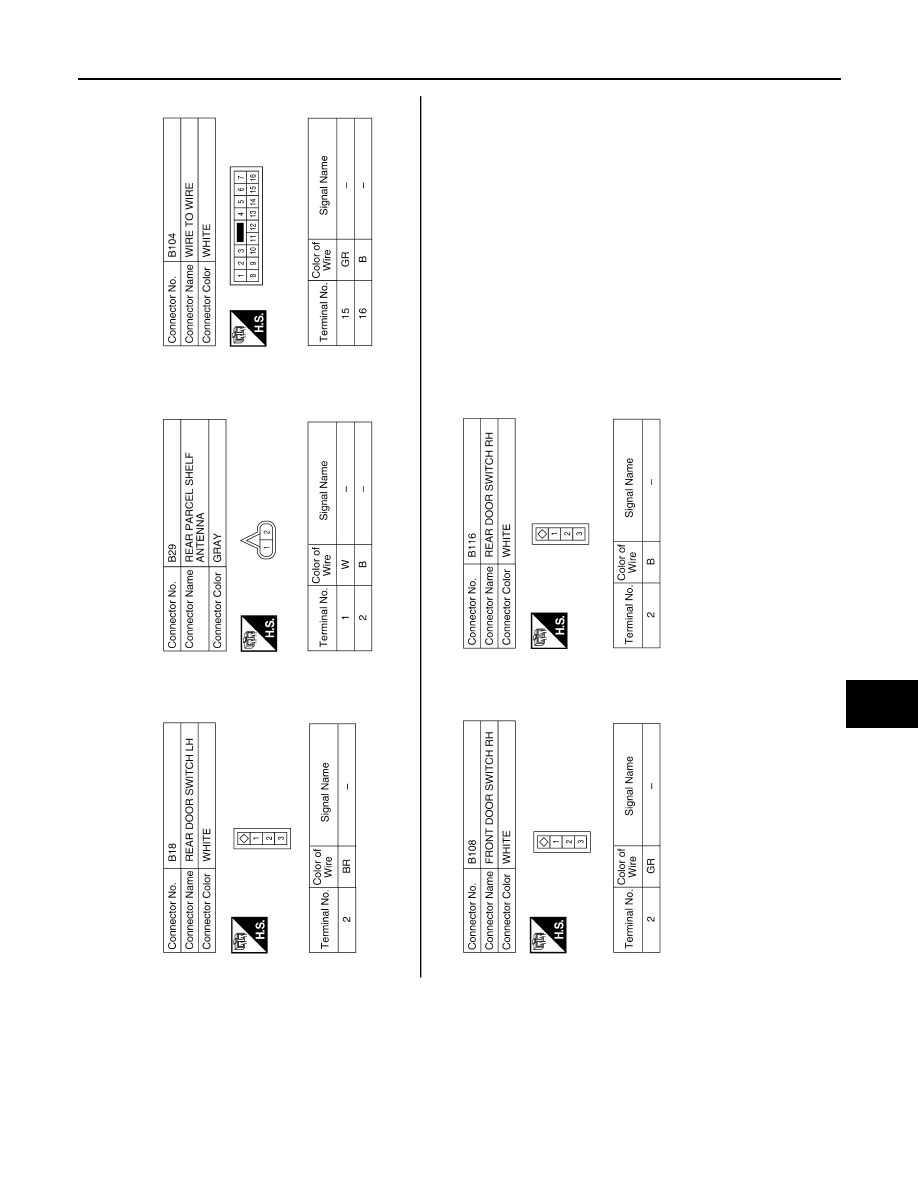
INTELLIGENT KEY SYSTEM/ENGINE START FUNCTION SEC-157 < WIRING DIAGRAM > C D E F G H I J L M A B SEC N O P ABKIA2749GB |