Nissan Leaf. Manual - part 573
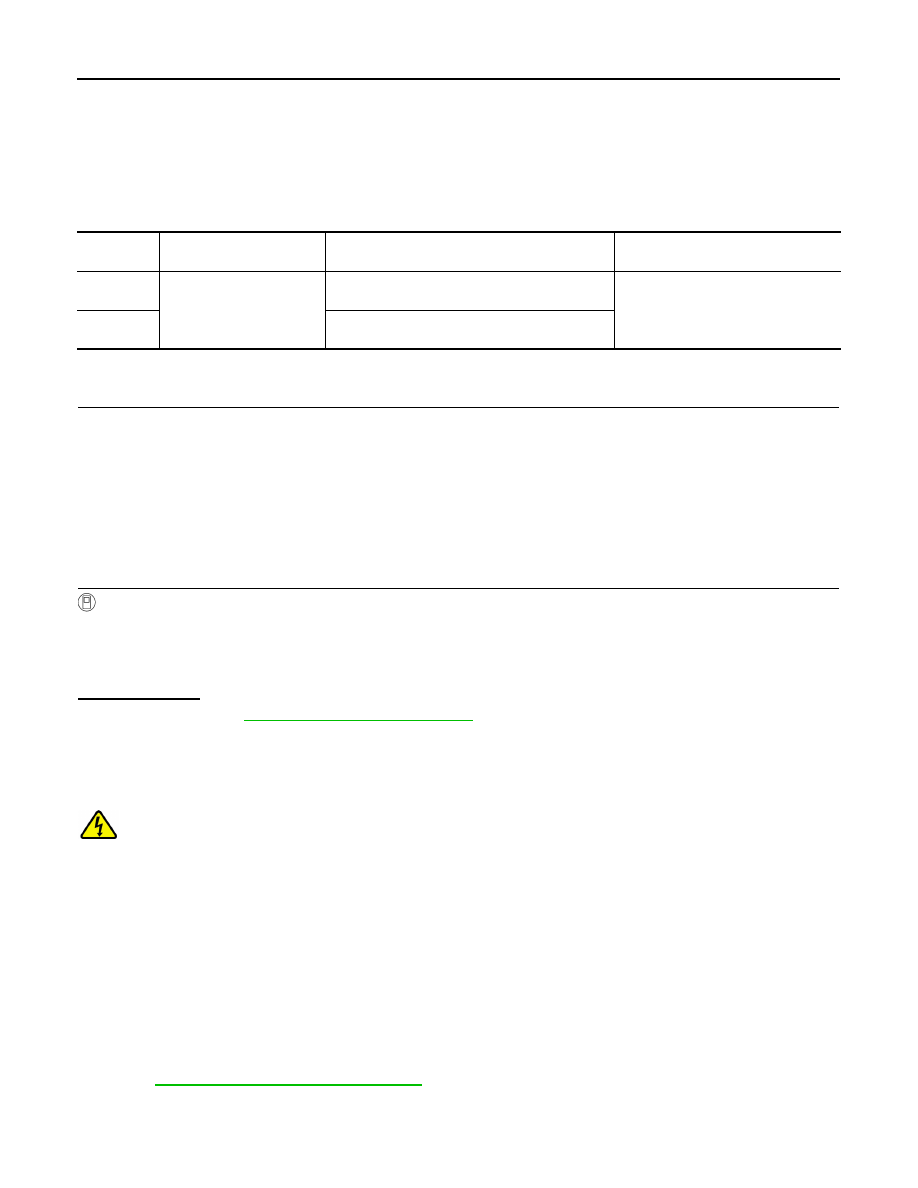
EVC-316
< DTC/CIRCUIT DIAGNOSIS >
P31CA, P31CB QUICK CHARGE RELAY
P31CA, P31CB QUICK CHARGE RELAY
DTC Logic
INFOID:0000000010120785
DTC DETECTION LOGIC
NOTE:
If DTC P31CA or P31CB is displayed with DTC P3101, first perform diagnosis for DTC P3101.
DTC CONFIRMATION PROCEDURE
1.
PRECONDITIONING
• Turn power switch OFF and wait at least 90 seconds.
CAUTION:
During this period, never perform vehicle handling such as opening and closing of doors. If some
kind of vehicle handling is performed, then wait another 90 seconds or more from the time of the
vehicle handling.
• Make sure that 12V battery voltage is 11 V or more.
>> GO TO 2.
2.
PERFORM DTC CONFIRMATION PROCEDURE
With CONSULT
1. Start quick charge and wait at least 30 seconds.
2. Stop quick charge and wait at least 30 seconds.
3. Turn power switch ON.
4. Check DTC.
Is DTC detected?
YES
>> Proceed to
EVC-316, "Diagnosis Procedure"
NO
>> INSPECTION END
Diagnosis Procedure
INFOID:0000000010120786
DANGER:
Since hybrid vehicles and electric vehicles contain a high voltage battery, there is the risk of
electric shock, electric leakage, or similar accidents if the high voltage component and vehicle are
handled incorrectly. Be sure to follow the correct work procedures when performing inspection and
maintenance.
WARNING:
• Be sure to remove the service plug in order to disconnect the high voltage circuits before perform-
ing inspection or maintenance of high voltage system harnesses and parts.
• To prevent the removed service plug from being connected by mistake during the procedure, always
carry it in your pocket or put it in the tool box.
• Be sure to wear insulating protective equipment consisting of glove, shoes, face shield and glasses
before beginning work on the high voltage system.
• Clearly identify the persons responsible for high voltage work and ensure that other persons do not
touch the vehicle. When not working, cover high voltage parts with an insulating cover sheet or sim-
ilar item to prevent other persons from contacting them.
• Refer to
EVC-10, "High Voltage Precautions"
CAUTION:
• Never bring the vehicle into the READY status with the service plug removed unless otherwise
instructed in the Service Manual. A malfunction may occur if this is not observed.
DTC
CONSULT screen terms
(Trouble diagnosis content)
DTC detecting condition
Possible cause
P31CA
PD MODULE
(Power Delivery Module)
VCM received quick charge relay (-) stuck signal
from PDM (Power Delivery Module).
• Harness or connectors
• Quick charge relay
• PDM (Power Delivery Module)
P31CB
VCM received quick charge relay (+) stuck signal
from PDM (Power Delivery Module).